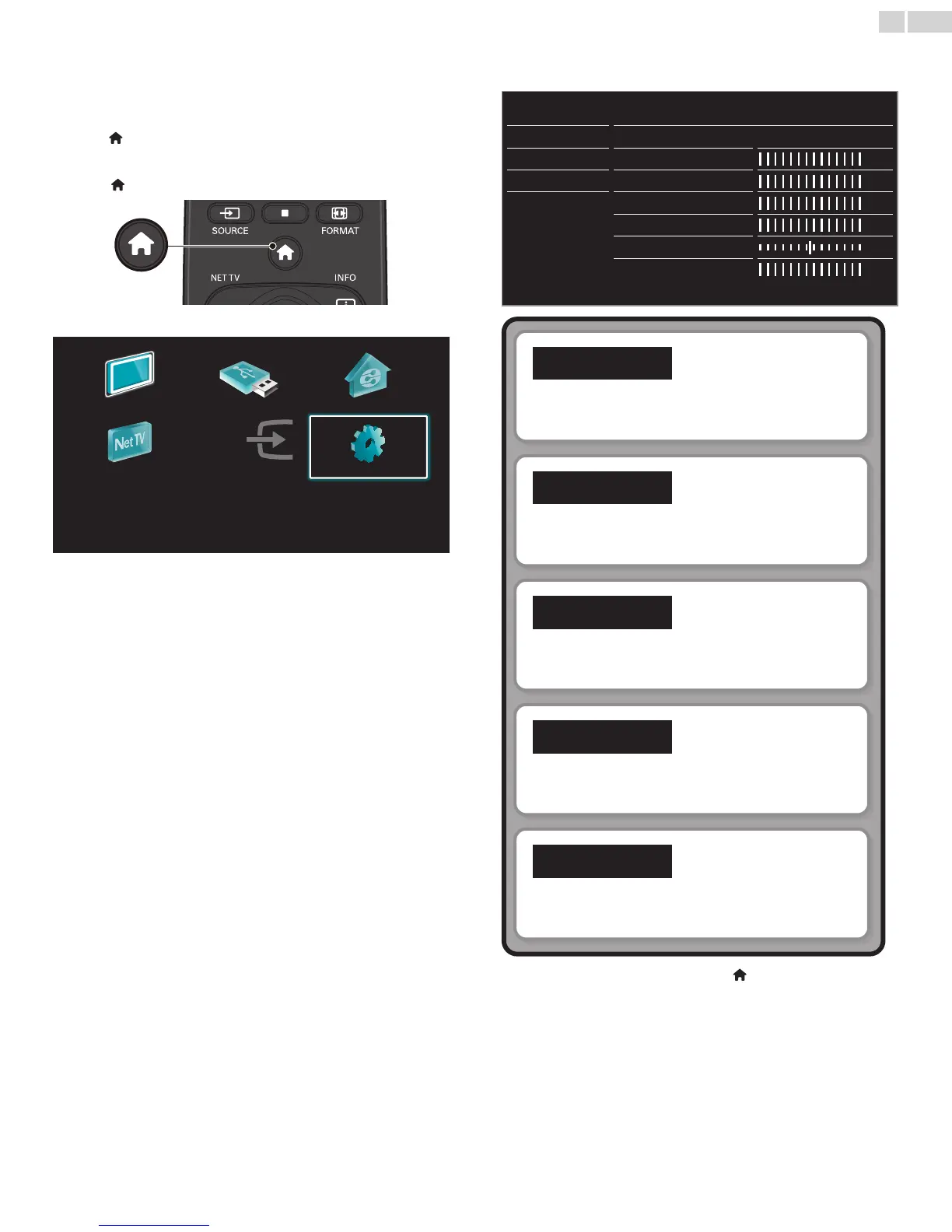English
29
5 Use more of your TV
3 Use▲▼toselectthedesiredmenuandanitem,thenpressOK
oruse▲▼◄►todeterminethesetting.
Picture
Settingsassistant
Startnow
Autopicture
Personal
Backlight
Contrast
Brightness
Color
Tint
Sharpness
Sound
Features
Installation
Software
Picture
➠
p. 30
Adjustingthepicturemodeorcustomizethepicture
qualityasyourpreference.
Sound
➠
p. 32
Adjustingthesoundmode,equalizerandsomeother
soundfunctions.
Features
➠
p. 33
AdjustingtheClosedCaption,parentalguideandsome
otherusefulfunctions.
Installation
➠
p. 36
Youcanchooselanguage,scanthechannelsavailablein
yourareaormaketheNetworksettings.
Software
➠
p. 43
Youcancheckthecurrentsoftwareversion,updatethe
softwareordeactivatethesettingforNetixandVUDU.
4 Whenthesettingiscompleted,press (MENU)orBACKtoexit.
ThissectiondescribestheoverviewoftheSetupmenudisplayedwhen
youpress
(MENU)anduse▲▼◄► toselect Setup.
TheSetupmenuconsistsofthefunctionsettingitemsbelow.
1 Press (MENU) todisplayHomemenu.
2 Use▲▼◄►toselectSetup,thenpressOK.
Watch TV Browse USB Browse PC
Net TV Add new devices Setup