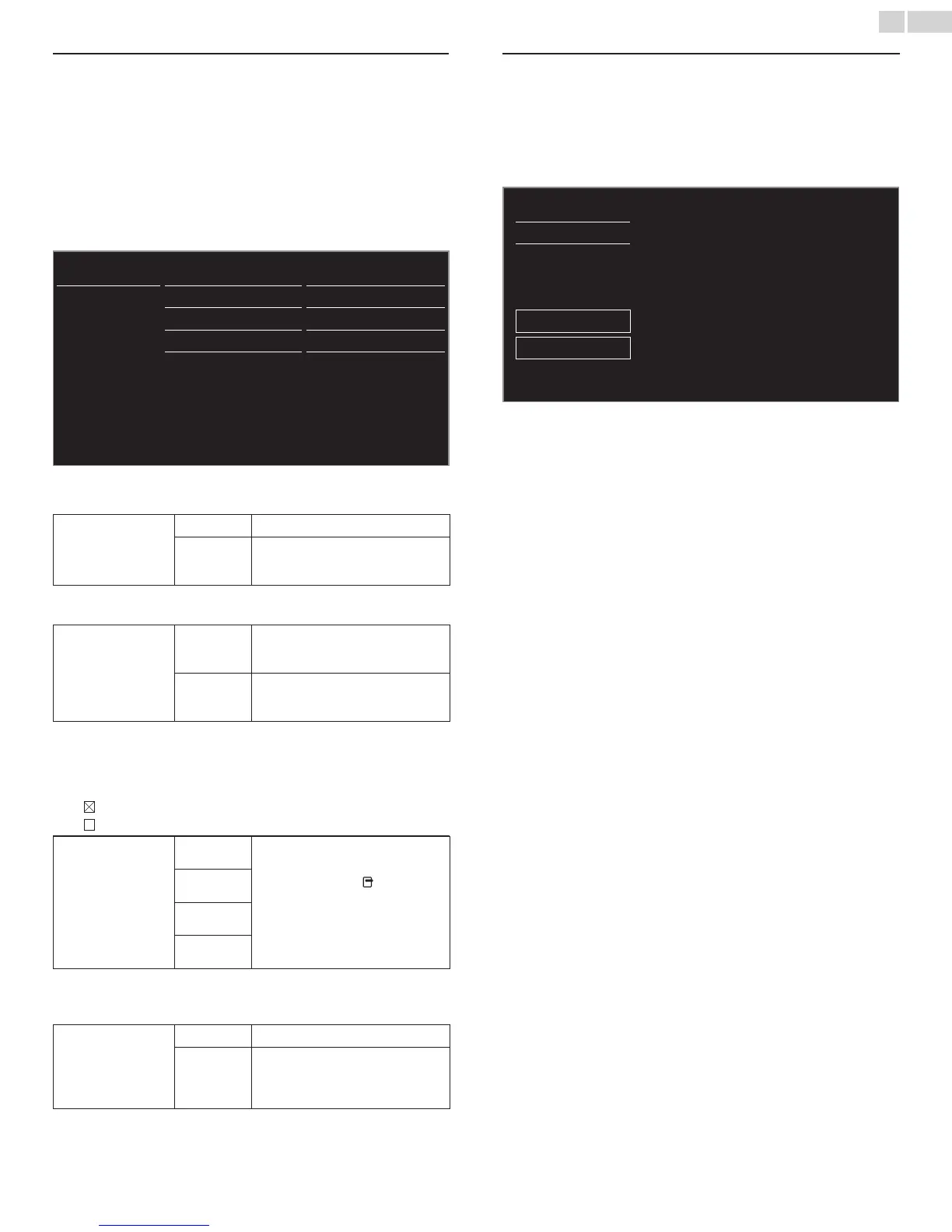English
39
EasyLink
Thisfunctionallowsyoutooperatethelinkedfunctionsbetweenour
branddeviceswithaEasyLinkfeatureandthisunitconnectingthrough
anHDMIcable.YoumustconnectthisunittoourbrandEasyLink
devicesandbesureitsEasyLinksettingisalsosettoOn.
1 Use▲▼toselectPreferences,thenpressOK.
2 Use▲▼toselectEasyLink,thenpressOK.
3 Use▲▼◄►toselecttheitemyouwanttoadjust,thenpress
OK.
Location MasterEasyLink On
EasyLink
AutoTVon On
RCkeyforwarding Select
HDMI-ARC Off
Devicelist Select
SettheMaster EasyLinktoOnorOff.Thefollowingadditionalsettings
willbegrayedoutwhenyousettoOff.
Master EasyLink
Off
DisablesallEasyLink.
On
Selectsifyouhaveconnectedan
externaldevicethatiscompatiblewith
theEasyLinkfunction.
ThisunitwillTurnOnwhenthePowerOnsignalissentfromyour
connectedEasyLinkdevice.
Auto TV on
Off
ThisunitstaysinStandbymodeevenif
youTurnOnyourconnectedEasyLink
device.
On
ThisunitTurnsOnautomaticallywhen
youTurnOnyourconnectedEasyLink
device.
Youcanoperatesomefunctionssuchasdiscplaybackorcallupthe
menuoftheconnecteddevices,byusingthisunit’sremotecontrol.
YoucanseteachHDMIinputtoactivatetheRC key forwarding.Each
pressofOKwilltoggleRC key forwardingOnorOff.
• indicatesthattheRC key forwardingisOn.
• indicatesthattheRC key forwardingisOff.
RC key forwarding
HDMI 1
PLAY,PAUSE
Æ∆
/STOP C/
FWDD/REVE/
OPTIONS/
▲▼◄►/OK/BACK/
the NUMBER buttons canbeused
tocontrolyourconnectedEasyLink
devicesbythisunit’sremotecontrol.
HDMI 2
HDMI 3
HDMI 4
HDMI-ARCallowsyoutousePhilipsEasyLinktooutputTVAudio
directlytoaconnectedAudiodevice,withouttheneedforan
additionalDigitalAudiocable
HDMI-ARC
(HDMI 1 only)
Off
DisableHDMI-ARC.
On
YoucanoutputTVAudiothrough
theHDMIcablesolely,providedboth
theTVanddeviceareHDMI-ARC
compliant.
Device list
Thisfunctionletsyouseetheproductmodelnumberornameof
connecteddevices.
Use▲▼toselectthedesiredEasyLinkdevicelistedontheTVscreen,
thenpressOK.
YourconnectedEasyLinkdevicewillbeTurnedOnifthedeviceisin
Standbymode.
Devicelist
Refresh
Back
HDMI 1: DVD recorder
HDMI 2: Blu-ray disc player
HDMI 3: Home theater system