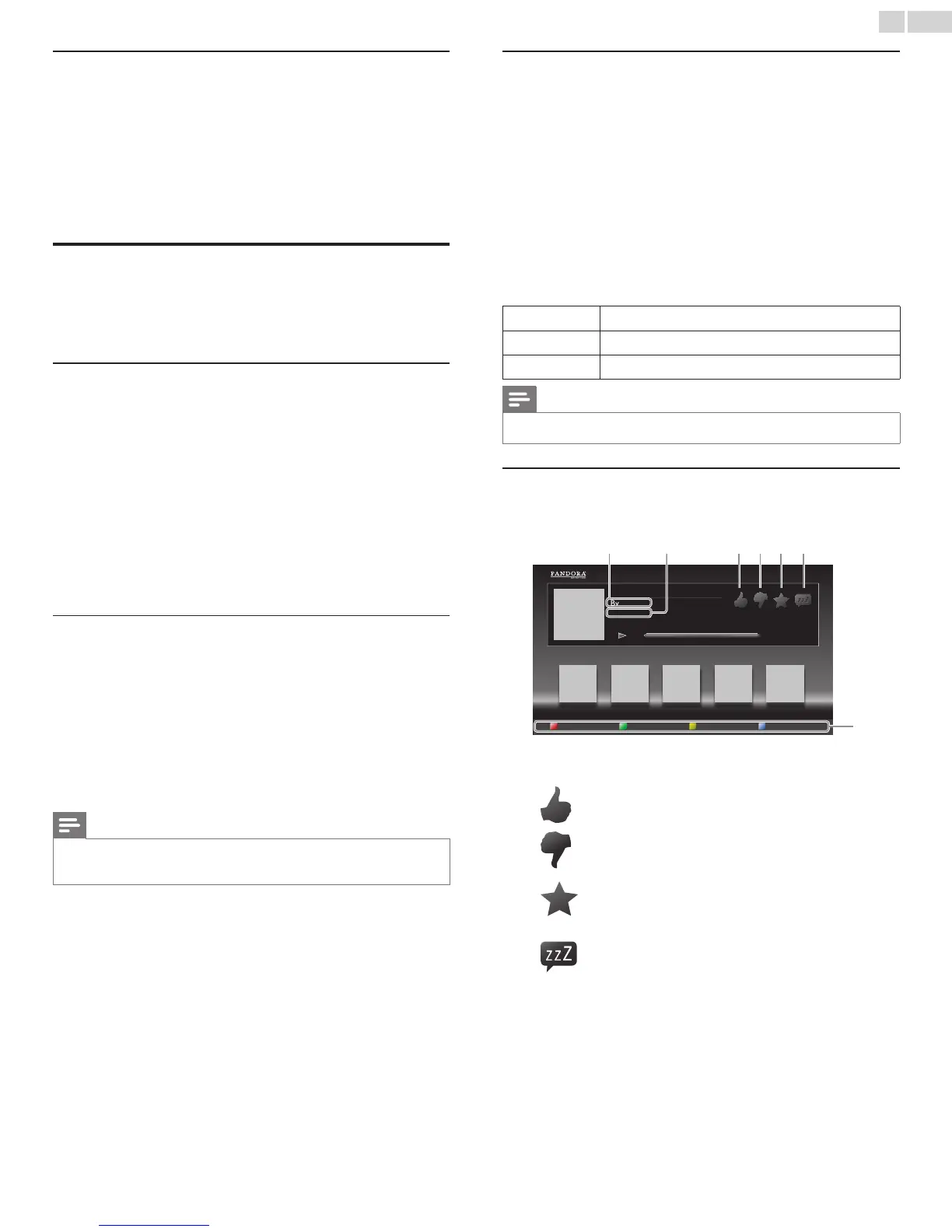English
22
Reset the station list
Youcanremoveallstations/foldersinRecently Played,Favoritesand
My Added Stations.
1 Followstep1inInternet radio playback.
➠
p. 21
2 Use▲▼toselectReset,thenpressOK.
3 Use◄►toselectYes,thenpressOK.
• Allstations/foldersinRecently Played,Favoritesand
My Added Stationsareremoved.
Pandora
®
operations
Withthisunit,youcaninstantlylistentopersonalizedradiostations
streamedovertheInternetfromPandora.
TolearnmoreaboutPandora,pleasevisitwww.pandora.com
Activating Pandora
InordertolistentoInternetradiostreamedfromPandoraviathe
Internet,youmustcreateaPandoraaccountandactivatethisunit.
1 PressNET TV, thenuse ▲▼◄►toselectPANDORA.
2 Use▲▼toselectCreate new account,thenpressOK.
3 Use▲▼toselectNo, I am new to Pandora.,thenpressOK.
4 NotetheactivationcodeandwebsiteaddressdisplayedontheTV
screen.
5 OnyourPC,visitthewebsiteaddressnotedatstep4.
6 Followdirectionsonthewebsitetocreateyouraccount.
7 Onthisunit,selectContinueandpressOKtocompleteactivation.
Adding Pandora User Accounts
YoucanaddmultiplePandorauseraccountsonthisunit.
1 Followsteps1to2in Activating Pandora.
➠
p. 22
2 Use▲▼toselectYes, I have a Pandora account,thenpressOK.
3 Enteryoure-mailaddress,thenpressOKwhileOKisselected.
4 Enterapassword,thenpressOKwhileOKisselected.
5 Use▲▼toselectSign In,thenpressOK.
• Youraccountisaddedtotheuserlistandplayerscreenappears
ontheTVscreen.
Note
• PandoraisavailableonlyintheUnitedStates.
• Youcanaddupto5accounts.Aftercreating5accounts,Create new accountwillnot
bedisplayed.
Creating a New Station
Byenteringyourfavoriteartistsortracks,Pandoraselectsmusicand
createsanewstationforyouonthebasisoftheenteredinformation.
1 Ontheplayerscreen,pressApps button (yellow)tocallupthe
Tool Menu.
2 Use▲▼toselectCreate a new station,thenpressOK.
3 Enteranameofyourfavoriteartistortracks,thenpressOKwhile
OKisselected.
• SearchresultwillappearontherightsideoftheTVscreen.
• Iftheselectionscreenofresulttypeappears,use▲▼toselect
thedesiredtype,thenpressOK.
4 Use▲▼toselectthedesiredstation,thenpressOKtostartthe
playback.
Æ∆
Resumestheplayback/pausetheplayback.
C
Stopstheplaybackandthestationlistwillappear.
∫
Skipstothenexttrack.
Note
• OntheTool Menu,youcandeleteorrenamethecurrentlyselectedstation.
Guide to the Player Screen
Ontheplayerscreen,youcansetvariousoptionstothecurrently
playingtrack.
: XXXXX
: XXXXX
ABC
American Oldies Radio
4:52 0:00
cba d e f
Exit
By
On
Why this track? Tool Menu Station List
g
a Artistname
: Displaysartistname.
b Albumname
: Displaysalbumname.
c
: Givethumbsuptothecurrentlyplayingtrack.
Pandorawillplaytrackssimilartothetrack.
d
: Givethumbsdowntothecurrentlyplaying
track.Pandorawillskipandwillnotplaythe
track.
e
: Bookmarksthecurrentlyplayingtrack.
Youcanviewyourbookmarkedtrackslistby
accessingPandorawebsiteandlogintoyour
account.
f
: TellsPandorathatyoudonotlikethecurrently
playingtrack.Pandorawillnotplaythetrackfor
aboutamonth.
g
Operationguide
: DisplaysApps buttons
(red / green / yellow / blue)guide.