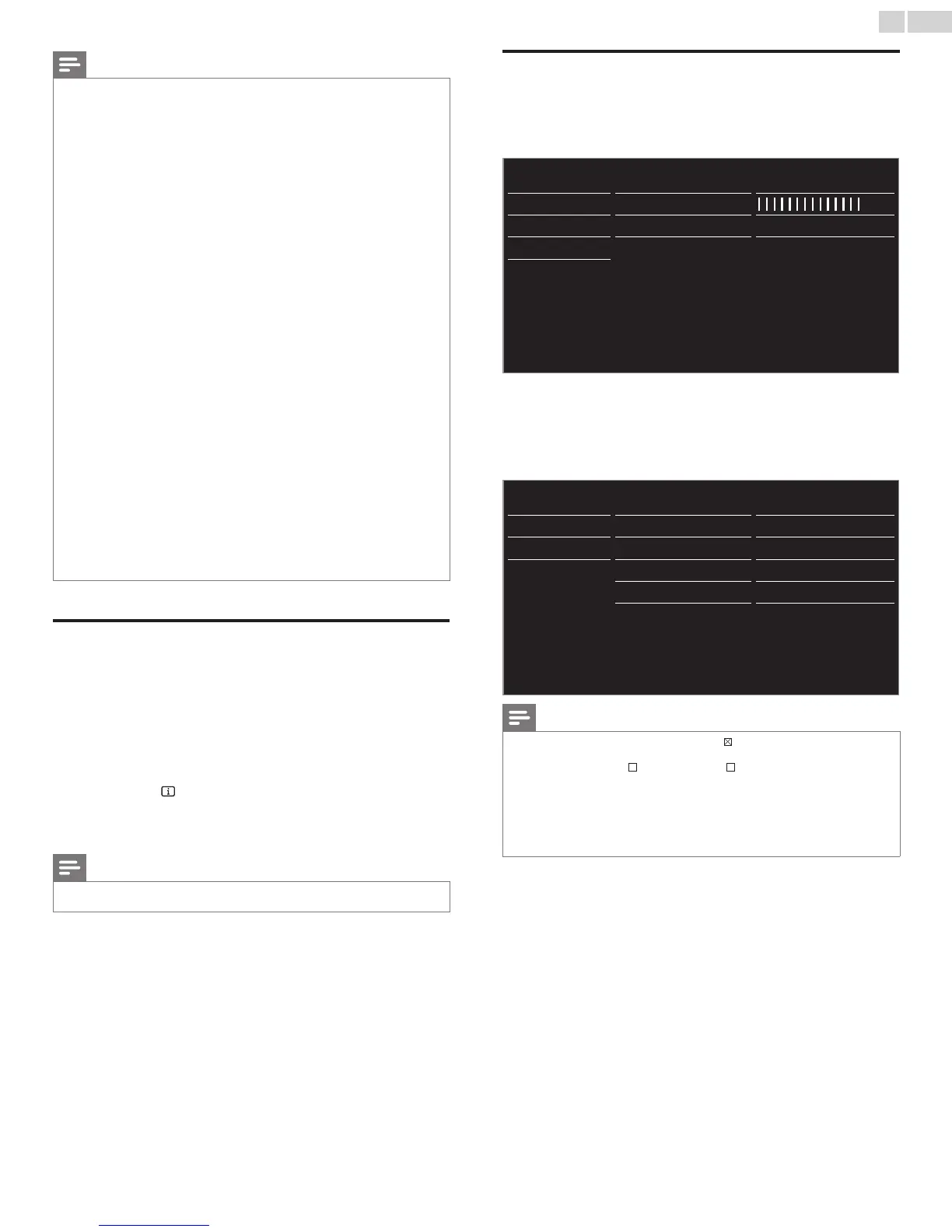English
34
Note
• Digital caption servicethatyoucanswitchdiffersdependingonthebroadcast
description.
• ClosedCaptioningservicemaynotbecontrolledbythisunit’smenuoptionsifyouare
watchingtelevisionthroughanexternalcableorsatelliteset-topbox.Inwhichcase
youwillneedtousethemenuoptionsontheexternalset-topboxtocontrolClosed
Captioning.
• Thecaptionsdonotalwaysusecorrectspellingandgrammar.
• NotallTVprogramsandproductcommercialsincludeClosedCaptioninformation.
RefertoyourareaTVprogramlistingsfortheTVchannelsandtimesofClosedCaption
shows.ThecaptionedprogramsareusuallynotedintheTVlistingswithservicemarks
suchasCC.
• NotallcaptioningservicesareusedbyaTVchannelduringthetransmissionofa
ClosedCaptionprogram.
• ClosedCaptionwillNOTbedisplayedwhenyouareusinganHDMIoraComponent
(exceptfor480i)connection.
• ToshowtheClosedCaptiononyourTVscreen,broadcastsignalmustcontainthe
ClosedCaptiondata.
• NotallTVprogramsandcommercialshavetheClosedCaptionoralltypesofthe
ClosedCaption.
• CaptionsandtextsmaynotexactlymatchtheTVvoice.
• ChangingchannelsmaydelaytheClosedCaptionforafewseconds.
• AdjustingormutingthevolumemaydelaytheClosedCaptionforafewseconds.
• Abbreviations,symbolsandothergrammaticalshortcutsmaybeusedinordertokeep
pacewiththeon-screenaction.Thisisnotamalfunction.
• ThecaptionortextcharacterswillnotbedisplayedwhiletheHomemenuorfunctions
displayisshown.
• IfablackboxappearsontheTVscreen,thismeansthattheClosedCaptionissetto
thetextmode.Toclearthebox,selectCC-1,CC-2,CC-3orCC-4.
• Iftheunitreceivespoorqualitytelevisionsignals,thecaptionsmaycontainerrorsor
theremightbenocaptionsatall.Somepossiblecausesofpoorqualitysignalsare:
– Automobileignitionnoise
– Electricmotornoise
– Weaksignalreception
– Multiplexsignalreception(ghostsorscreenflutter)
– DatadropoutandPixelation(forDTVonly)
• TheunitretainstheClosedCaptionsettingifthepowerfails.
• Whentheunitreceivesspecialeffectsplaybacksignal(e.g.Search,SlowandStill)froma
VCR’svideoOutputchannel(ch3orch4),theunitmaynotdisplaythecorrectcaption
ortext.
Sleeptimer
SleeptimercansettheunittogointoStandbymodeafteran
incrementalperiodoftime.
1 Use▲▼toselectSleeptimer,thenpressOK.
2 Use►repeatedlytochangetheamountoftime
(increasesthetimeby5minutesupto180minutes).
• Eachpressof◄willdecreasethetimeby5minutes.
• PressINFO
oncetocallupthedisplayforcheckingthe
remainingtime.
• Tocancelthesleeptimer,press►repeatedlyuntil“0”is
displayed.
Note
• YoucanalsopressSLEEPdirectlytoswitchthedesiredsetting.
➠
p. 25
Child and ratings lock
Youcanpreventyourchildrenfromwatchingcertainprogramsor
certainchannelsbylockingtheTVcontrolsandbyusingratings.
1 Use▲▼toselectChild lock,thenpressOK.
Picture Captionsettings Closedcaptions
Sound Sleeptimer
Features Childlock Channellock
Installation
ChangePIN Startnow
Software
2 Usethe NUMBER buttonstoenterthe4-digitnumbersforyour
PINcode.
• WhenyouhavenotsetupyourPINcode,enter0,0, 0, 0.
• WhenthePINcodeiscorrect,Child lockmenuisdisplayed.
Seethefollowingdescriptionforsettingeachitem.
Captionsettings Channellock
Select
Sleeptimer TVratingslock
Select
Childlock Movieratingslock
Select
ChangePIN
CanadaEnglishratingslo
Select
CanadaFrenchratingslo Select
Regionratingslock Select
Note
• Whenyouselectthehigherratingandsetitto ,thelowerratingswillbeblocked
automatically.
• WhenyousettheAllto
,allratingsreturnto automatically.
• Region ratings lockwillbeavailablewhentheunitreceivesaDigitalbroadcastusing
thenewratingsystem.
• Toblockanyinappropriateprograms,setyourlimitsinTV ratings lock,
Movie ratings lock andRegion ratings lock.
• FortheUnitedStates,theunitmaydownloadtheRegionRatingsLockTable,ifrequired.
• TheCanadianratingsystemsonthisunitarebasedonCEA-766-AandCRTCpolicy.
Continued on next page.