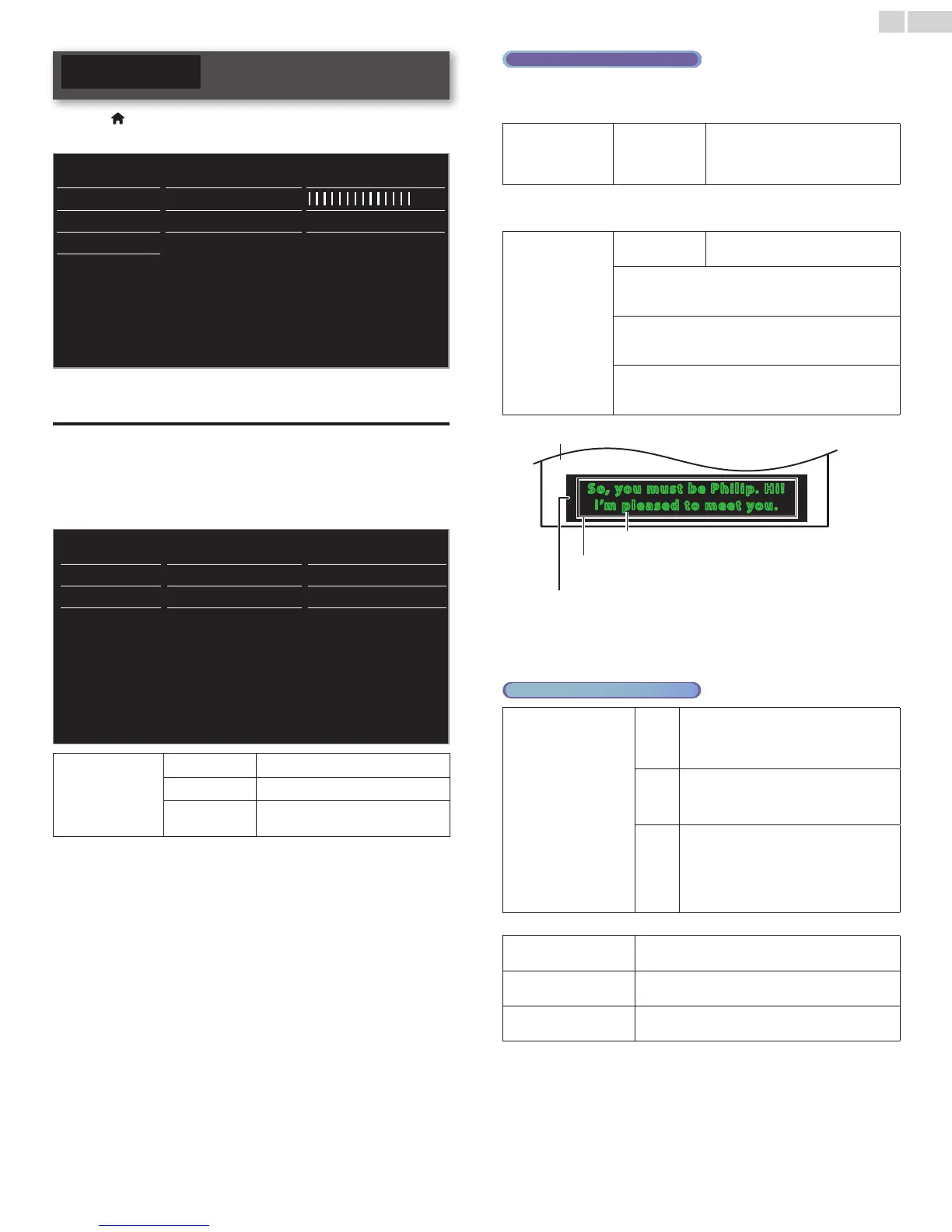English
33
Features
1 Press (MENU)anduse▲▼◄►toselectSetup,thenpressOK.
2 Use▲▼toselectFeatures,thenpressOK.
Picture Captionsettings Closedcaptions
Sound Sleeptimer
Features Childlock Channellock
Installation
ChangePIN Startnow
Software
3 Adjustthefollowingitems.
Caption settings
ClosedCaptioningdisplaystheAudioportionofprogrammingastext
superimposedoverthevideo.
1 Use▲▼toselectCaption settings,thenpressOK.
Captionsettings Closedcaptions Off
Sleeptimer Captionservice CC-1
Childlock Digitalcaptionservice CS-1
ChangePIN Digitalcaptionoptions Resettodefault
Closed captions
Off
nottodisplaytheClosedCaption
On
todisplaytheClosedCaption
On during mute
todisplaytheClosedCaptionwhen
yousettomute
DigitalTVoperation
InadditiontothebasicClosedCaption,DTVhasitsownClosed
CaptioncalledDigitalcaptionservice.Usethismenutochangethe
settingsforDigitalcaptionservice.
Digital caption
service
CS-1
to
CS-6
Selectsoneofthesebeforechanging
anyotheriteminCaption settings
menu.ChooseCS-1undernormal
circumstances.
Youcanchoosethesize,font,color,backgroundandother
characteristicsofthecaptiontext.
Digital caption
options
Reset to default
YoucanresetthestatusofDigital
captionoptions.
YoucanchangeClosedCaptioningfontsize,style,color
andtransparency.
(Size,Style,Text ColorandText opacity)
Youcanchangebackgroundcolorandtransparencyof
thedisplayedcaption.
(Background colorandBackground opacity)
Youcanchangeedgecolorandtypeofthedisplayed
caption.
(Edge typeandEdge color)
So, yo u m us t b e Phi lip. H i!
I’m p lea se d t o mee t yo u.
So, yo u m us t b e Phi lip. H i!
I’m p lea se d t o mee t yo u.
Background
( Background color and Background opacity)
Picture display
Font
( Style, Size, Text Color and Text opacity)
Edge
(Edge color and Edge type)
• Reviewyoursettingchoicemadebelowbylookingintheupper
leftcornerofthedisplayedsettingbox(notallselectionsshow
thedifferencesselected).
Analog/CableTVoperation
Caption service
CC-1
and
T-1
Theprimarycaptionandtextservices.The
captioningortextisdisplayedinthesame
languageastheprogram’sdialog(upto4
linesofscriptontheTVscreen).
CC-3
and
T-3
Serveasthepreferreddatachannels.The
captioningortextisoftenasecondary
language.
CC-2,
CC-4,
T-2
and
T-4
Rarelyavailableandbroadcastersusethem
onlyinspecialconditions,suchaswhen
CC-1andCC-3orT-1andT-3arenot
available.
• Thereare3displaymodesaccordingtoprograms:
Paint-on
DisplaysinputcharactersontheTVscreen
immediately.
Pop-on
Oncecharactersarestoredinmemory,theyare
displayedallatonce.
Roll-up
Displaysthecharacterscontinuouslybyscrolling
(max.4lines).
Continued on next page.