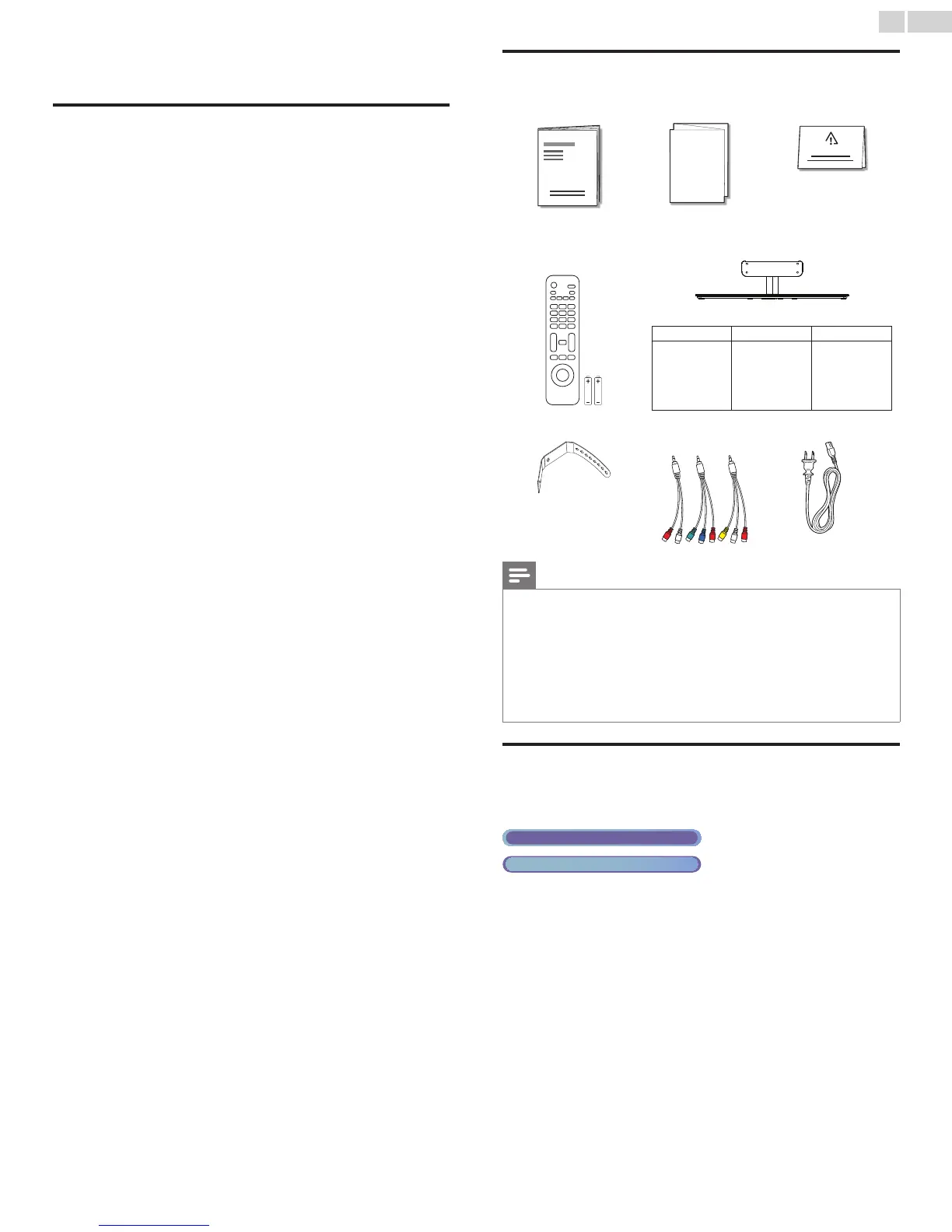English
8
3 Get started
Features
• DTV / TV / CATV
Youcanuseyourremotecontroltoselectchannelswhicharebroadcastin
DigitalformatandconventionalAnalogformat.Also,cablesubscriberscan
accesstheircableTVchannels.
• Information display
Youcandisplaythetitle,contentsandotherinformationofthecurrent
programontheTVscreen.
• AutoProgram
Thisunitautomaticallyscansandmemorizeschannelsavailableinyourarea,
eliminatingdifcultsetupprocedures.
• Net TV
ThisunitletsyouenjoyInternetservices.Usetheremotecontrolto
browsetheNetTVpages.Youcanplaymoviesandmuchmore,all
fromyourTVscreen.
• Child lock
Thisfeatureallowsyoutoblockchildren’saccesstoinappropriate
programs.
• Closed Caption decoder
Built-inClosedCaptiondecoderdisplaystextforClosedCaption
supportedprograms.
• MTS / SAP tuner
Audiocanbeselectedfromtheremotecontrol.
• Auto Standby
IfthereisnoInputsignalandnooperationfor15minutes,theunitwillgo
intoStandbymodeautomatically.
• Sleep timer
YoucansettheunittogointoStandbymodeafteraspecicamountof
time.
• Choices for on-screen language
Selectyouron-screenlanguage:English,SpanishorFrench.
• Stereo sound function
• PLL frequency synthesized tuning
Providesfreeandeasychannelselectionandletsyoutunedirectlytoany
channelusingthenumberanddecimalpoint“•”buttonsontheremote
control.
• Various adjustment for picture and sound
Customizesimagequalitysuitableforyourroomandsetsyoursound
preference.
• EasyLink via HDMI link
EasyLinkallowsyourotherHDMIlinkdevicestobecontrolledbythe
HDMIcableconnectedtoyourTV.
• HDMI Input
• HDMI-DVI Input
IfyourvideodevicehasDVIOutputjack,useanHDMI-DVIconversion
cabletoconnecttheunit.
• Component Video Input
• PC Input
• AV Input
• USB terminal
Thepicture(JPEG),music(MP3)andvideolesstoredonaUSBMemory
Stickcanbeplayedbackonthisunit.
• Digital Audio Output
• Headphone Audio Output
• Digital Natural Motion (120Hz)
Itusesframeinterpolationtomakethevideoappearsmoothwhichcauses
avideolagofabout200milliseconds.
Supplied accessories
User Manual Quick Start guide
Quick
Start
Registration card
IMPORTANT
Remote Controland
batteries(AAA,1.5Vx2)
AAA
TV baseand screws
Screwspackedwiththisunit:
Model Quantity Size
55PFL5907
50PFL5907
46PFL5907
42PFL5907
4 M6x18
Cable management tie
Audio/Composite/
Component dongle
AC power cord
Note
• Ifyoulosethescrews,pleasepurchasetheabove-mentionedPhillipsheadscrewsat
yourlocalstore.
• Ifyouneedtoreplacetheseaccessories,pleaserefertothepartnameorNo.withthe
illustrationsandcallourtollfreecustomersupportlinefoundonthecoverofthisUser
Manual.
When using a universal remote control to operate this unit.
• Makesurethecomponentcodeonyouruniversalremotecontrolissettoourbrand.
Refertotheinstructionbookaccompanyingyourremotecontrolformoredetails.
• Wedonotguarantee100%interoperabilitywithalluniversalremotecontrols.
Symbols used in this User Manual
ThefollowingisthedescriptionforthesymbolsusedinthisUser
Manual.Descriptionrefersto:
DigitalTVoperation
Analog/CableTVoperation
• Ifneithersymbolappears,theoperationisapplicabletoboth.
