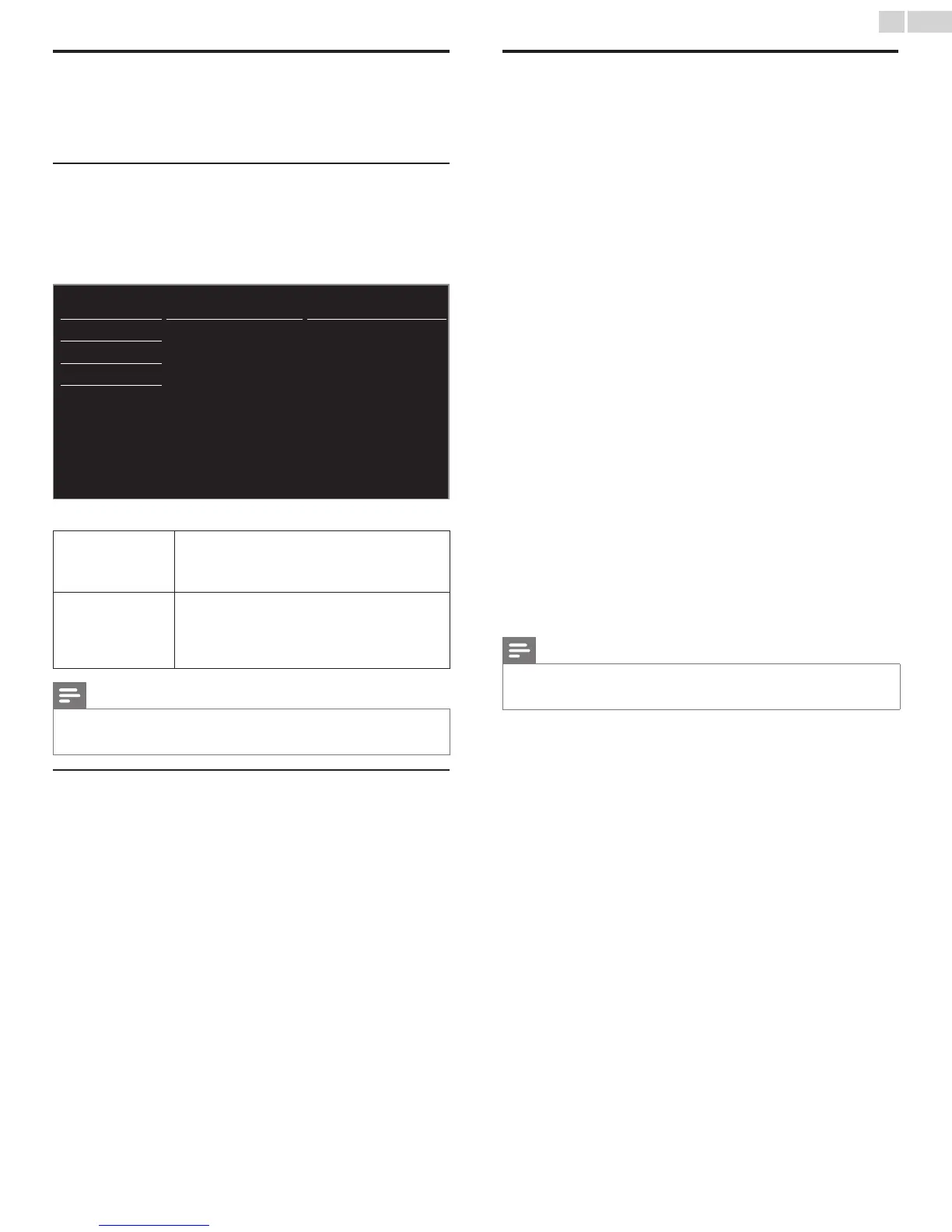English
38
Preferences
Youcansettheunittoreducethepowerconsumptionoradjustthe
backlightbrightnessinLocationsetting.
EasyLinkallowsyoutooperateyourconnectedEasyLinkdevice.
Setting your location to home
ChoosingHomegivesyoufullexibilitytochangepredenedsettings
forpictureandsound.
1 Use▲▼toselectPreferences,thenpressOK.
2 Use▲▼toselectLocation,thenpressOK.
Language Location Retailstore
Channels
EasyLink Home
Preferences
Network
ResetAVsettings
3 Use▲▼toselectHome,thenpressOK.
Retail store
Theunitwillbesetupwithpredenedsettingsfor
retaildisplays.Inthissetting,thepowerconsumption
maypossiblyexceedthelimitrequirementofthe
ENERGYSTAR
®
qualication.
Home
ThissettingisENERGYSTAR
®
qualied.
Theunitissettomaximizetheenergyefciency
forhomesettinganditcanbeadjustedthrougha
choiceofpictureandsoundqualityaccordingtoyour
preference.
Note
• YoumustsetHome.Otherwise,personalizedpictureandsoundsettingswillnotbe
memorizedaftertheunitgoesintoStandbymode.
• IfyouselectHome,E-stickerwillnotbedisplayed.
E-sticker
WhenyousetLocation toRetail store,E-sticker(ElectronicSticker)is
displayed.E-stickercanbeTurnedOffusingprocedurebelow.
1 Use▲▼toselectPreferences,thenpressOK.
2 Use▲▼toselectE-sticker,thenpressOK.
3 Use▲▼
toselectOff,thenpressOK.
Use Philips EasyLink
YourTVsupportsPhilipsEasyLink,whichenablesone-touchplayand
one-touchStandbybetweenEasyLink-compliantdevices.Compliant
devicesmustbeconnectedviaanHDMIconnector.
One-touch play
WhenyouconnectyourTVtodevicesthatsupportone-touchplay,
youcancontrolyourTVandthedeviceswithoneremotecontrol.For
example,whenyoupress►(play)onyourDVDremotecontrol,your
TVautomaticallyswitchestothecorrectchanneltoshowtheDVD
content.
One-touch Standby
WhenyouconnectyourTVtodevicesthatsupportStandby,youcan
useyourTVremotecontroltoputyourTVandallconnectedHDMI
devicesinStandbymode.Youcanperformone-touchStandbyusingthe
remotecontrolfromanyoftheconnectedHDMIdevices.
System audio control
WhenyouconnectyourTVtoHDMICECcompliantdevices,your
TVcanswitchautomaticallytoplayaudiofromtheconnecteddevice.
Touseone-touchaudio,youmustmaptheaudioinputfromthe
connecteddevicetoyourTV.Youcanusetheremotecontrolfromthe
connecteddevicetoadjustthevolume.
Remote control (RC) key forwarding
RCkeyforwardingallowsyoutocontrolEasyLink-compliantdevices
usingyourTVremotecontrol.
HDMI-ARC (Audio Return Channel) (HDMI 1 only)
HDMI-ARCallowsyoutousePhilipsEasyLinktooutputTVaudio
directlytoaconnectedAudiodevice,withouttheneedforanadditional
DigitalAudiocable.BesurethatthedeviceisHDMICECandARC
compliant,andthattheTVisconnectedtothedeviceusinganHDMI
cableattachedtobothHDMI-ARCconnectors.
Note
• Philipsdoesnotguarantee100%interoperabilitywithallHDMICECdevices.
• TheEasyLink-compliantdevicemustbeSwitchedOnandselectedasthesource.