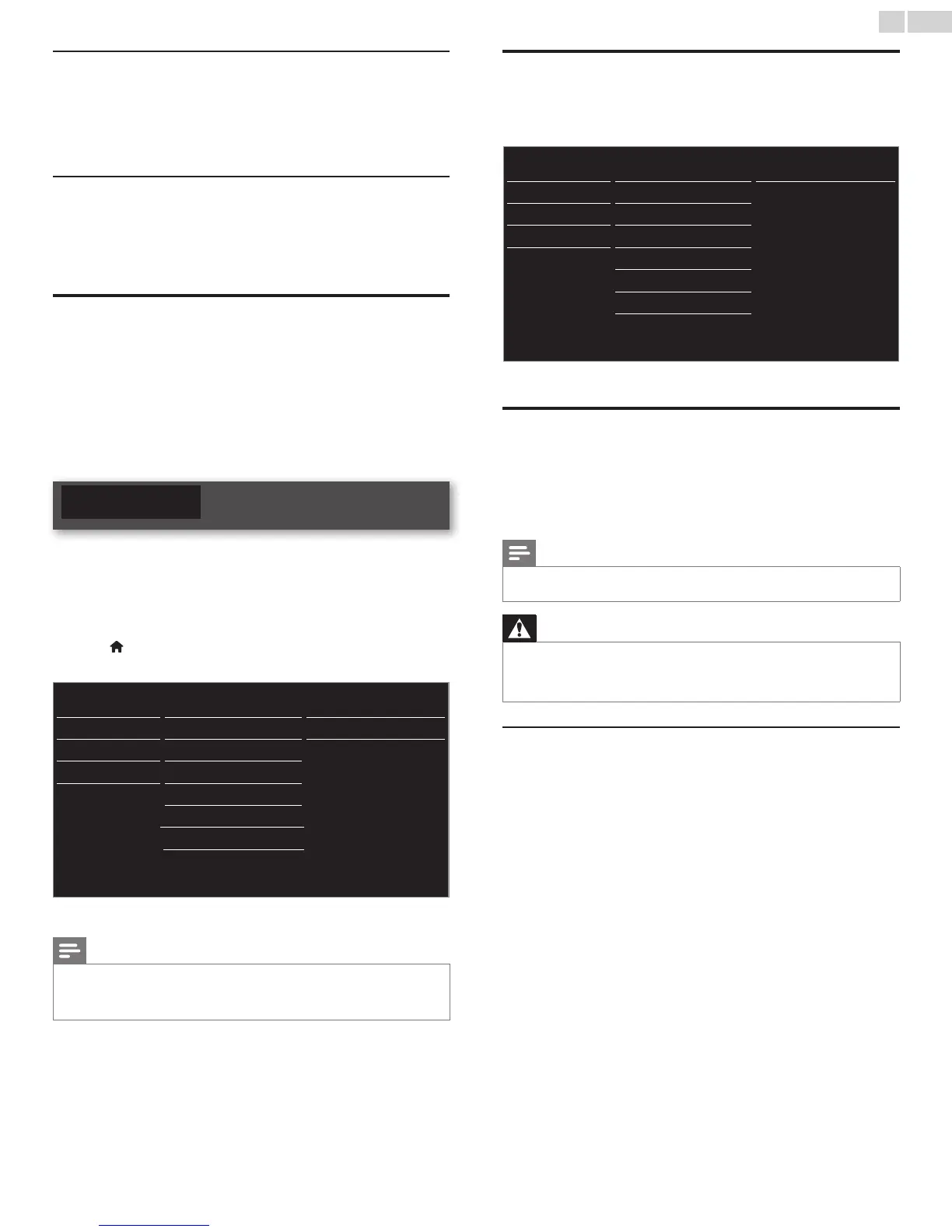English
43
Setting status
Youcancheckthestatusofnetworksettings.
2 Use▲▼toselectSetting status,thenpressOK.
• Networksettinglistwillbedisplayed.
• MACaddressofthisunitwillbedisplayedinthelist.
Reset network settings
Youcanresetthestatusofnetworksettings.
2 Use▲▼toselectReset network settings,thenpressOK.
3 PressOKtoselectStart now.
Return your settings to default values
Whenyoureturnpictureandsoundsettingstotheirdefaultvaluesthe
channelinstallationsettingsarenotaffected.
1 Use▲▼toselectReset AV settings,thenpressOK.
2 PressOKtoselectStart now.
Software
Philipscontinuouslytriestoimproveitsproductsandwestrongly
recommendthatyouupgradetheTVsoftwarewhenupgradesareavailable.
Newsoftwarecanbedownloadedfromourwebsiteat
www.philips.com/supportusingthemodelnumberofyourTVtond
information.
1 Press (MENU)anduse▲▼◄►toselectSetup,thenpressOK.
2 Use▲▼toselectSoftware,thenpressOK.
Picture Softwareinformation Select
Sound Softwareupdate USB
Features
Automaticallycheckfor
Off
Installation Netflixdeactivation
Software
NetflixESN
VUDUdeactivation
YouTubedeactivation
HuluPlusdeactivation
Note
• Digital Rights Management
Thisproductcontainstechnologysubjecttocertainintellectualpropertyrightsof
Microsoft.Useordistributionofthistechnologyoutsideofthisproductisprohibited
withouttheappropriatelicense(s)fromMicrosoft.
Checking your current software version
1
Use▲▼toselectSoftware information,thenpressOK.
• Theversionandadescriptionofthecurrentsoftwareis
displayed.
Picture Softwareinformation PHL-XXXX_XXX_X
Sound Softwareupdate
Features
Automaticallycheckfor
Installation Netflixdeactivation
Software
NetflixESN
VUDUdeactivation
YouTubedeactivation
HuluPlusdeactivation
Preparing for the software upgrade
Yourequirethefollowingequipment:
– APCwithwebbrowsingcapability
– AnarchiveutilitythatsupportstheZIP-format
(e.g.WinZipforWindowsorStuffItforMacOS)
– AnemptycleanformattedUSBMemoryStick
Note
• OnlyFAT/DOS-formattedportablememoryissupported.
• UseonlysoftwareupgradesthatcanbefoundonthePhilipswebsite.
Warning
• Whenthesoftwareupgradeisrunning,don’tpressanybuttons.
• DonotremovetheUSBMemoryStickduringthesoftwareupgrade.
• Ifanerroroccursduringtheupgrade,retrytheprocedureorforfurtherassistance,
pleasecontactCallCenter.
Downloading the software
FindinformationandsoftwarerelatedtoyourTVanddownloadthe
latestsoftwareupgradeletoyourPC.
1 OnyourPC,openawebbrowserandgoto
www.philips.com/support.
2 Enterthemodelnumberinthe“TypetheModelNumber...”eld.
3 Clickthedesiredsoftwaretobedownloaded.
• DecompresstheZIP-le.
4 CopytheupgradeletotherootdirectoryoftheUSBMemory
Stick.
