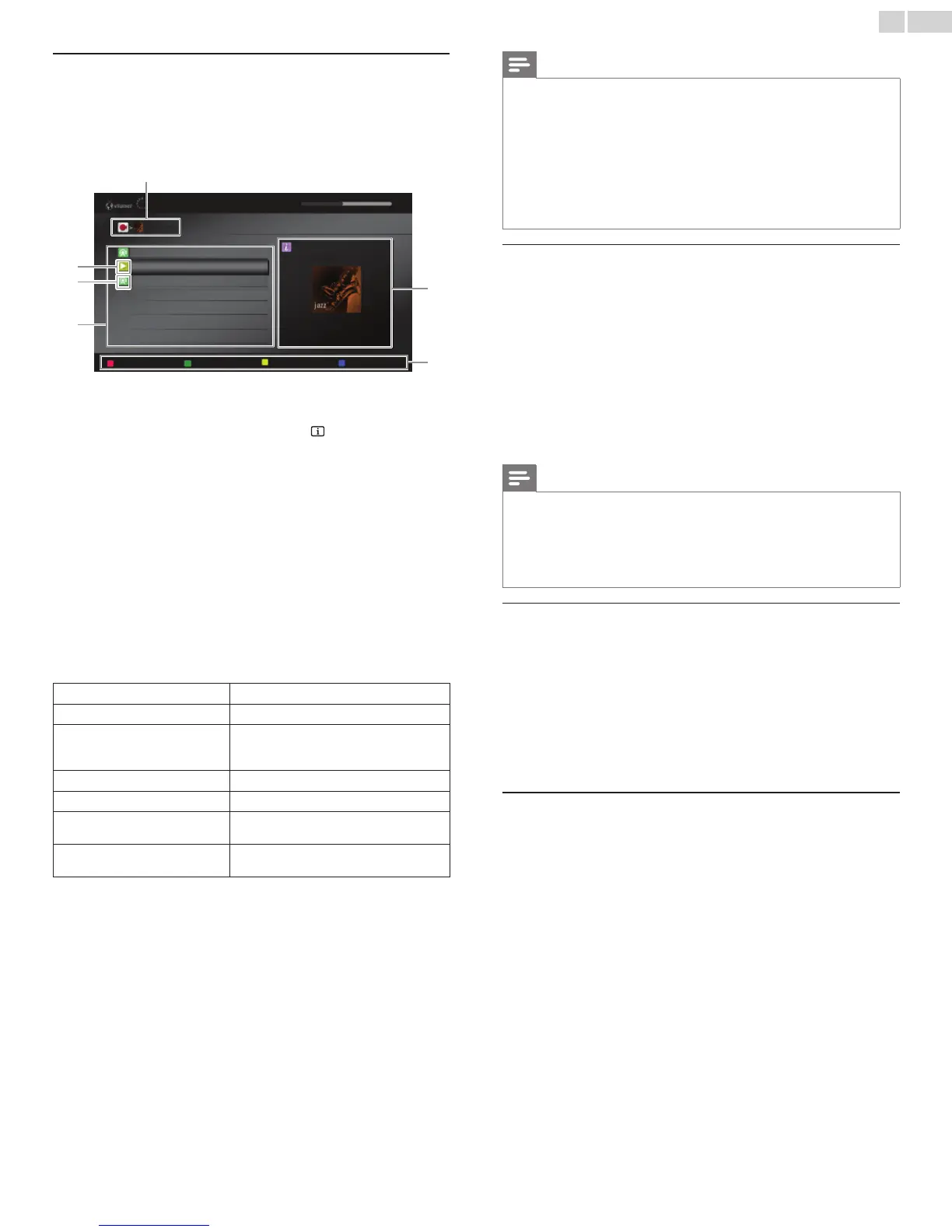English
21
Internet radio playback
Afteryousetupthenetworkconnection,followtheprocedurebelow
tolistentoInternetradio.
Guide to the playback screen
e.g.) Location
b
c
d
f
e
a
Jazz(3)
FM 76.2 FM
Jazz jAzz jaZz jazZ
Schonan Beach FM 78.9
Favorite
Genre : Jazz
Location : Japan
Language : Japanese
a Currenthierarchy(totalnumberofitems)
b Currentstationinformation
(InformationwillbechangedwhenINFO
ispressed)
c Apps buttons (red / green / yellow / blue)guide
d Stationlist
e Stationicon
f Playbackstatus
1 PressNET TVontheremotecontrolandthenuse▲▼◄►
to
selectvTuner Radio.
• Categorylistwillappear.
2 Inthecategorylist,use▲▼toselectthedesiredcategory,then
pressOK.
• Station/folderlistofselectedcategorywillappear.
• ForLocationandGenre,use▲▼toselectthedesiredlocation
orgenreafterselectingthecategory,thenpressOK.
Recently Played
Listofstationswhicharerecentlyplayed
Favorites
Listofyourfavoriteradiostations
My Added Stations
ListofstationswhichareaddedonvTuner
website(Thiscategorywillappearonly
afteryouaddstationsonvTunerwebsite.)
Location
Listofstationscategorizedbylocation
Genre
Listofstationscategorizedbygenre
New Stations
Listofthelateststationswhicharerecently
addedautomatically.
Most Popular Stations
Listofthemostfrequentlyaccessed
stationsbythealllisteners.
3 Inthestation/folderlist,use▲▼toselectthedesiredstation,then
pressOK.
• Afterloading,playbackoftheselectedstationwillstart.
• Ifyouselectafolder,use▲▼toselectthedesiredstationinthe
nexthierarchy,thenpressOK.
• Tostopplayback,pressC.
• Togobacktothepreviousornexthierarchy,press◄►.
Note
• ThisunitcannotplaybackstationswithaudioformatotherthanMP3andWMA.
• InternetradioservicemaynotbefullyavailablewithnarrowbandInternetconnection.
(e.g.56kmodem)WhenlisteningtoInternetradio,usebroadbandInternetconnection.
(Fordetails,contactyourInternetserviceprovider.)
• Dependingonthebitrateofastationorthenetworkenvironment,itmaytakeawhile
tocompleteloadingthestationorplaybackmaynotbeavailable.
• Thestreamingaudiomaybeinterruptedduringplayback,whenthevTunerserverisbusy.
• Somestationscannotbedisplayedinthelist,dependingonthenetworkenvironment.
• Iftheloadingtimeofastationexceeds3minutes,theloadingwillbecanceled.
• Theorderofstation/folderinthelistdependsontheinformationfromvTunerserver
andmaychangewithoutnotice.
Add to favorite list
YoucanaddyourfavoritestationstoFavoritesinthecategorylist.To
addyourfavoritestations,followtheprocedurebelow.
1 Followsteps1to3inInternet radio playback.
➠
p. 21
2 Use▲▼toselectthestationyouwanttoaddtoFavorites,then
pressApps button (yellow).
• TheselectedstationisaddedtoFavoritesfolder.
• Conrmationmessagewillappear.
• Ifyouselectafolder,use▲▼toselectthedesiredstationinthe
nexthierarchy,thenpressApps button (yellow).
3 PressOK.
Note
• YoucanalsoaddyourfavoritestationstoFavoritesonyourPC.Toaddyourfavorite
stationsonyourPC,visit http://go2service.vtuner.com/pe/andcreateavTuneraccount
withtheaccesscode,whichyoucancheckfromthecategorylist.Internet radio
playback
➠
p. 21
• YoucanchangefoldernamesororderoflistsinyourvTunerpageontheInternet.
• My_FavoritefolderwillappearafteryouaddastationtoFavoritesonthisunit.(Your
favoritestationwillalsobeaddedtoMy_Favoritefolder.)
Remove from favorite list
1 Followstep1inInternet radio playback.
➠
p. 21
2 Use▲▼toselectFavorites,thenpressOK.
3 Use▲▼toselectthestationyouwanttoremovefromFavorites,
thenpressApps button (yellow).
• Conrmationmessagewillappear.
4 Use◄►toselectYes,thenpressOK.
• TheselectedstationisremovedfromFavoritesfolder.
Add stations on the vTuner website
YoucanaddstationswhicharenotinthevTunerstationlist.
1 Followstep1inInternet radio playback.
➠
p. 21
2 Use▲▼toselectGet access code,thenpressOK.
• ThelatestvTunerwebsiteaddressandaccesscodeforthisunit
willbedisplayed.Pleasetakeanoteoftheaccesscode.(This
accesscodewillberequiredwhencreatingavTuneraccount.)
3 OnyourPC,visitthewebsiteandcreateyourvTuneraccount.
• FollowtheinstructionsgivenonthePCscreen.
4 AddstationsbyfollowingtheinstructionsgivenonthePCscreen.
• ThestationswillbeaddedtoMy Added Stations.
