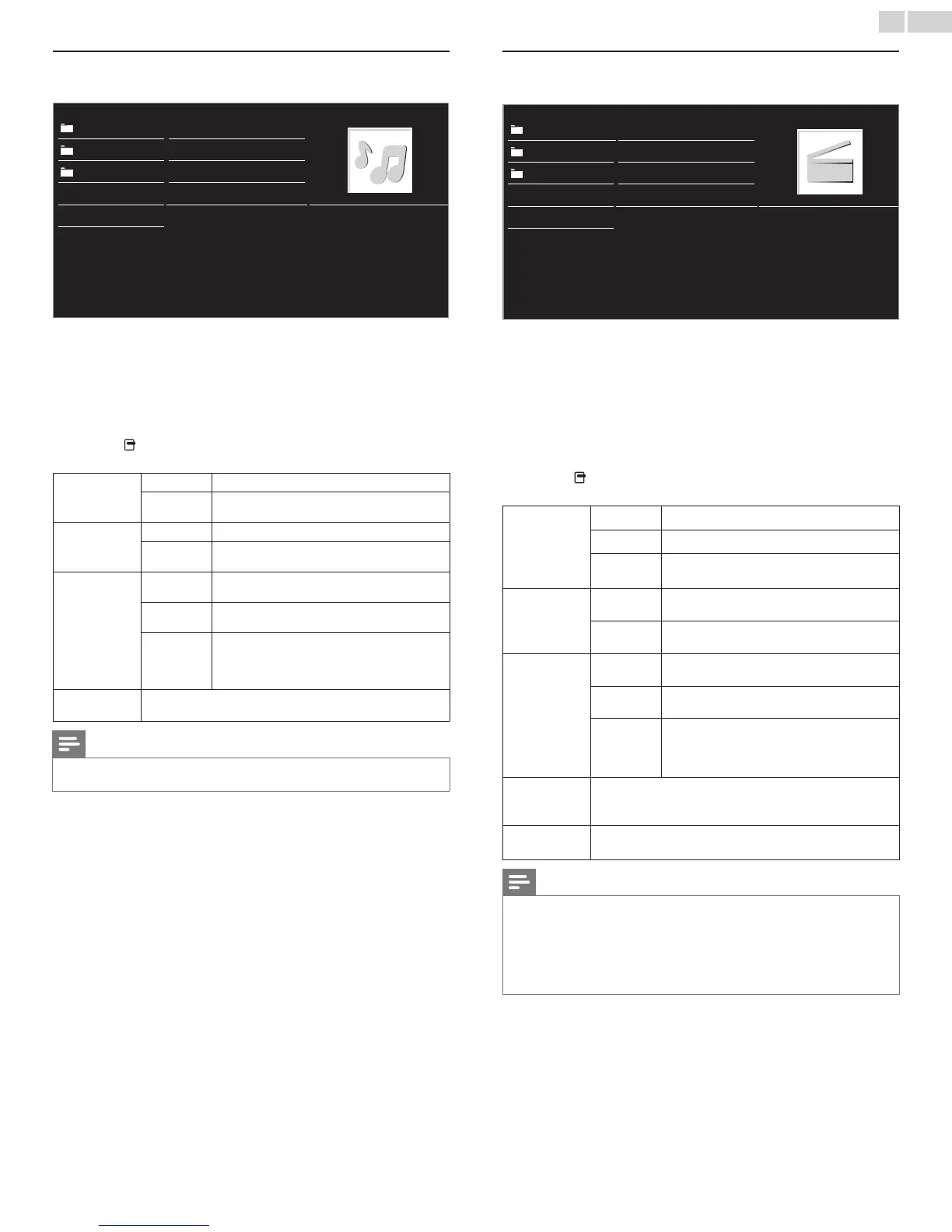English
28
Music (MP3)
1 Use▲▼toselectaleorafolder.
avi Track4.mp3
jpg Track5.mp3
mp3 Track6.mp3
Track1.mp3 Track7.mp3
Track2.mp3 Track8.mp3
Title:
Artist:
Album:
Duration: 00:05:28
Year:
Track3.mp3
2 PressOKor
Æ∆
toplaytheselectedles.
• PressOK or
Æ∆
topause,thenpressOK or
Æ∆
againto
resume.
• Press Dtoskiptothenextle.
• PressEtoreturntothebeginningofthelecurrentlyplaying.
• PressCtostopplayback.
• Press
OPTIONStodisplaytheoptionalmenu,thenuse▲▼
toselectthedesireditem.
Repeat
Off
SetsrepeatplaybacktoOff.
On
SetsrepeatplaybackforallMP3lesinthe
currentfolder.
Shufe
Off
SetsshufeplaybacktoOff.
On
SetsshufeplaybackforallMP3lesinthe
currentfolder.
TV speakers
Off
Thesoundwillnotbeoutputfromtheunit's
speakers.
On
Thesoundwillbeoutputfromtheunit's
speakers.
Speakers
EasyLink
YoucancontrolAudioOutputfromyour
connected
EasyLinkCompliantDeviceswith
+ / − (VOLUME) byusingthisunit'sremote
control.
Auto sound
Selectsthesoundmodeaccordingtoyourpreference.
(Standard, Vivid, Sports, Movie, Music and News)
Note
• TV speakerswillbedisplayedonlywhenMaster EasyLinkissettoOn.
EasyLink
➠
p. 39
Video
1 Use▲▼toselectaleorafolder.
avi Movie4.avi
jpg Movie5.avi
mp3 Movie6.avi
Movie1.avi Movie7.avi
Movie2.avi Movie8.avi
Title:
Director:
Date:
Duration:
Movie3.avi
2 PressOKor
Æ∆
toplaytheselectedles.
• PressOK or
Æ∆
topause,thenpressOK or
Æ∆
againto
resume.
• Press Dtofast-forwardsearch.
• PressEtofast-backwardsearch.
• PressCtostopplayback.
Press
Æ∆
toresumefromthepointatwhichplaybackwas
stopped.PressOKtoplayfromthebeginningofthele.
• Press
OPTIONStodisplaytheoptionalmenu,thenuse▲▼
toselectthedesireditem.
Subtitle
Not available
Displaysifnosubtitleisavailable.
Subtitle Off
SetssubtitletoOff.
Subtitle 1-8
SelectsthedesiredsubtitleiftheVideole
containsthem.
Audio
language
Not available
TheunitdisplaysifnoAudiolanguageis
available.
Audio 1-8
SelectsthedesiredAudiolanguageiftheVideo
lecontainsthem.
TV speakers
Off
Thesoundwillnotbeoutputfromtheunit's
speakers.
On
Thesoundwillbeoutputfromtheunit's
speakers.
Speakers
EasyLink
YoucancontrolAudioOutputfromyour
connected
EasyLinkCompliantDeviceswith
+ / − (VOLUME) byusingthisunit'sremote
control.
Auto picture
Selectsthepicturemodeaccordingtoyourpreference.
(Vivid, Sports, Standard, Movie,Game,Internet videoand
Power saver)
Auto sound
Selectsthesoundmodeaccordingtoyourpreference.
(Standard, Vivid, Sports, Movie, Music and News)
Note
• TheresumeinformationwillbekeptevenwhentheunitisTurnedOff.
• Ifyouplayanotherlewhilethepreviouslyviewedleisbeingresumed,theresume
informationofthepreviouslyviewedlewillbedeleted.
• Theleorthefolderinresumestopmodewillbehighlightedingrayon
Listor
Thumbnails
.
• TV speakerswillbedisplayedonlywhenMaster EasyLinkissettoOn.
EasyLink
➠
p. 39