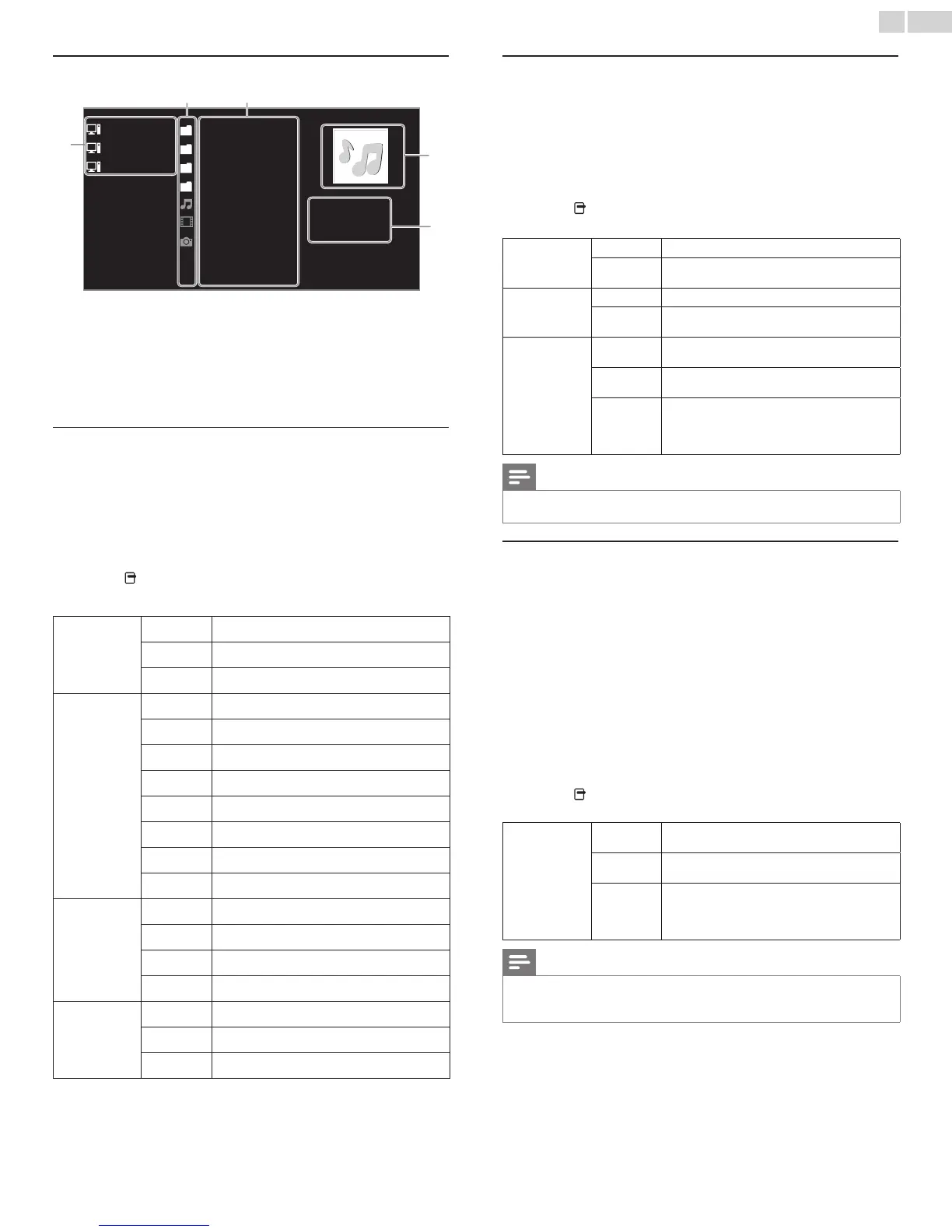English
18
Guide to DLNA
a
Server1 Audio
Server2 Photos
Server3 Video
Folder
HighwayBlues
Title:
Album:
Duration: 00:05:28
Video10
Bluehills
b c
d
e
a Homeserverlist
b Folder/mediaicon
c Group(folder)/lelist
d Image
e Currentleinfo
View your pictures using DLNA
1 Press▲▼toselectaleorafolder.
2 PressOKor
Æ∆
tostartaSlideshowoftheles.
• PressOKor
Æ∆
topausetheSlideshow.
TheFiconappears.
• PressEorDtomovebetweenimages.
• PressBACKorCtostoptheSlideshow.
• Press
OPTIONStodisplaytheoptionalmenu,thenuse▲▼
toselectthedesireditem.
Slide time *
1
Short
Switchestothenextimagein5seconds.
Medium
Switchestothenextimagein10seconds.
Long
Switchestothenextimagein15seconds.
Transitions *
1
None
Noeffectwhenswitchingimages.
Dissolve
Overlapsanextimageonacurrentimage.
Wipe right
Pushesacurrentimageoutfromleft.
Wipe left
Pushesacurrentimageoutfromright.
Wipe up
Pushesacurrentimageoutfrombottom.
Wipe down
Pushesacurrentimageoutfromtop.
Box in
Anextimagecomesintothecenterfromout.
Box out
Anextimagegoestotheoutfromcenter.
Rotate *
2
0
Displaysanimageatitsoriginaldirection.
90
Rotatesanimageclockwiseby90degrees.
180
Rotatesanimageclockwise180degrees.
270
Rotatesanimageclockwise270degrees.
Zoom *
2
1x
Displaysanimageatitsoriginalsize.
2x
Magniesacurrentimageastwice.
4x
Magniesacurrentimageasfourfold.
*1YoucansetSlide time andTransitionswhenimagesareinSlideshow.
*2YoucansetRotateandZoomwhenSlideshowisinpausemode.
Listen to music using DLNA
1 Press▲▼toselectaleorafolder.
2 PressOKor
Æ∆
toplaytheselectedles.
• PressOKor
Æ∆
topause,pressOKor
Æ∆
againtoresume.
• PressDtoskipupthenextle.
• PressEtoskipdownthepreviousle.
• PressCtostopplayback.
• Press
OPTIONStodisplaytheoptionalmenu,thenuse▲▼
toselectthedesireditem.
Repeat
Off
Setsrepeatplaybacktooff.
On
SetsrepeatplaybackforallMP3lesinthe
currentfolder.
Shufe
Off
Setsshufeplaybacktooff.
On
SetsshufeplaybackforallMP3lesinthe
currentfolder.
TV speakers
Off
Thesoundwillnotbeoutputfromtheunit's
speakers.
On
Thesoundwillbeoutputfromtheunit's
speakers.
Speakers
EasyLink
Youcancontrolaudiooutputfromyour
connectedEasyLinkCompliantDeviceswith
+ / − (VOLUME) byusingthisunit'sremote
control.
Note
• Master EasyLinkmustbeactivatedinthePreferencesmenutomakethe
TV speakersmenuavailablewhenyouselectOn or Speakers EasyLink.
Watch videos using DLNA
1 Press▲▼toselectaleorafolder.
2 PressOKor
Æ∆
toplaytheselectedles.
• PressOKor
Æ∆
topause,pressOKor
Æ∆
againtoresume.
• Press Dtofast-forwardsearch.
• PressEtofast-backwardsearch.
• PressCtostopplayback.
Press
Æ∆
toresumefromthepointatwhichplaybackwas
stopped.PressOKtoplayfromthebeginningoftheleat
whichplaybackwasstopped.
• PressCH + toplaythenextle.
• PressCH −toplaythecurrentleatthebeginning.
PressCH −twicewithin5secondstoplaythepreviousle.
• Press
OPTIONStodisplaytheoptionalmenu,thenuse▲▼
toselectthedesireditem.
TV speakers
Off
Thesoundwillnotbeoutputfromtheunit's
speakers.
On
Thesoundwillbeoutputfromtheunit's
speakers.
Speakers
EasyLink
Youcancontrolaudiooutputfromyour
connectedEasyLinkCompliantDeviceswith
+ / − (VOLUME) byusingthisunit'sremote
control.
Note
• TheresumeinformationwillbekeptevenwhentheunitisTurnedOff.
• Ifyouplayanotherlewhilethepreviouslyviewedleisbeingresumed,theresume
informationofthepreviouslyviewedlewillbedeleted.