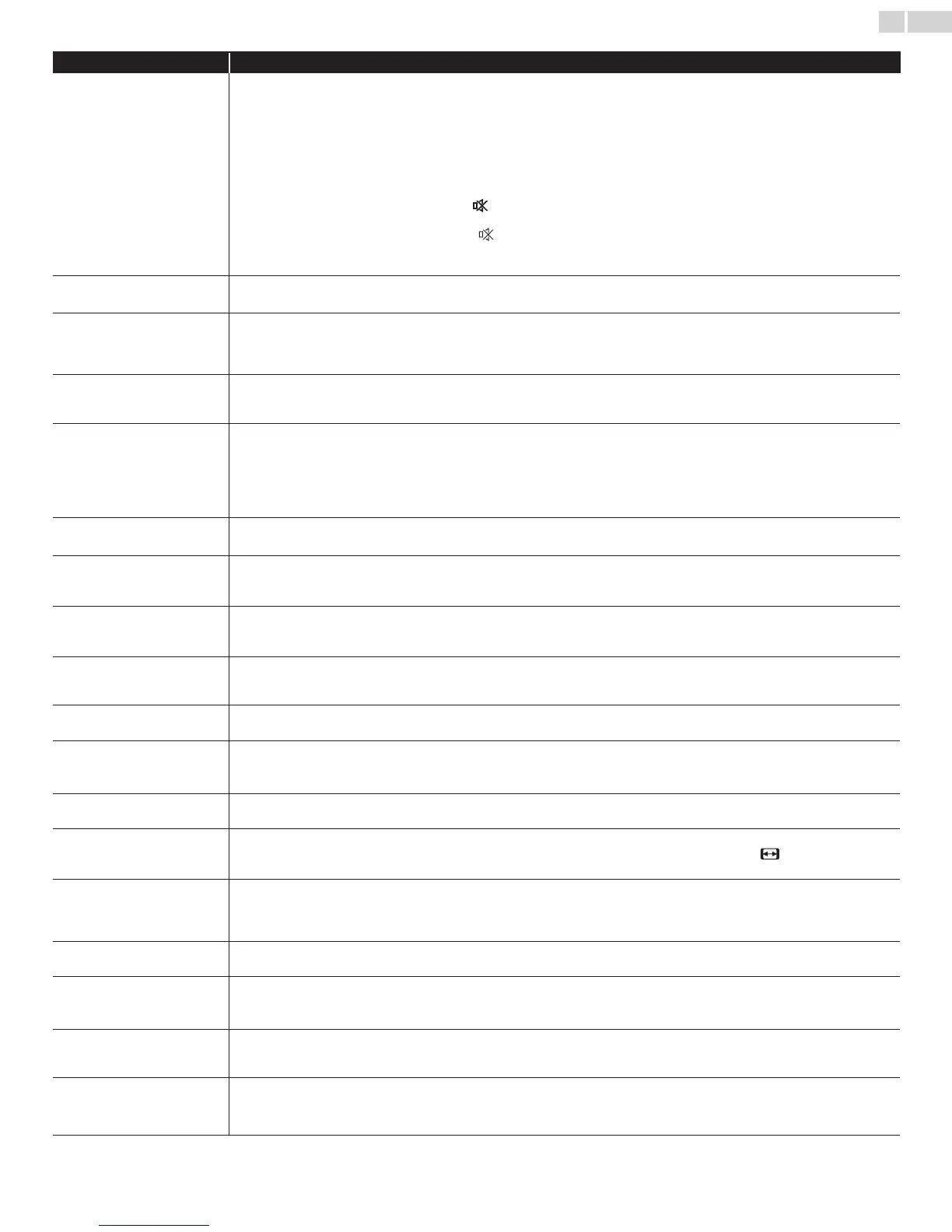English
50
Symptom Remedy
Nopictureorsound • CheckifthePowerisOn.
• CheckwhetherallthecablestotheunitareconnectedtothecorrectOutputjackofyourdevicelikeBlu-ray/DVDrecorder.
• ViewotherTVchannels.Theproblemmightbelimitedtothebroadcastingstationorweaksignalstrength.
• UnplugtheACpowercordandwaitforabout1minute,thenplugtheACpowercordandTurnOntheunitagain.
• Checkwhethertheconnectionoftheantenna,cablereceiverorsatelliteboxisconnectedcorrectly.
• MakesurethattheselectedInputmodeisconnectedtotheworkingInputjack.
• CheckifyourcomputerisNOTinsleepmodewhentheInputmodeofthisunitisinPCmode.Tapanykeyonthekeyboardto
wakeupyourcomputer.
• Makesurethatthesoundisnotmuted.Press
(MUTE) sothatthevolumebarandcurrentvolumelevelwillappearontheTV
screen.
• MakesurethatthevolumeisNOTsetto0or
.Ifso,use+ / − (VOLUME)toadjusttothedesiredvolume.
• MakesurethattheheadphoneisNOTconnectedtotheHeadphoneAudioOutputjack.
• MakesurethattheTV speakersisNOTsettoOff.
Nocolor • ViewotherTVchannels.Theproblemmightbelimitedtothebroadcastingstationorweaksignalstrength.
• AdjustColorinPicturesettings.
➠
p. 30
Nosound,distortedsoundor
incorrectAudioSoundisheard
whenusingtheHDMI-DVI
connections.
• MakesurethattheAnalogAudiosignalsfromtheHDMI-DVIdeviceareconnectedtotheAnalogAudio(L/R)Inputjacks.
• WhenusingComponentAnalogVideo,CompositeAnalogVideoorPCVGAVideomakesurethattheAnalogAudio(L/R)
connectorsaremountedintotheAudio(L/R)Inputjacks.
AdjustedPictureorSound
settingsarenoteffectiveevery
timetheunitisTurnedOn.
• YoumustsetHomeinLocation.
➠
p. 38
Otherwise,thesettingsyouadjustedwillnotbememorizedaftertheunitgoesintoStandbymode.
SoundOK,picturepoor • Electricalinterferencefromnearbyappliancesmayaffectpicturequalitywhenviewinganoff-the-airlowpowerNTSCanalog
broadcastsignal.
• AdjustContrastandBrightnessinPicturesettings.
➠
p. 30
• ViewotherTVchannels.Theproblemmightbelimitedtothebroadcastingstationorweaksignalstrength.
• Forthebestpicturequality,watchHighDenitionwidescreenprograms.
IftheHDcontentisnotavailable,watchStandardDenitionprogramsinstead.
PictureOK,soundpoor • ViewotherTVchannels.Theproblemmightbelimitedtothebroadcastingstationorweaksignalstrength.
• CheckiftheAudiocableisconnectedintotheunitcorrectly.
Youseeadistortedpictureor
hearanunusualsound.
• Youmaybegettinginterferencefromelectricalappliances,automobiles,motorcyclesoruorescentlightswhenviewinganoff-the-
airlowpowerNTSCanalogbroadcastsignal.
• Trymovingtheunittoanotherlocationtoseeifthisisthecauseoftheproblem.
Ghosts,linesorstreaksinpicture • Electricalinterferencefromnearbyappliancesmayaffectpicturequalitywhenviewinganoff-the-airlowpowerNTSCanalog
broadcastsignal.
• ViewotherTVchannels.Theproblemmightbelimitedtothebroadcastingstationorweaksignalstrength.
Youseenoiseortrashonthe
screen.
• WhenthecapabilitiesoftheunitexceedthecapabilitiesoftheDigitalbroadcasting,thesignalwillbeincreasedtomatchthe
capabilitiesofthedisplayoftheunit.Thismaycausenoiseortrash.
Whenviewinganoff-the-airlowpowerNTSCAnalogbroadcastsignalmayshownoiseortrashonthescreen.
DifferentcolormarksontheTV
screen
• ViewotherTVchannels.Theproblemmightbelimitedtothebroadcastingstation,missingdataorpixelation.
YouswitchtoadifferentInput
andthevolumechanges.
• Thisunitwillmemorizethevolumelevelfromthelasttimeyouadjustedit.
• Ifthevolumeofthesoundfromanotherdeviceishigherorlower,thentheloudnesswillchange.
• MakesureAVLissettoOn.
➠
p. 32
YouswitchtoadifferentInput
andthescreensizechanges.
• ThisunitwillmemorizetheviewingmodefromthelasttimeyouusedtheparticularInputmodes.
Thedisplayimagedoesnot
covertheentirescreen.
• IfyouareusingtheunitasaPCmonitor,makesurethatHorizontal shiftandVertical shiftinPicturearesetcorrectly.
➠
p. 30
• IfyouarewatchingTVorusingtheCompositeVideo,ComponentVideoorHDMIwith480iInput,press
FORMATrepeatedly
toswitchvariousscreenmodes.
Captionsaredisplayedasawhite
box.Nocaptionisdisplayedin
theClosedCaption-supported
program.
• InterferencefrombuildingsorweatherconditionsmaycausecaptioningtobeincompleteifwatchingAnalogTV(NTSC)signals.
• Broadcastingstationmayshortentheprogramtoinsertadvertisements.
• TheClosedCaptiondecodercannotreadtheinformationoftheshortenedprogram.
BlackboxisdisplayedontheTV
screen.
• ThetextmodeisSelected.Forcaption,selectCC-1,CC-2,CC-3orCC-4.
Cannotconnecttothenetwork. • CheckiftheEthernetcableconnectionisproperlymade.TurnOnthemodemorbroadbandrouter.
• Checkthenetworksettings.
• Checkifthebroadbandrouterand/ormodemiscorrectlyconnected.
Sometimesvideoqualityispoor
whenusingthewirelessLAN.
• Thewirelessnetworkconnectionqualityvariesdependingonthedistanceorobstacles(e.g.wall,basement,2ndoor)betweentheTV
WirelessLANAdapterandthewirelessrouter(accesspoint),fromotherwirelessnetworks,andbrandandtypeofthewirelessrouter
(accesspoint).WhenusingtheWirelessLANoftheTV,itissuggestedtoplacethewirelessrouterascloseaspossibletotheTelevision.
WirelessLANconnectionfailsor
wirelessconnectionispoor.
• ChecktheinstallationlocationoftheTVandwirelessrouter(accesspoint).Signalqualitymaybeaffectedforthefollowingreasons.
– Interferenceofotherwirelessdevices,microwaves,fluorescentlights,etc.,areplacednearby.
– TherearefloorsorwallsbetweenthewirelessrouterandTV.
– Iftheproblemscontinueevenaftercheckingtheabove,trymakingawiredLANconnection.
Continued on next page.