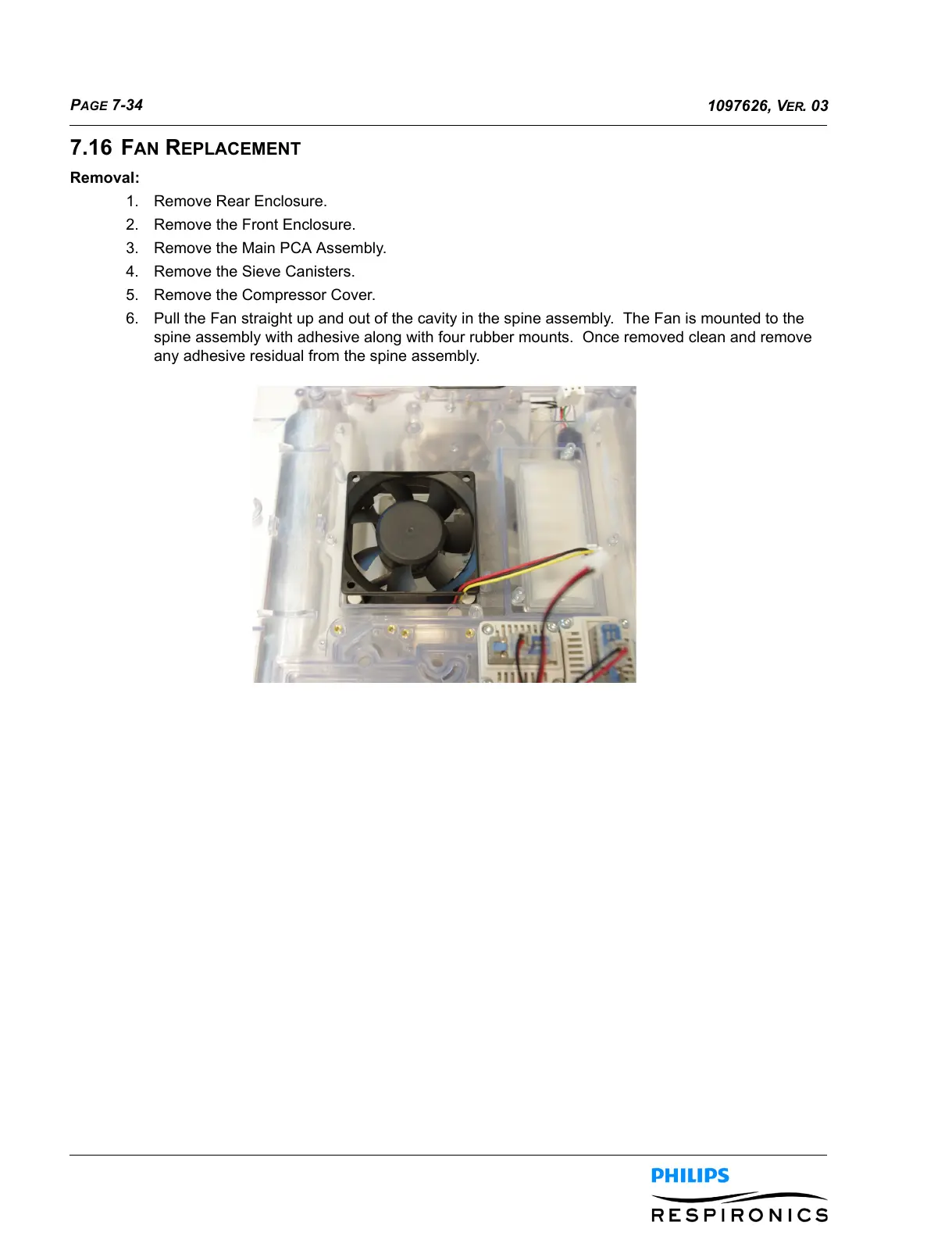PAGE 7-34
1097626, V
ER. 03
7.16 FAN REPLACEMENT
Removal:
1. Remove Rear Enclosure.
2. Remove the Front Enclosure.
3. Remove the Main PCA Assembly.
4. Remove the Sieve Canisters.
5. Remove the Compressor Cover.
6. Pull the Fan straight up and out of the cavity in the spine assembly. The Fan is mounted to the
spine assembly with adhesive along with four rubber mounts. Once removed clean and remove
any adhesive residual from the spine assembly.
