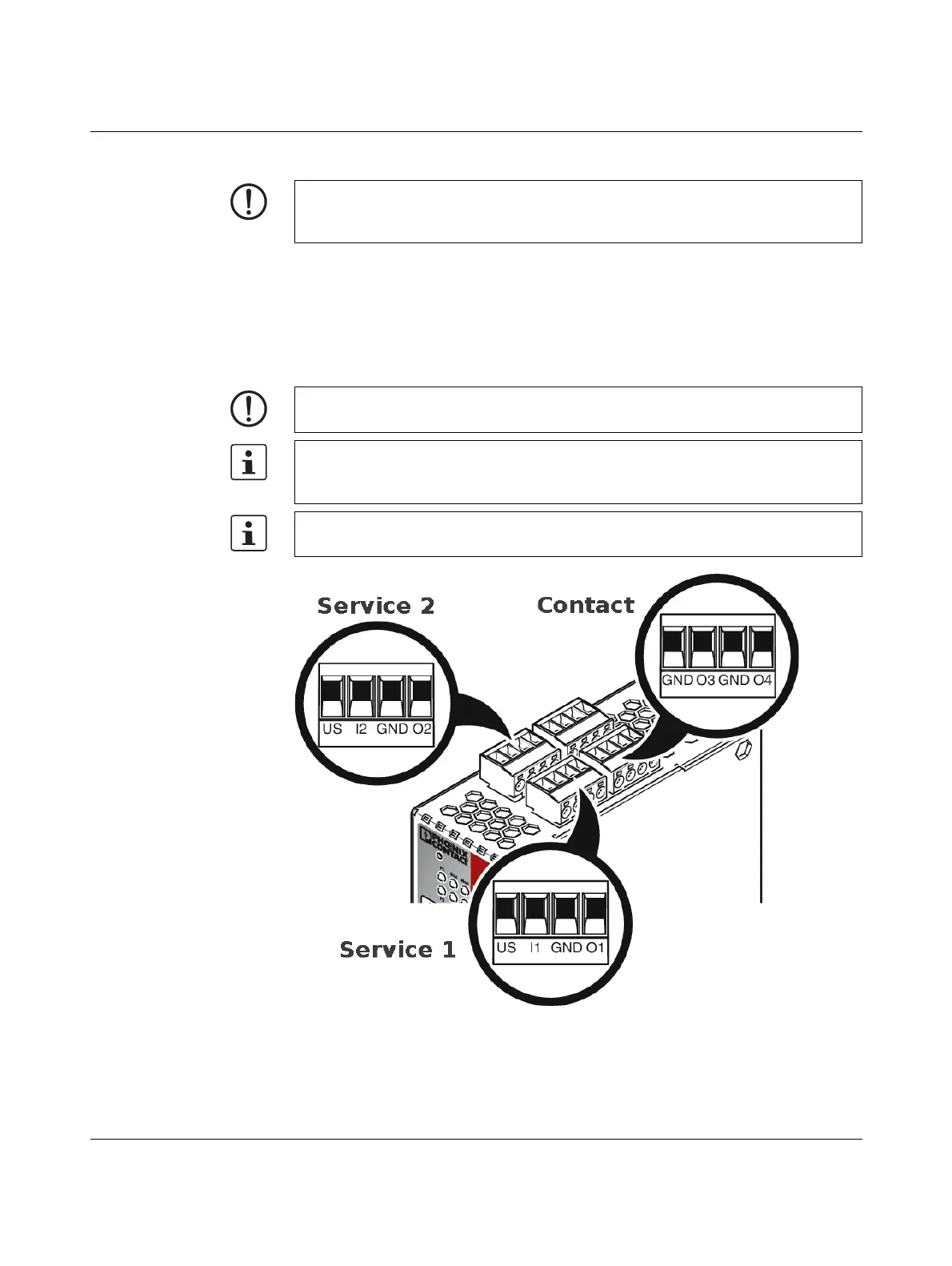FL MGUARD RS2000 TX/TX-B
105656_en_05 PHOENIX CONTACT 103
5.3.2 Connecting to the network
• Connect the device to the network. To do this, you need a suitable UTP cable (CAT5)
which is not included in the scope of supply.
• Connect the internal network interface LAN 1 of the device to the corresponding Ether-
net network card of the configuration computer or a valid network connection of the in-
ternal network (LAN).
5.3.3 Service contacts
NOTE: Only connect the device network ports to LAN installations. Some telecommuni-
cations connections also use RJ45 sockets; these must not be connected to the RJ45
sockets of the device.
NOTE: Do not connect the voltage and ground outputs US (resp. CMD V+) and GND to
an external voltage source.
Please note that only the “Service 1” contacts are used with firmware version up to and
including 7.6.x. The “Service 2” contacts shall be made available as of firmware version
8.1.
The plug-in screw terminal blocks of the service contacts may be removed or inserted
during operation of the device.
