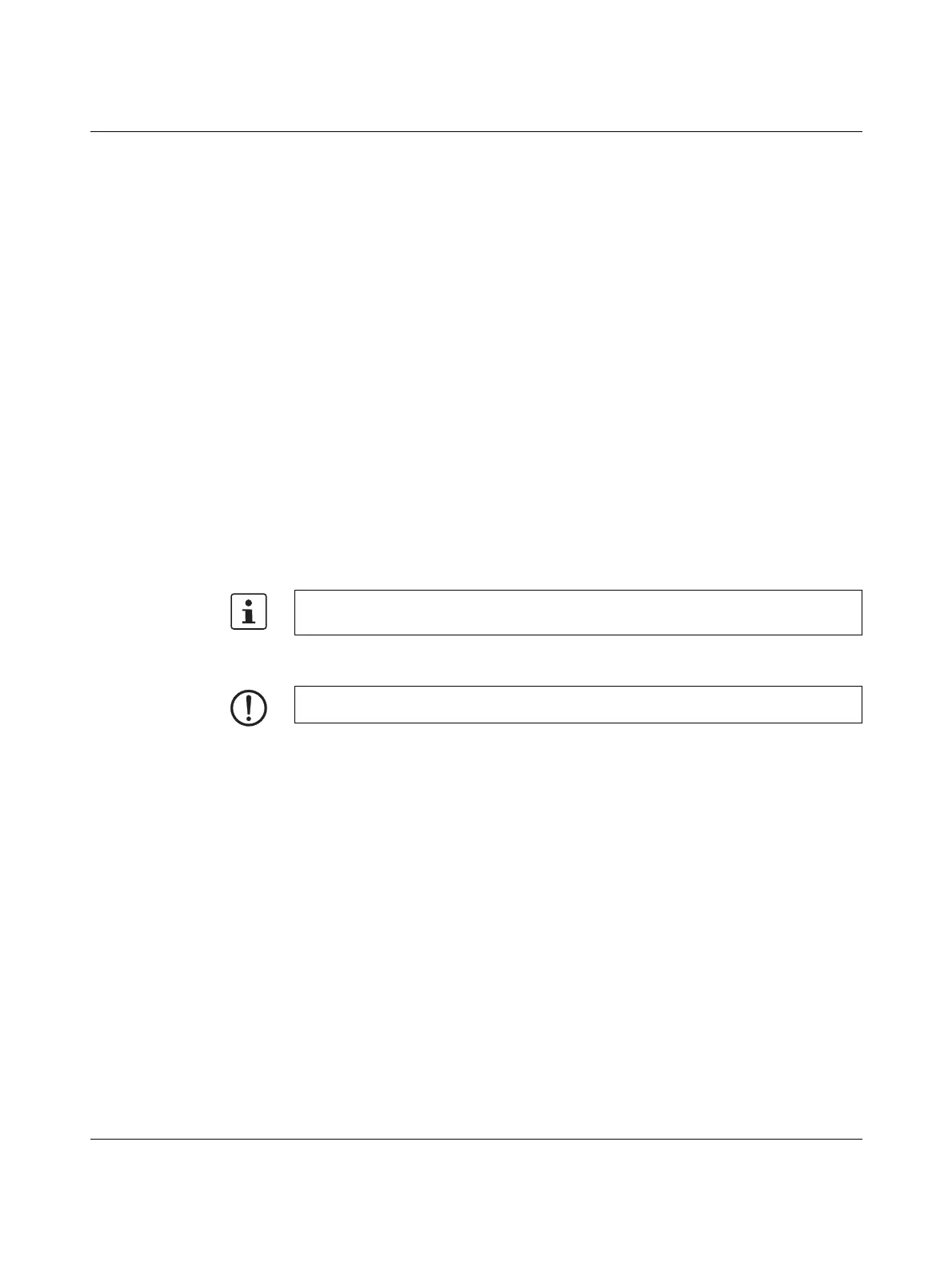FL MGUARD PCI(E)4000
200
PHOENIX CONTACT 105656_en_05
9.5 Configuration in Stealth mode
The FL MGUARD PCI4000 can be started up in three different ways:
– Start up the device in Stealth mode (standard)
– Start up the device via temporary management IP address
–Start up device via BootP
9.5.1 Start up the device in Stealth mode (standard)
Insert the FL MGUARD PCI4000 between an existing network connection.
To connect to the LAN and WAN interfaces, a suitable UTP cable (CAT5) is required. The
cables are not supplied as standard.
• Connect the internal network interface (LAN 1) of the FL MGUARD PCI4000 to the cor-
responding Ethernet network card of the configuration computer or a valid network con-
nection of the internal network.
• Connect the external network interface (WAN 1) of the FL MGUARD PCI4000 to the ex-
ternal network, e.g., Internet.
The STAT status LED lights up green when the supply voltage has been connected prop-
erly.
The device boots the firmware. The STAT status LED flashes green during this time.
The device is ready for operation as soon as the lower Ethernet socket LEDs light up. In ad-
dition, the STAT status LED flashes green at heartbeat.
The device is configured via a web browser that is executed on the locally connected com-
puter.
The device is preset and can be accessed via address https://1.1.1.1/
If the lower LEDs in the Ethernet sockets do not light up, this indicates a missing connec-
tion to the internal or external network. If no LED lights up, the supply voltage is missing.
NOTE: The web browser used must support SSL encryption (i.e., HTTPS).
