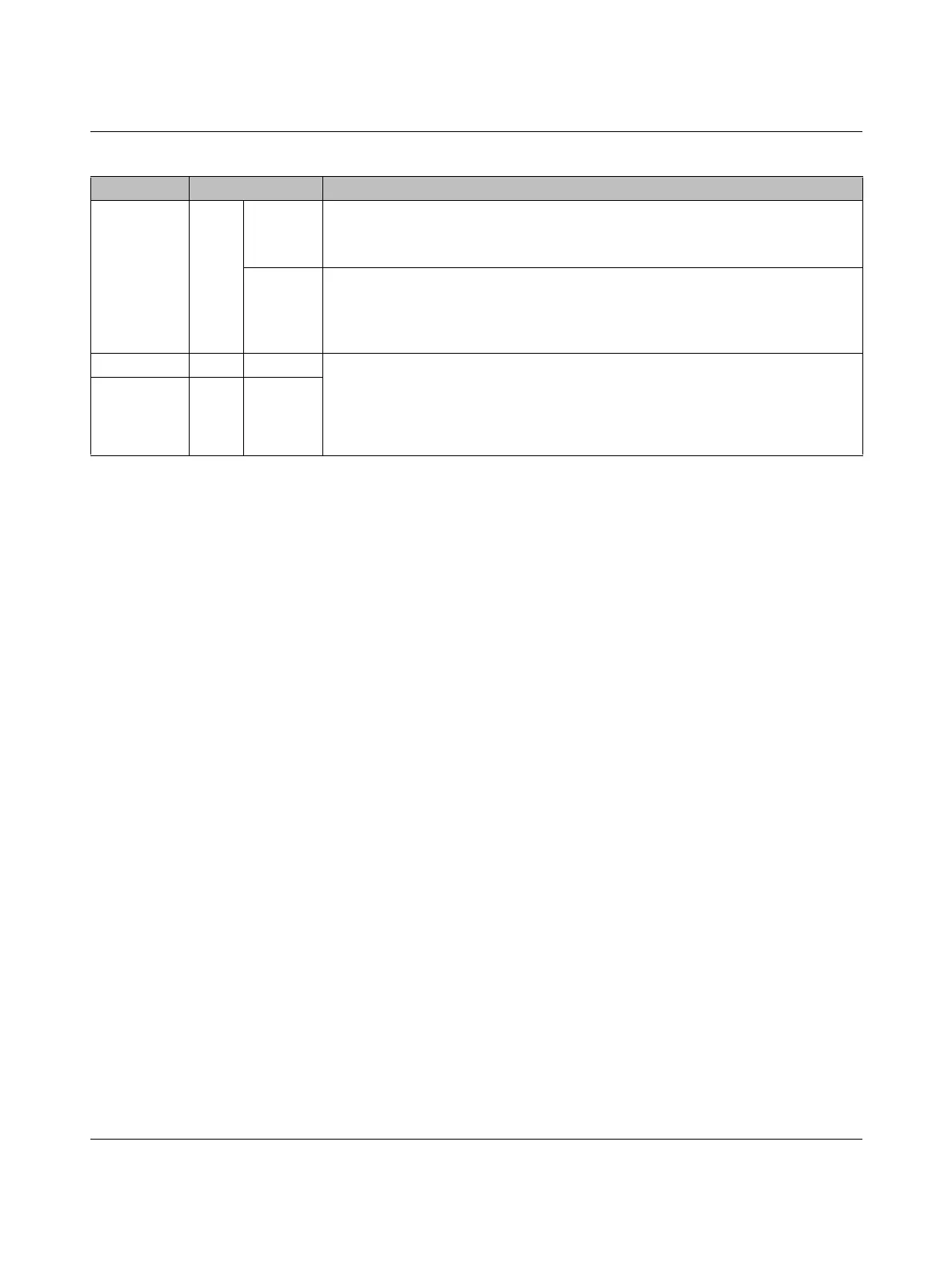FL MGUARD RS4000 TX/TX VPN-M
105656_en_05 PHOENIX CONTACT 145
INFO Green On Up to firmware version 8.0: the configured VPN connection has been established
As of firmware version 8.1, the configured VPN connections are established or the
firewall rule records defined at output O1 are activated
Flashing Up to firmware version 8.0: the configured VPN connection is being established or
aborted
As of firmware version 8.1: the configured VPN connections are being established or
aborted or the defined firewall rule records are activated or deactivated.
LAN Green On The LAN/WAN LEDs are located in the LAN/WAN sockets (10/100 and duplex LED)
Ethernet status. Indicates the status of the LAN or WAN port. As soon as the device
is connected to the relevant network, a continuous light indicates that there is a con-
nection to the network partner in the LAN or WAN. When data packets are transmit-
ted, the LED goes out briefly.
WAN Green On
Table 7-2 LEDs on the FL MGUARD RS4000 TX/TX VPN-M[...]
LED State Meaning
