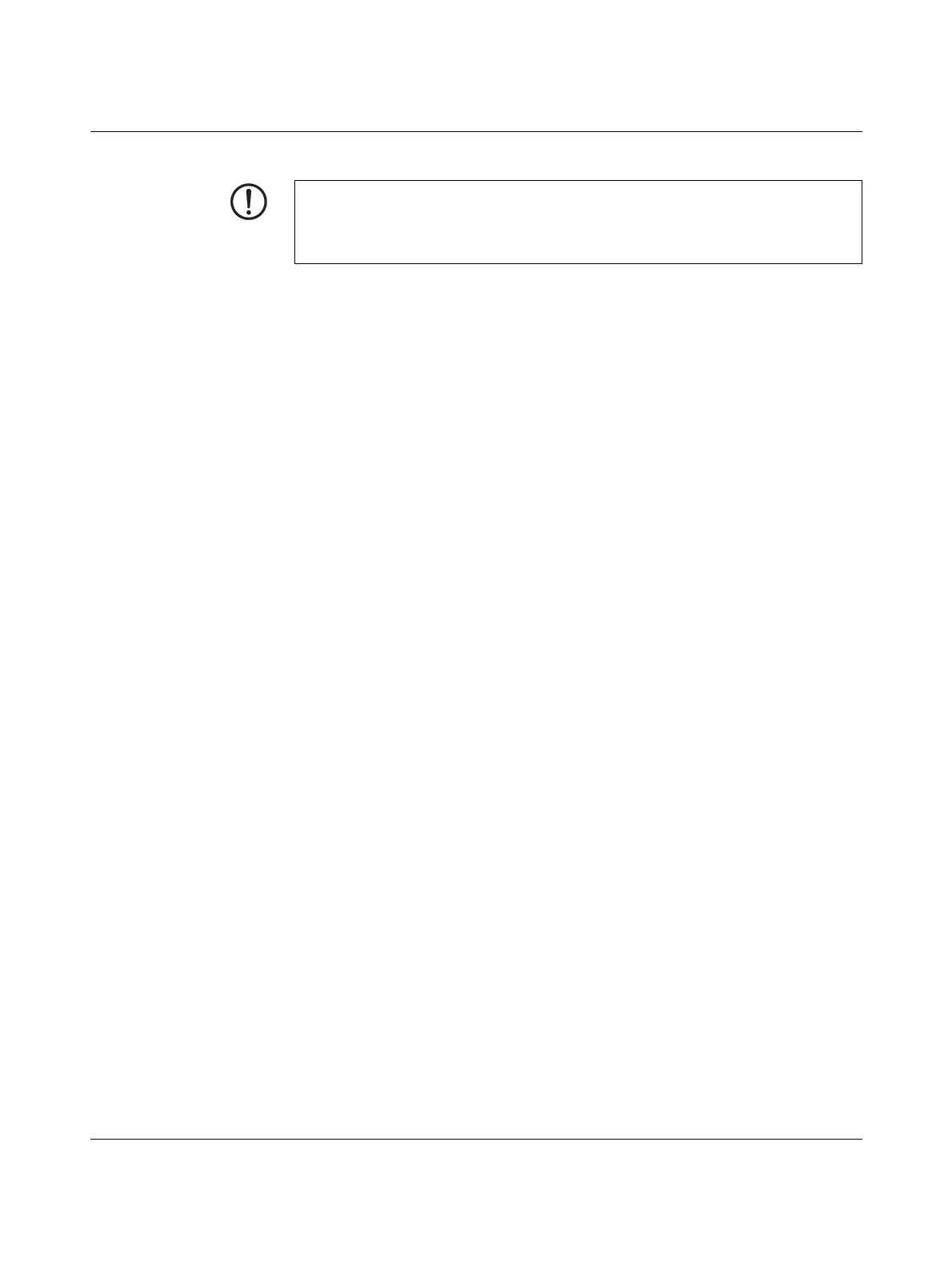TC MGUARD RS4000/RS2000 3G
60
PHOENIX CONTACT 105656_en_05
3.3.2 Connecting to the network
• Connect the device to the network. To do this, you need a suitable UTP cable (CAT5)
which is not included in the scope of supply. Use UTP cables with an impedance of
100 Ω.
• Connect the internal network interface LAN of the device to the corresponding Ethernet
network card of the configuration computer or a valid network connection of the internal
network (LAN).
NOTE: Risk of material damage due to incorrect wiring
Only connect the device network ports to LAN installations. Some telecommunications
connections also use RJ45 sockets; these must not be connected to the RJ45 sockets of
the device.
