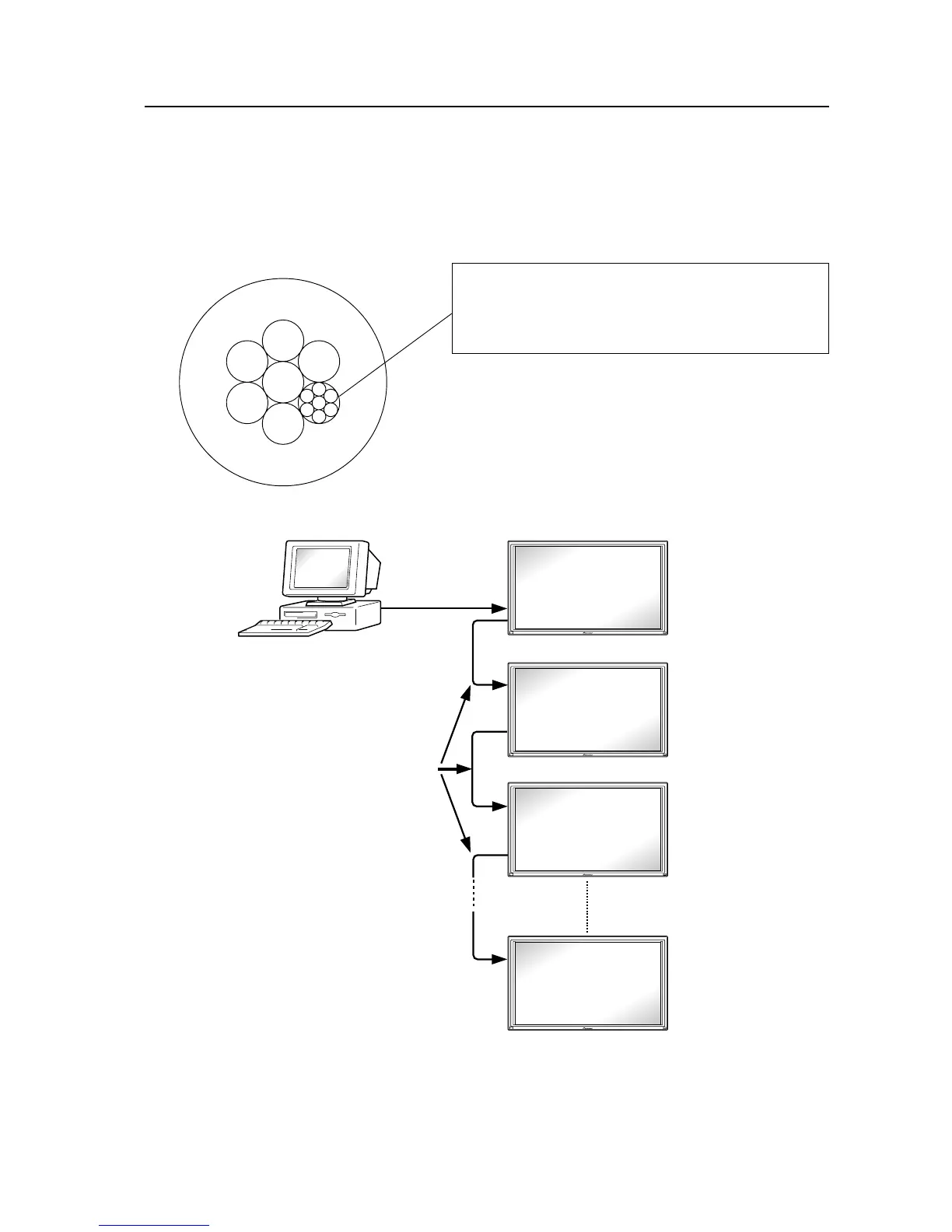187
Combination Connection
If the following connection conditions are observed, extension of operations to as many as 16 units is guaranteed.
Conditions: 1 Length of RS-232C cable connecting PC to PDP-503CMX/PDP-503MXE and PDP-433CMX/PDP-
433MXE: 5 m
2 Combination cable length: 5 m for each
3 Wire specifications for linking cable: Mini Din 6-pin straight (7 strand cable)
For 1 strand, suitable for AWG28:
Cross-section area = 0.08 mm
2
≠
7 strands × π r
2
= 7 × 3.14 × 0.06
2
= 0.079 mm
2
0.08 mm
2
(NOTE) Refer to section 2.3, “Controls and Connectors” regarding the number of units that can be connected when
series connection is made while using a video output terminal (INPUT 1 or 4).
PC
RS-232C
Combination cable 5m
PDP-503CMX/PDP-503MXE
and
PDP-433CMX/PDP-433MXE
1
2
3
#
OUT
IN
OUT
IN
OUT
IN
5m
