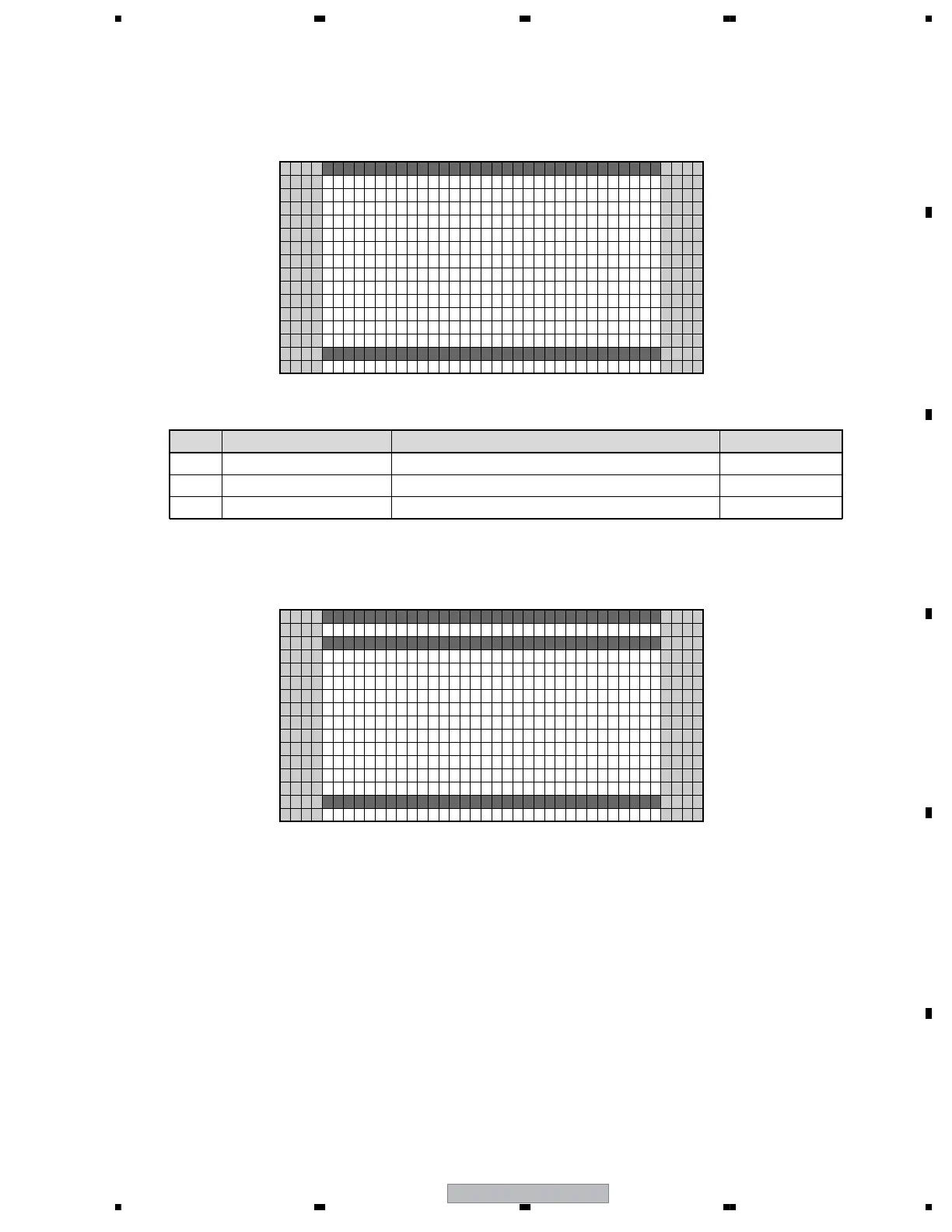PDP-507XD
155
5678
56
7
8
C
D
F
A
B
E
NIITILAIZE
IDSEMASL L +()K
IN
EVE
A–V1 3 1060 –NTV HE–B7
1
5
10
15
16
15 10 15 20 25 30 35 40
To configure sidemask's R, G, B level (To adjust the values, input signal is required).
• To reset each memory value sto factory default values. Factory command is "FST".
• When the configuration is set to <NO> and the [SET] key is pressed, no action is taken and the menu returns to
previous screen.
• When the configuration is set to <YES> and the [SET] key is pressed for 5 seconds, the reset action executes.
No. Display Content RS-232C
1R MASK LEVEL ⇔ Adjust Side Mask R (Adjustable range: 000 to 255) RSL
2G MASK LEVEL ⇔ Adjust Side Mask G (Adjustable range: 000 to 255) GSL
3B MASK LEVEL ⇔ Adjust Side Mask B (Adjustable range: 000 to 255) BSL
NIITILAIZE
ATDARESTE
INFALSETUP
<=>
A–V1 3 1010
E
:Y S
–NTV HE–B7
1
5
10
15
16
15 10 15 20 25 30 35 40
8.2.4.5 FINAL SETUP
8.2.4.4 SIDE MASK LEVEL
8.2.4.6 CVT AUTO
Exclusively used for technical analsyis (details omitted).
8.2.4.7 HDMI INTR POSITION (+)
Exclusively used for technical analsyis (details omitted).
