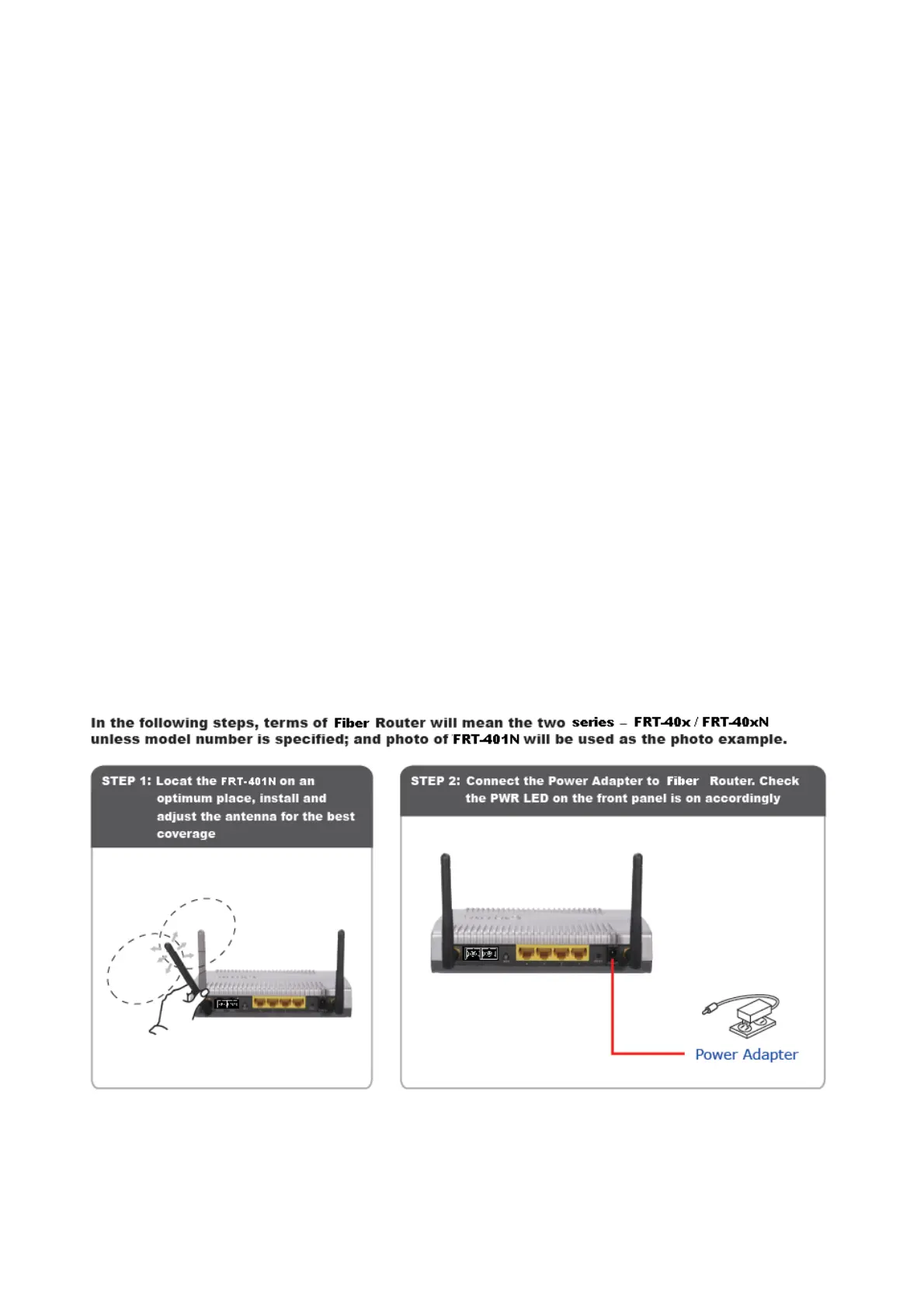12
2. Installation
This chapter offers information about installing your router. If you are not familiar with the
hardware or software parameters presented here, please consult your service provider for
the values needed.
2.1 System Requirement
1. Personal computer (PC)
2. Pentium III 266 MHz processor or higher
3. 128 MB RAM minimum
4. 20 MB of free disk space minimum
5. RJ45 Ethernet Port
2.2 Hardware Installation
This section describes how to install your Internet Fiber Router and make connections to the
Fiber Network. Please read the following topics and perform the procedures in the order
being presented. The hardware installation of PLANET Fiber Router do not need software
configuration. To install your Fiber Router on a desktop or shelf, simply complete the
following steps.