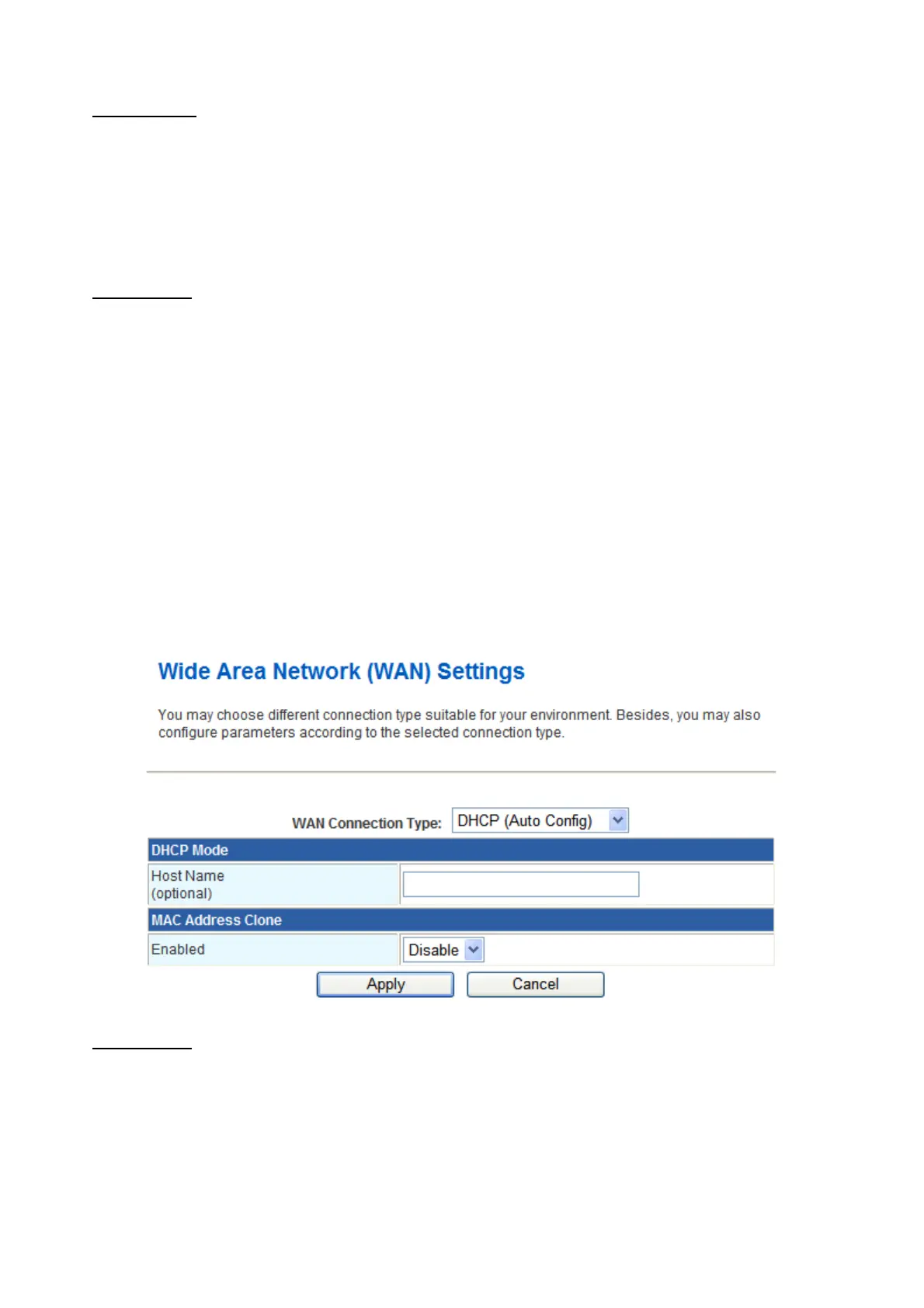26
Static Mode
IP Address: Enter the IP address of WAN port.
Subnet Mask: Enter IP subnet mask of WAN port.
Default Gateway: Enter the default gateway address of WAN port.
Primary DNS Server: Primary DNS Server f of WAN port.
Secondary DNS Server: Secondary DNS Server of WAN port.
MAC Clone
MAC Clone provides WAN to connect to a MAC address.
Enabled: Enable or disable MAC clone.
After finishing setting, click Apply to save the settings and make the new configuration
take effect.
Click Cancel to close without saving.
¾ DHCP (AUTO CONFIG)
Select DHCP (Auto config) in the WAN Connection Type drop-down list and the
following page appears. If the WAN connection type is set to DHCP, the device
automatically obtains the IP address, gateway and DNS address from the DHCP server
on WAN interface.
MAC Clone
MAC Clone provides WAN to connect to a MAC address.
Enabled: Enable or disable MAC clone.
After finishing setting, click Apply to save the settings and make the new configuration
take effect.
Click Cancel to close without saving.
