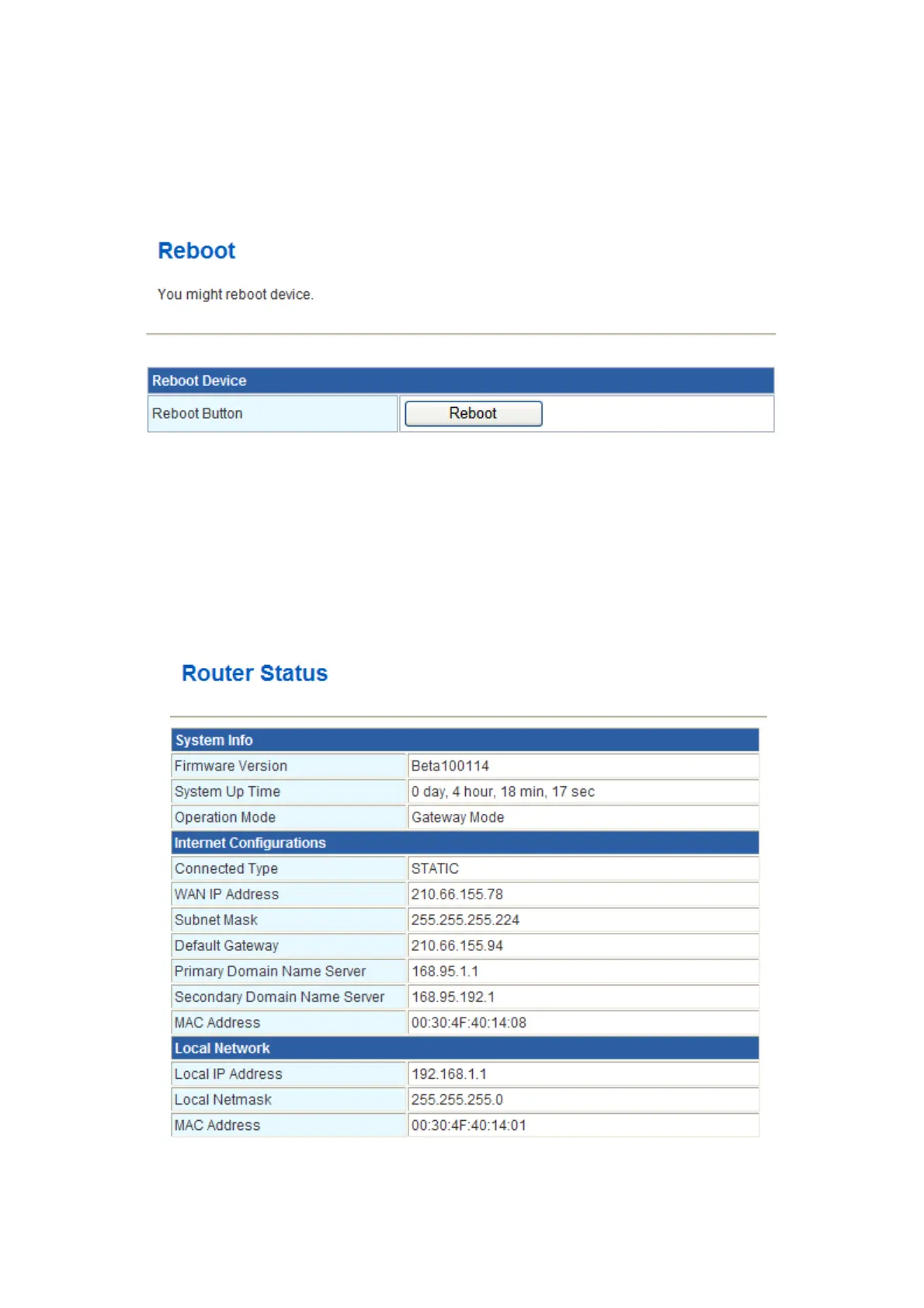62
3.6.4 Reboot
The Reboot screen allows you to restart your router with its current settings. Click the
“Reboot” button and the device will restart.
3.6.5 Status
Choose Administration > Status and the following page appears. It displays the
information about Router status, including system information, Internet configurations, and
local network.
