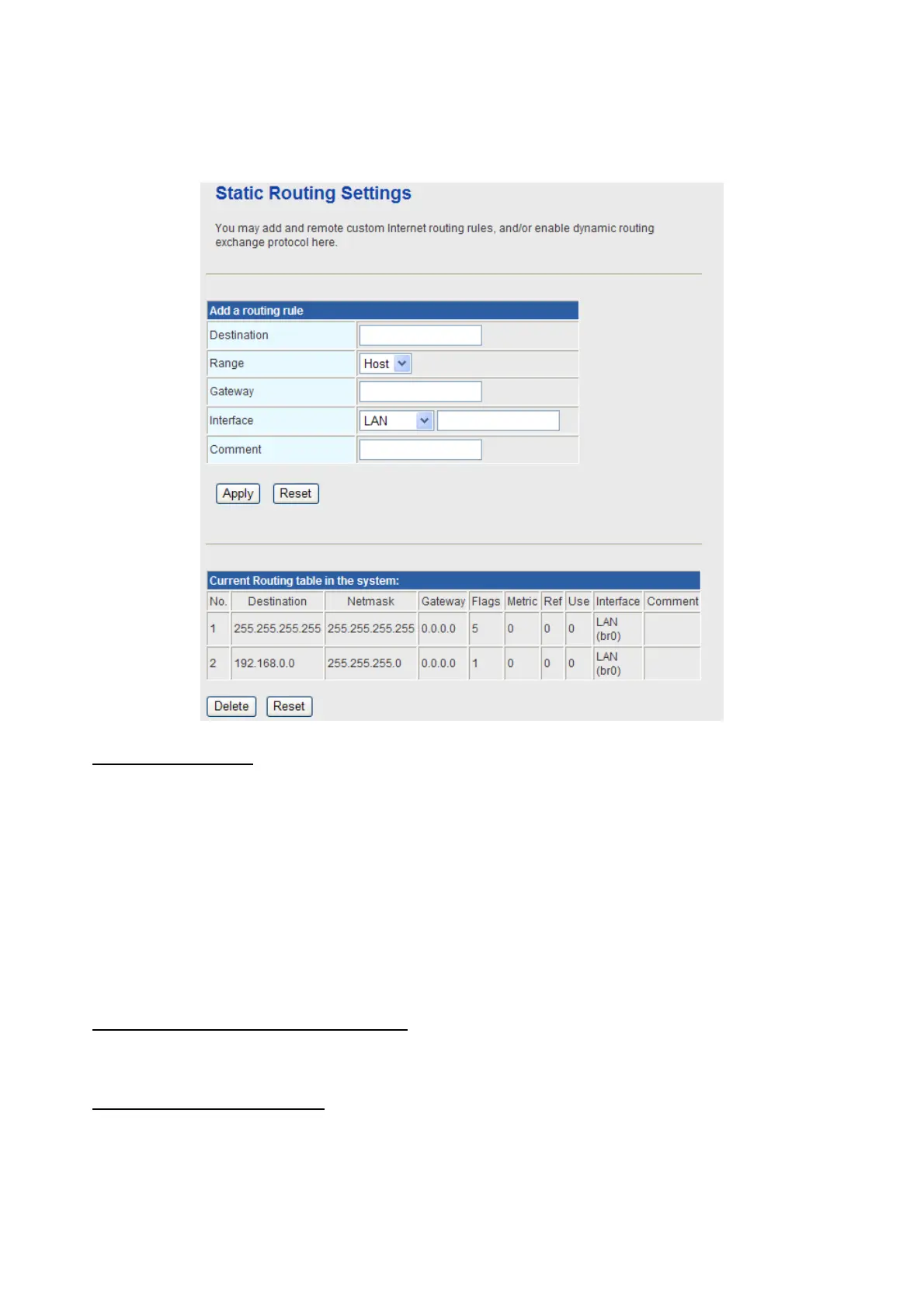33
3.2.4 Advanced Routing
You can add or delete routing rules, enable or disable dynamic routing protocol in the page.
Add a routing rule
Destination: Enter the legal destination IP address.
Range: Destination IP address is a host address or the network address.
Gateway: Enter the specific gateway.
Interface: The interface for this route. You can select LAN, WAN and Custom.
Comment: Add the description of this route.
After finishing the setting above, click Apply to make the new routing rule take effect.
Otherwise, click Reset to cancel the new routing rule.
Current Routing table in the system
You can delete or reset the routing rules.
Dynamic Routing Settings
You can enable or disable the RIP.
After finishing the setting above, click Apply to make the new routing rule take effect.
Otherwise, click Reset to cancel the new routing rule.
