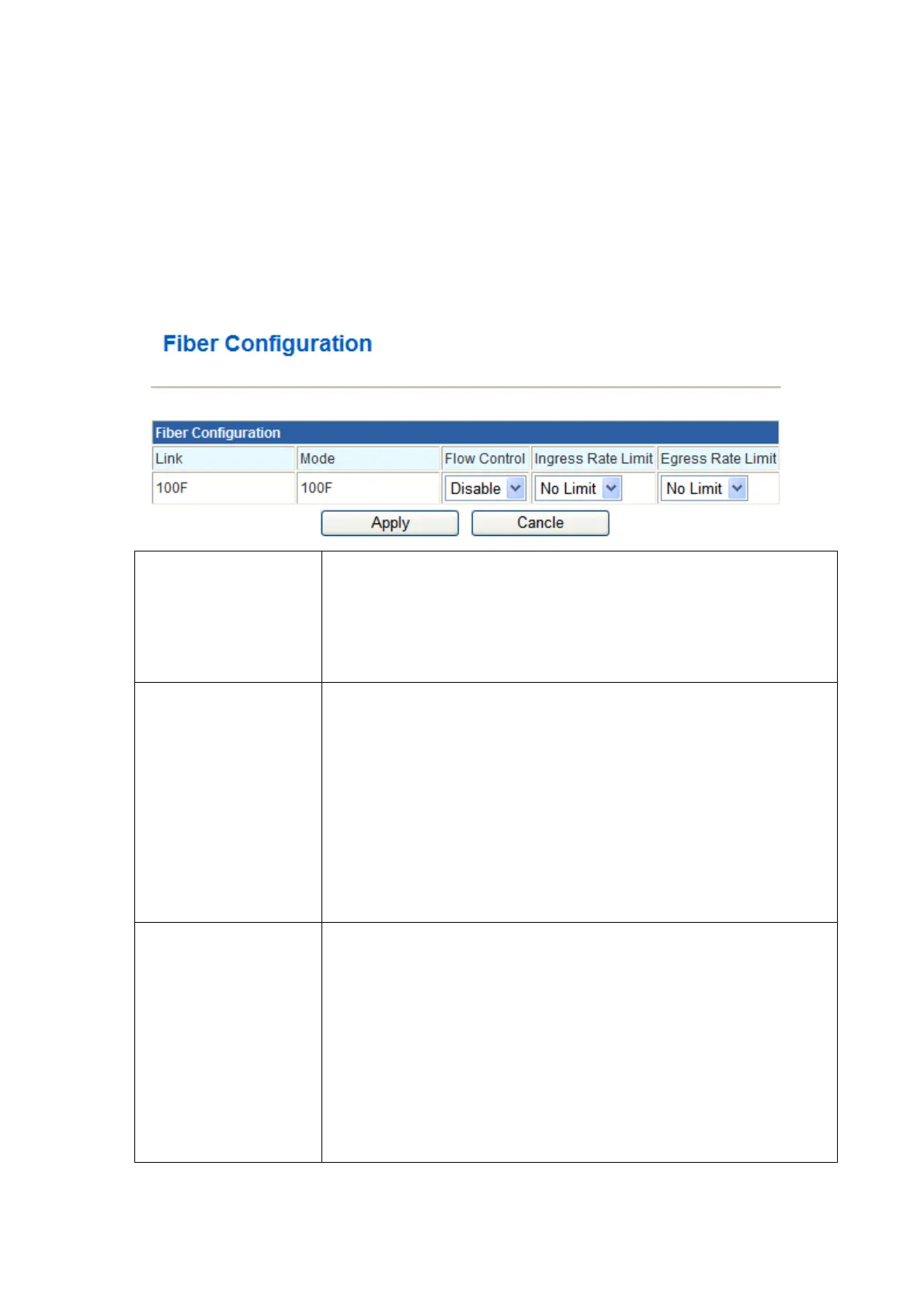51
3.5 Fiber / OAM Setting
3.5.1 Fiber Configuration
This function allows displaying the Fiber port’s status, Mode, Flow Control and Rate limit.
The Link Status in the screen displays the current connection speed and duplex mode.
• Flow Control
Allow Enable or Disable flow control for selected port.
• Enable – 802.3x flow control is enabled on Full-Duplex mode or
Backpressure is enabled on Half-Duplex mode
• Disable – No flow control or backpressure function on no matter
Full-Duplex or Half-Duplex mode
Default value: Disable
• Ingress Rate Limit
The value of inbound traffic limitation in kilobit-per-second (kbps). The
possible values are :
• No Limit
• 512K
• 1M
• 2M
• 4M
• 8M
• 10M
• 50M
Default value: No Limit
• Egress Shaping
The value of outbound traffic limitation in kilobit-per-second (kbps). The
possible values are :
• No Limit
• 512K
• 1M
• 2M
• 4M
• 8M
• 10M
• 50M
Default value : No Limit
