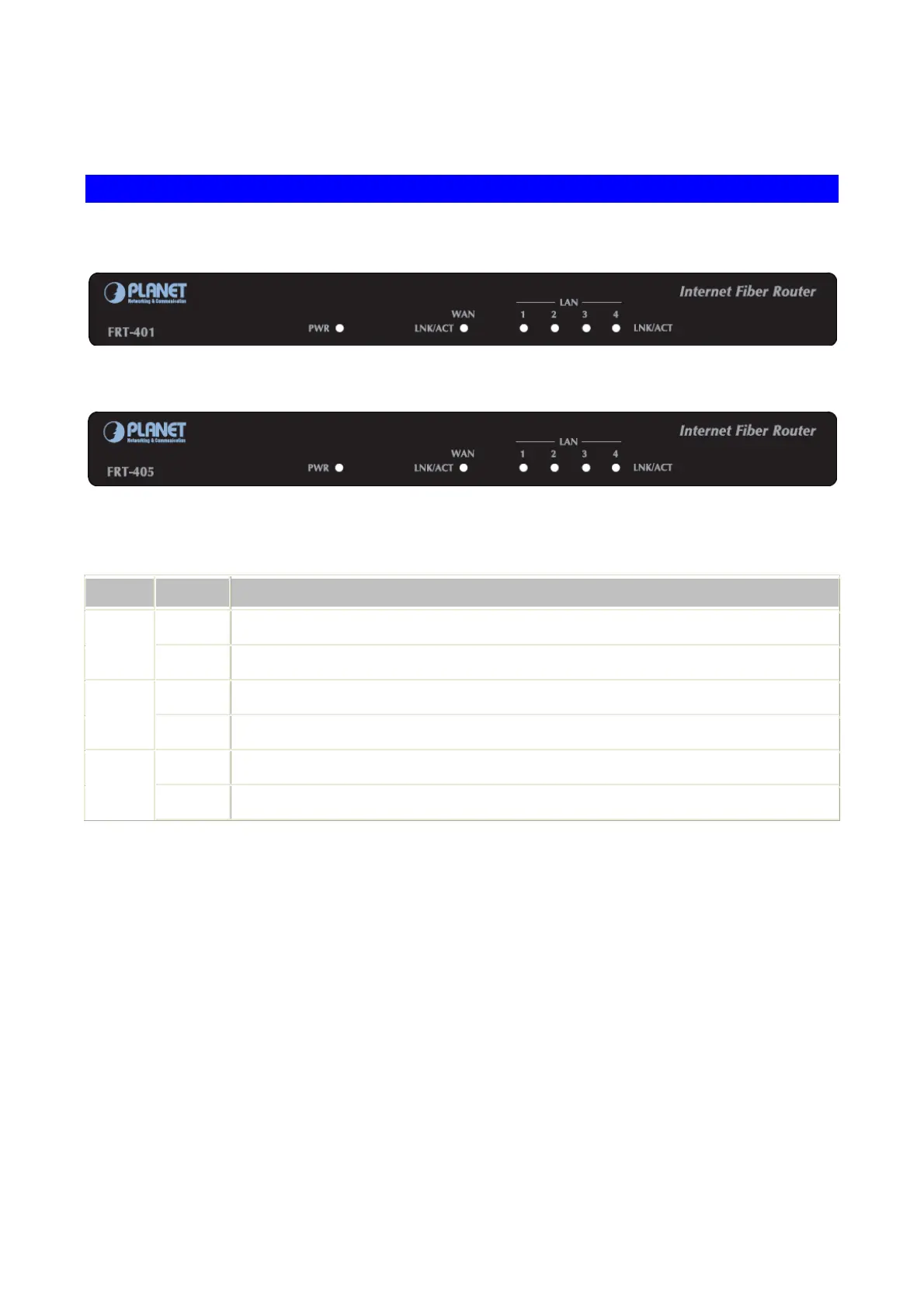8
1.3 Physical Details
FRT-401 / FRT-401S15 / FRT-405
Front Panel
FRT-401 / FRT-401S15
FRT-405
Front Panel LED definition
LED State Description
ON When the router is powered on, and in ready state.
PWR
OFF
When the router is powered off.
Flashing Data is being transmitted or received via the fiber connection.
WAN
ON The optical fiber connection connected successfully.
Flashing Data is being transmitted or received via the corresponding LAN port.
LAN1-4
ON The port is up.