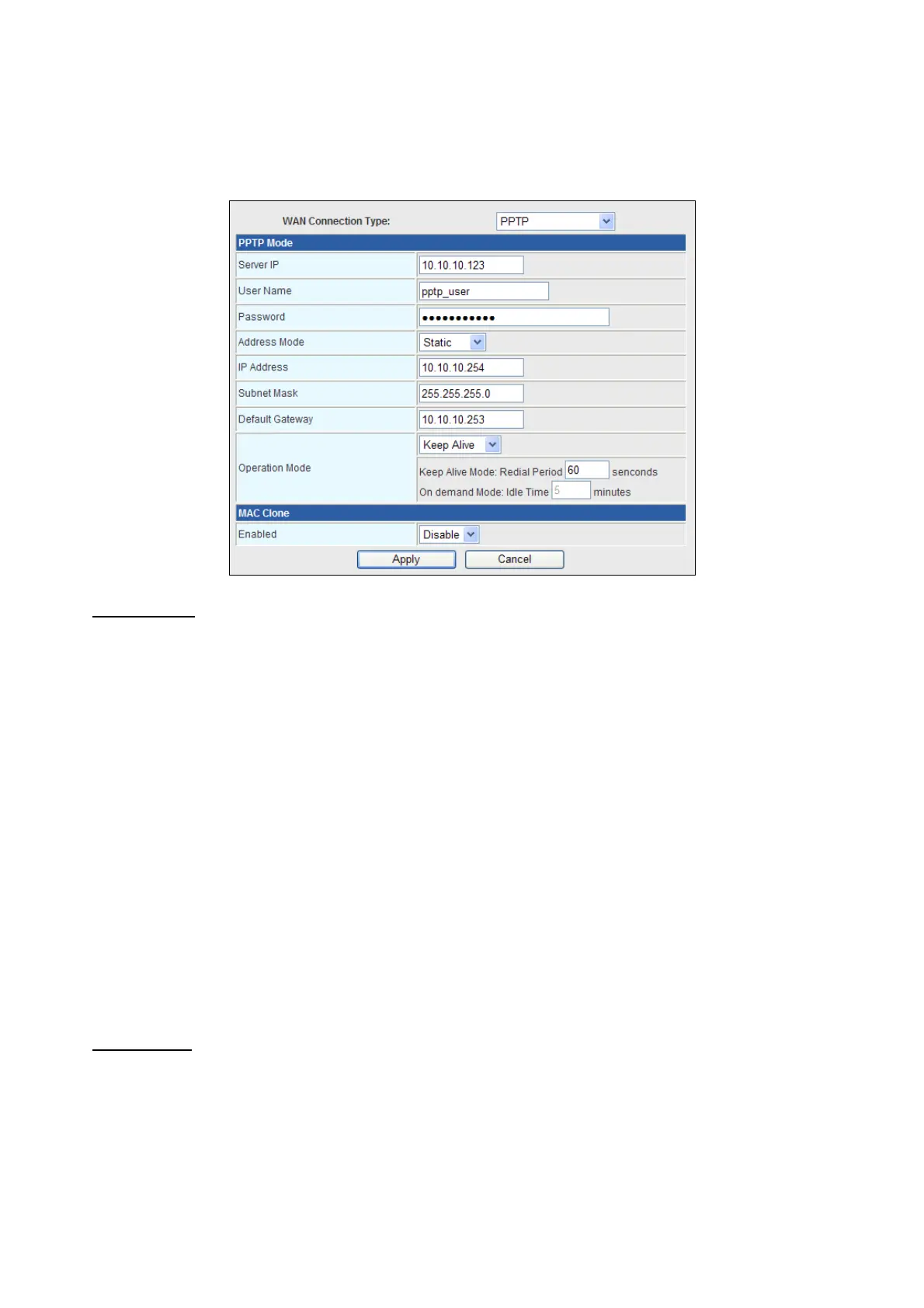30
¾ PPTP
Select PPTP in the WAN Connection Type drop-down list and the following page
appears. There are two address modes: Static and Dynamic.
PPTP Mode
Server IP: Address of PPTP server.
User Name: The user name of PPTP account.
Password: The password of PPTP account.
IP Address: IP address of WAN port.
Subnet Mask: Subnet mask of WAN port.
Default Gateway: The default gate way of WAN port.
Operation Mode: It provides two types of operation modes.
Keep Alive means keeping on-line mode. You can set the redial period in the field.
When the redial period expires, Router will execute dial-up again to keep online.
On Demand means executing dial-up on demand. Within the preset idle time, if
Router does not detect the flow of the user continuously, Router automatically
stops the PPPOE connection. Once it detects the flow (e.g., accessing a
webpage), the router restarts the PPPOE dial-up.
MAC Clone
Enabled: Enable or disable.
After finishing setting, click Apply to save the settings and make the new configuration
take effect.
Click Cancel to close without saving.
