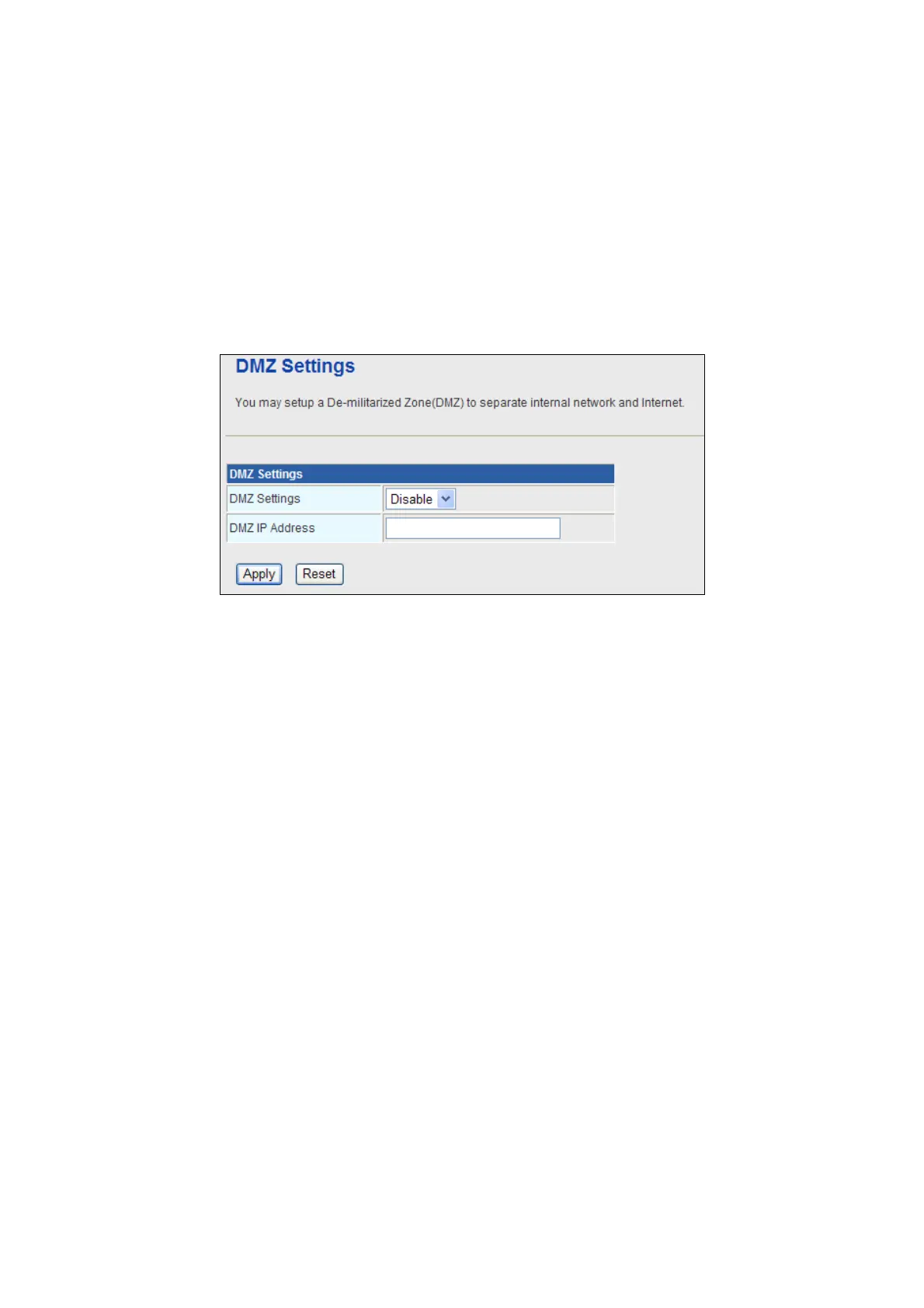48
3.4.3 DMZ
DMZ (Demilitarized Zone) allows a single computer on your LAN to expose ALL of its ports
to the Internet. Enter the IP address of that computer as a DMZ (Demilitarized Zone) host
with unrestricted Internet access. When doing this, the DMZ host is no longer behind the
firewall.
This page allows you to set a De-militarized Zone (DMZ) to separate internal network and
Internet.
DMZ Settings: Enable or disable this function. After selecting Enable, you can set the
DMZ IP address.
DMZ IP Address: Enter the DMZ host IP address.
Click Apply to make the configuration take effect. Click Reset to cancel the new
configuration.
