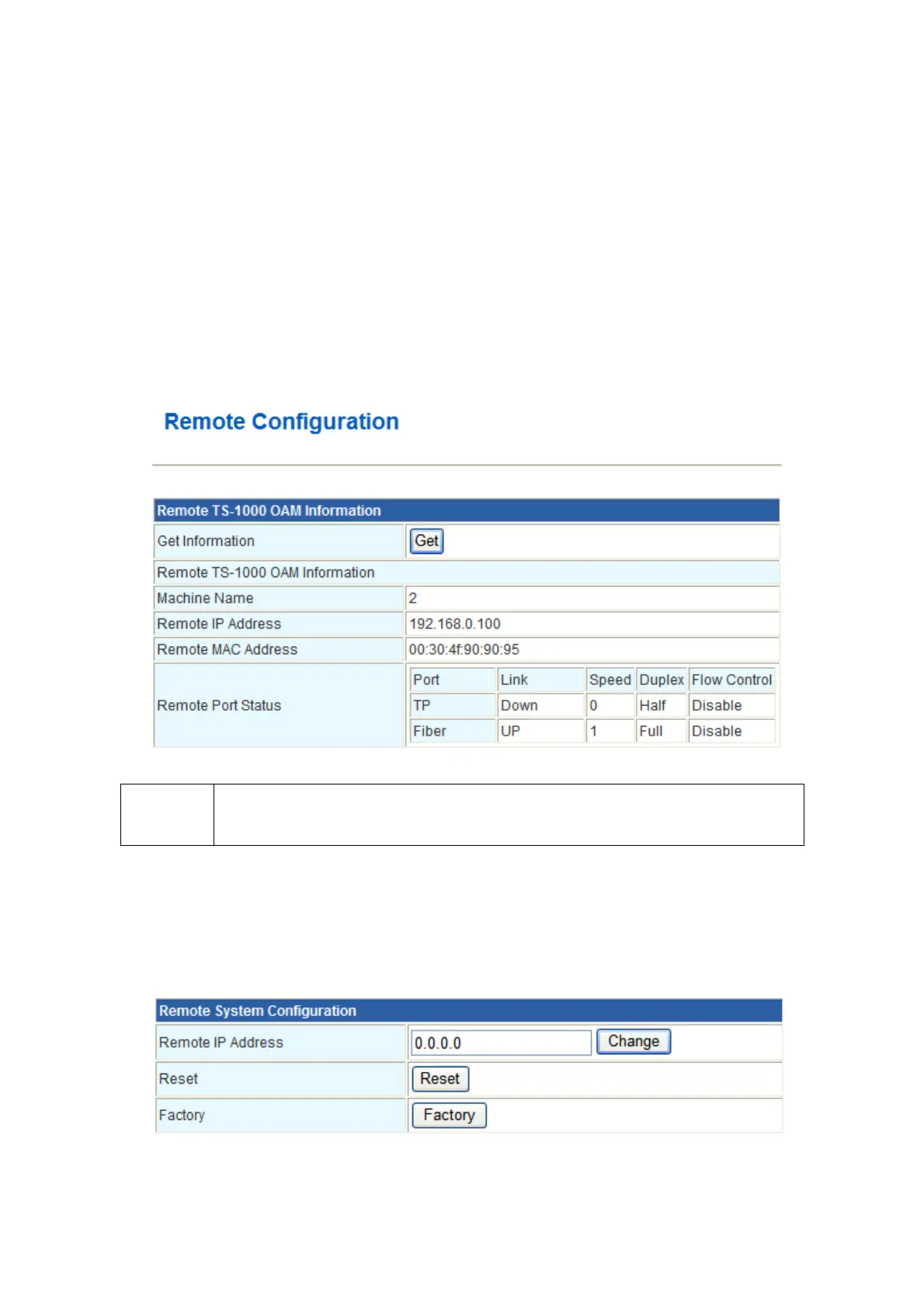52
3.5.2 Remote Configuration
The Remote TS-1000 Configuration is an advanced remote device monitor feature that
allows you to Remote monitor and automatic notify status indication.
Remote TS-1000 OAM Information
The Fiber Router supports the TS-1000 and 802.3ah OAM, you can check the status and
information of remote device by OAM. Click the “Get” to gat the OAM information from
remote devices. It will show the IP, MAC and Port status.
#Notice:
The TS-1000 OAM function must work with manageable device
that supports TS-1000 OAM function.
Remote System Configuration
The users can manage the remote device from local Fiber Router; you can setup the IP
address, reset and restore factory default for remote device.
1. IP address: Enter the IP address and click the “Change”, it will modify the IP address of
remote device.
