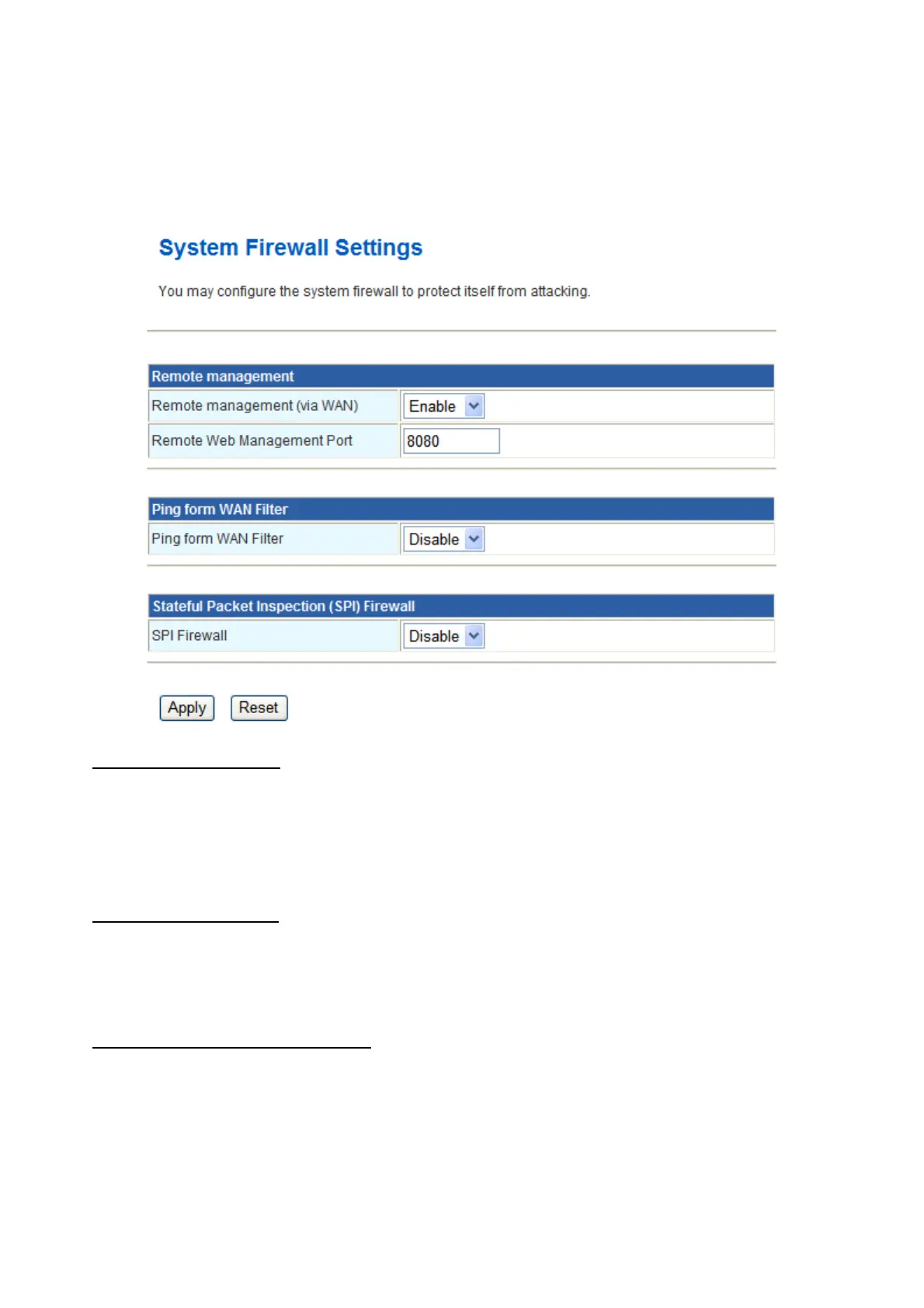49
3.4.4 System Security Settings
Choose Firewall > System Security and the following page appears. This page allows you
to configure the system firewall to protect Router from attacking.
Remote Management
Remote management (via WAN): Deny or allow remote management through web.
Remote management Port: The default remote management port is 80, you can change
the remote management port for your needs. Ex. 8080.
Ping from WAN Filter
Ping from WAN Filter: You may select enable or disable to determine whether to filter
the ping package which comes from the external network.
Stateful Packet Inspection (SPI)
SPI Firewall: You may disable or enable the SPI firewall.
Click Apply to make the configuration take effect. Click Reset to cancel the new
configuration.
