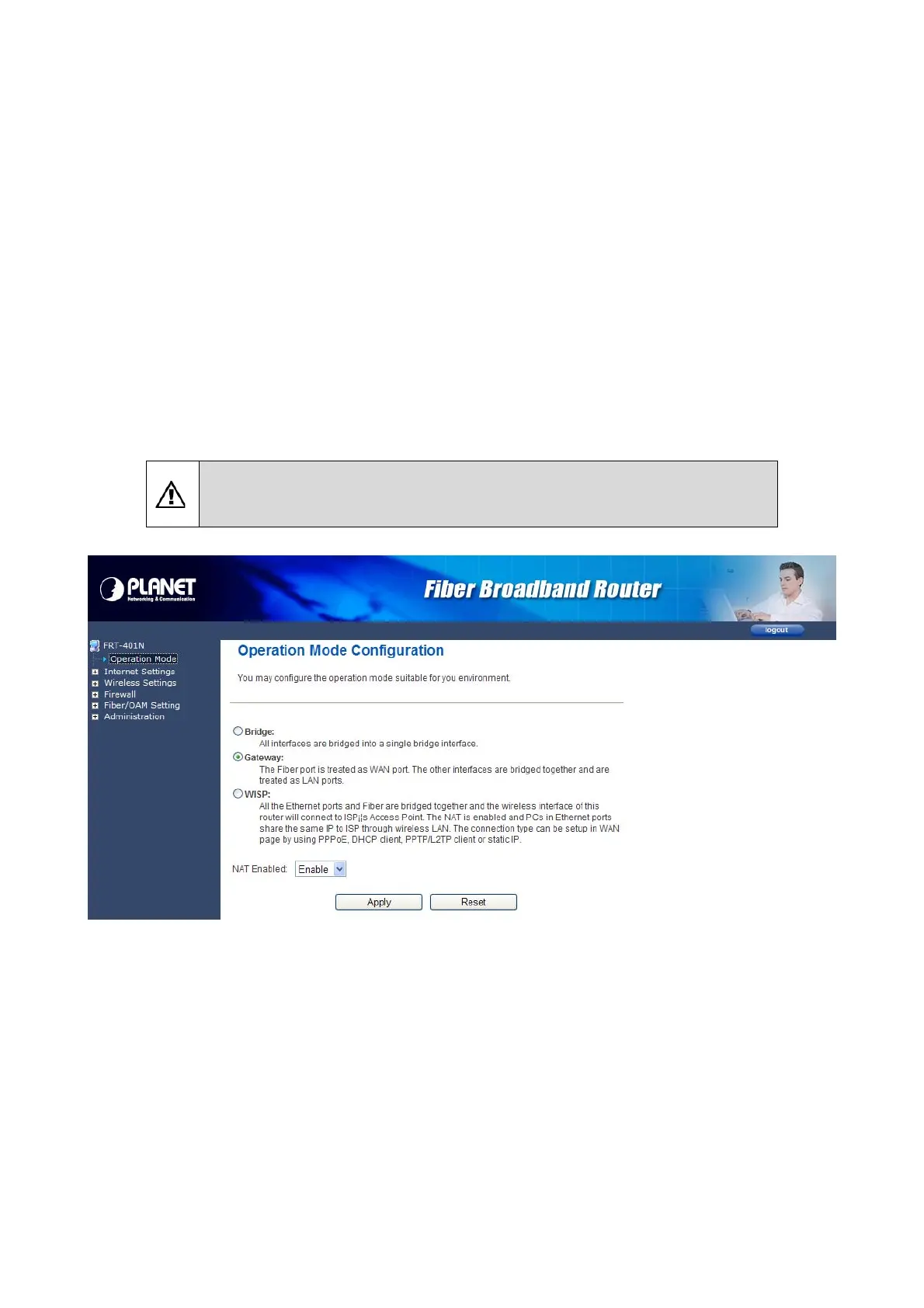24
3.1 Operation Mode
The Fiber Router supports three operation modes – Router, Bridge and WISP (WISP mode
is only supported for wireless fiber router). Currently, it comes pre-configured with
Router mode. Note that, routing mode and bridging mode cannot be used simultaneously.
For Bridge mode, all interfaces are bridged into a single bridge interface.
For Router mode, the Fiber port is treated as WAN port. The other interfaces are bridged
together and are treated as LAN ports.
For WISP Mode (For wireless model), all the Ethernet ports are bridged together and the
wireless interface of this router will connect to ISP’s Access Point. The NAT is enabled and
PCs in Ethernet ports share the same IP to ISP through wireless LAN. The connection type
can be setup in WAN page by using PPPoE, DHCP client, PPTP/L2TP client or static IP.
If you select Bridge operation mode, WAN configuration in Internet Settings are not
available. (Firewall functions on the left page are not available.)
After finishing setting, click Apply to save the settings and make the new configuration take
effect. Click Cancel to close without saving.
