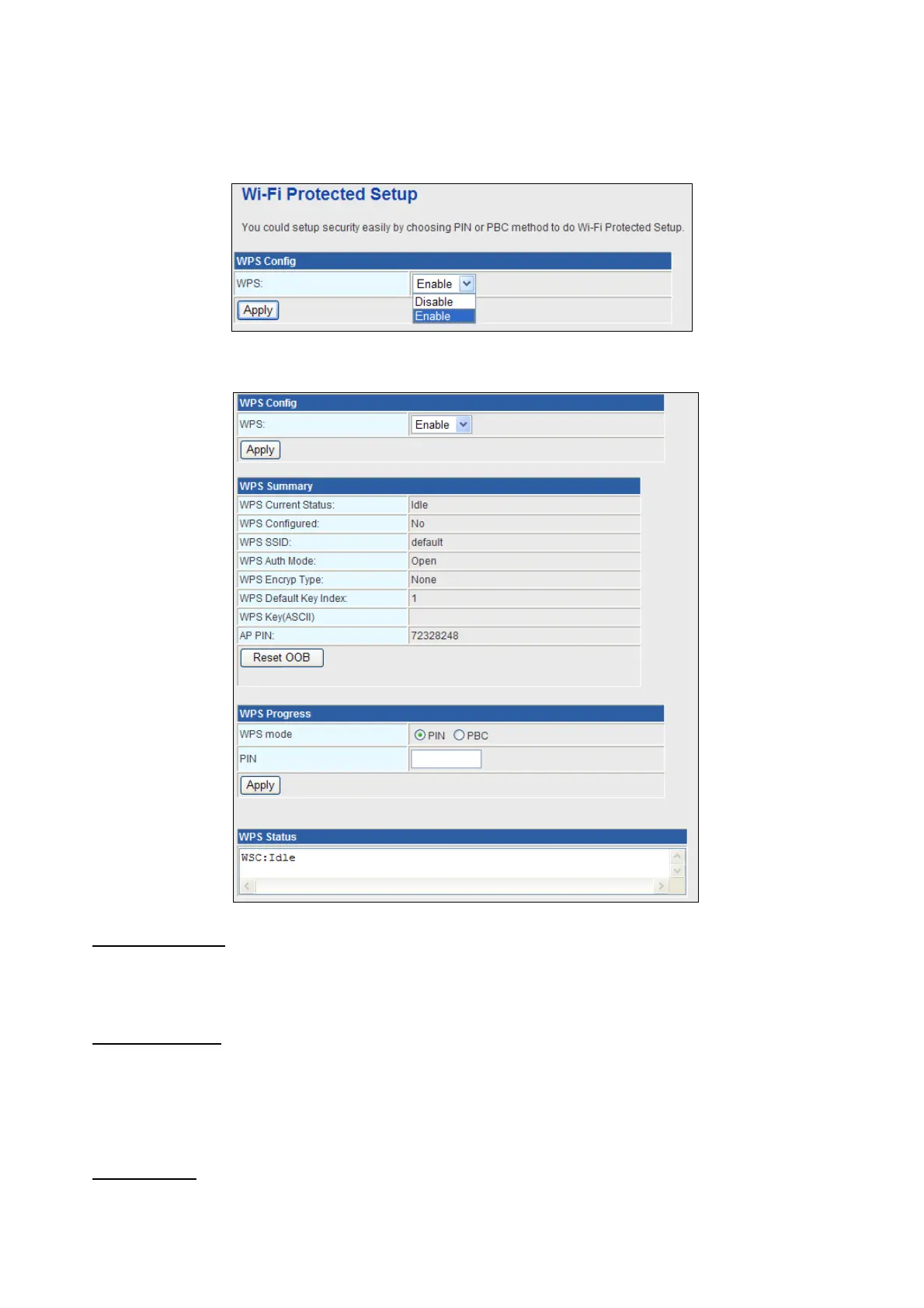43
3.3.5 WPS
You can enable or disable the WPS function in this page.
Select Enable in the WPS drop-down list. Click Apply and the following page appear.
WPS Summary
It displays the WPS information, such as WPS Current Status, WPS Configured, and
WPS SSID.
Reset OOB: Reset to out of box (OoB) configuration
WPS Progress
WPS mode: There are two way for you to enable WPS function: PIN, PBC. You can
use a push button configuration (PBC) on the Wi-Fi router. If there is no button, enter
a 4- or 8-digit PIN code. Each STA supporting WPS comes with a hard-coded PIN
code.
PIN: If you select PIN mode, you need enter the PIN number in the field.
WPS Status
It displays the information about WPS status.
