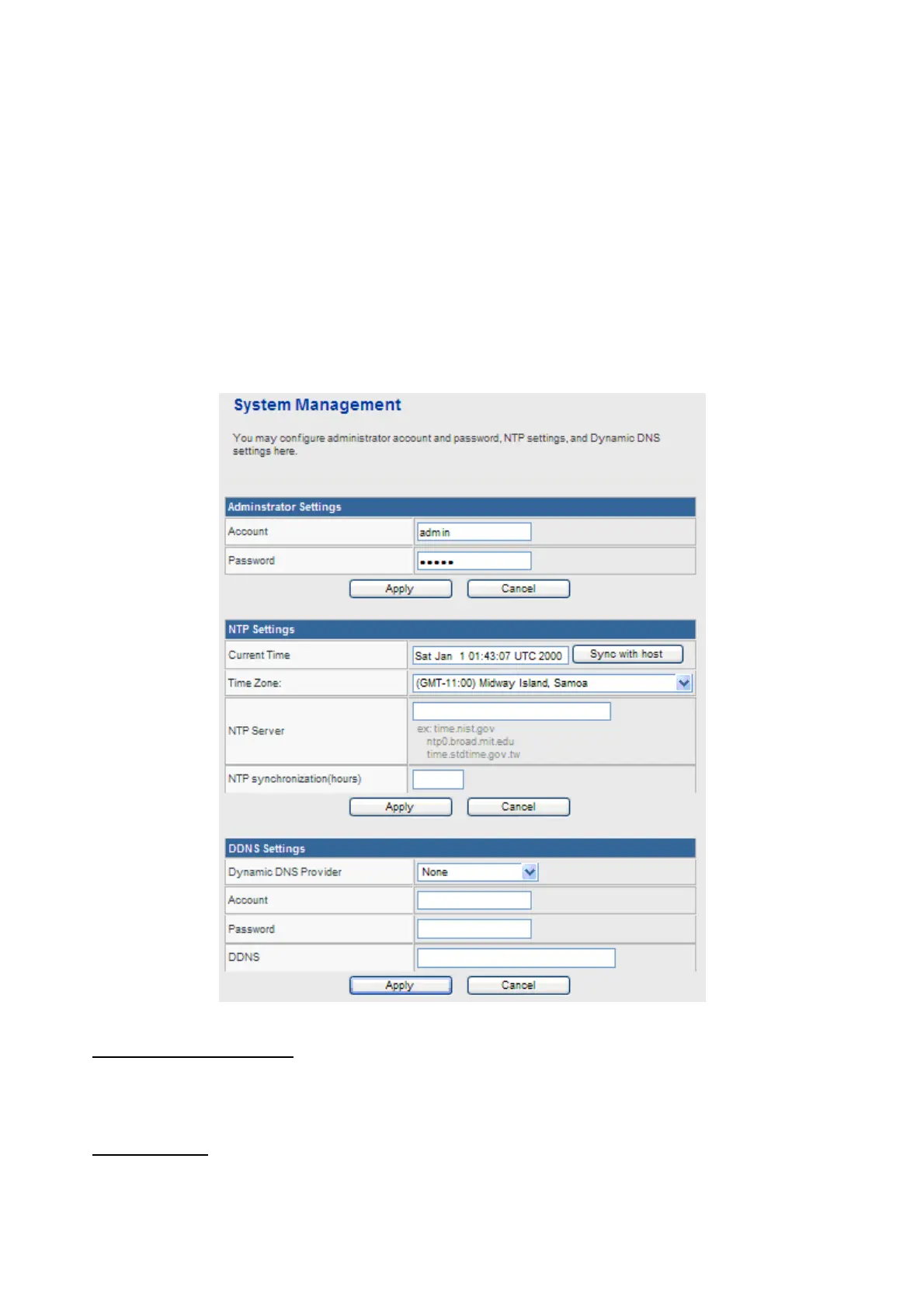59
3.6 Administration
You can configure admin management in this part. It includes Management, Update
Firmware, Setting management, Reboot, Status, Statistics and System Log.
3.6.1 Management
Choose Administration > Management, and the following page appears. You may
configure administrator account and password, NTP settings, and dynamic DNS settings in
the page.
Administrator Settings
Account: Enter the username of the administrator in the field.
Password: Enter the password of the administrator in the field.
NTP Settings
Current Time: Display the current date and time. Click Sync with host, the current
time is synchronized by your PC which is connected to Router.
