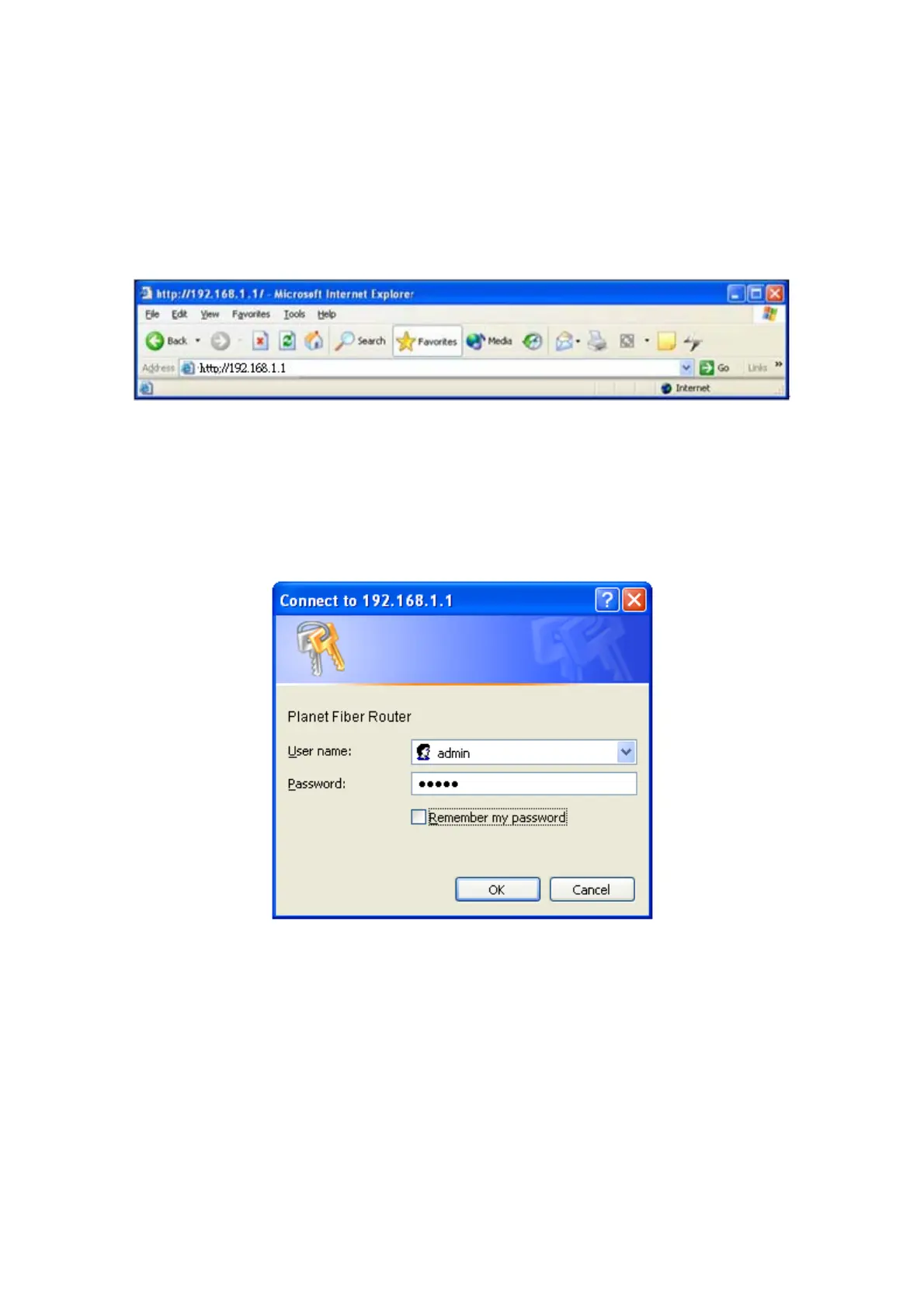21
2.4 Configuring with Web Browser
It is advisable to change the administrator password to safeguard the security of your
network. To configure the router, open your browser, type “http: //192.168.1.1” into the
address bar and click “Go” to get to the login page.
Save this address in your Favorites for future reference.
At the User name and Password prompt, type your proper user name and password to
login. The default user name / password are “admin / admin”. You can change these later
if you wish. Click “OK”.
