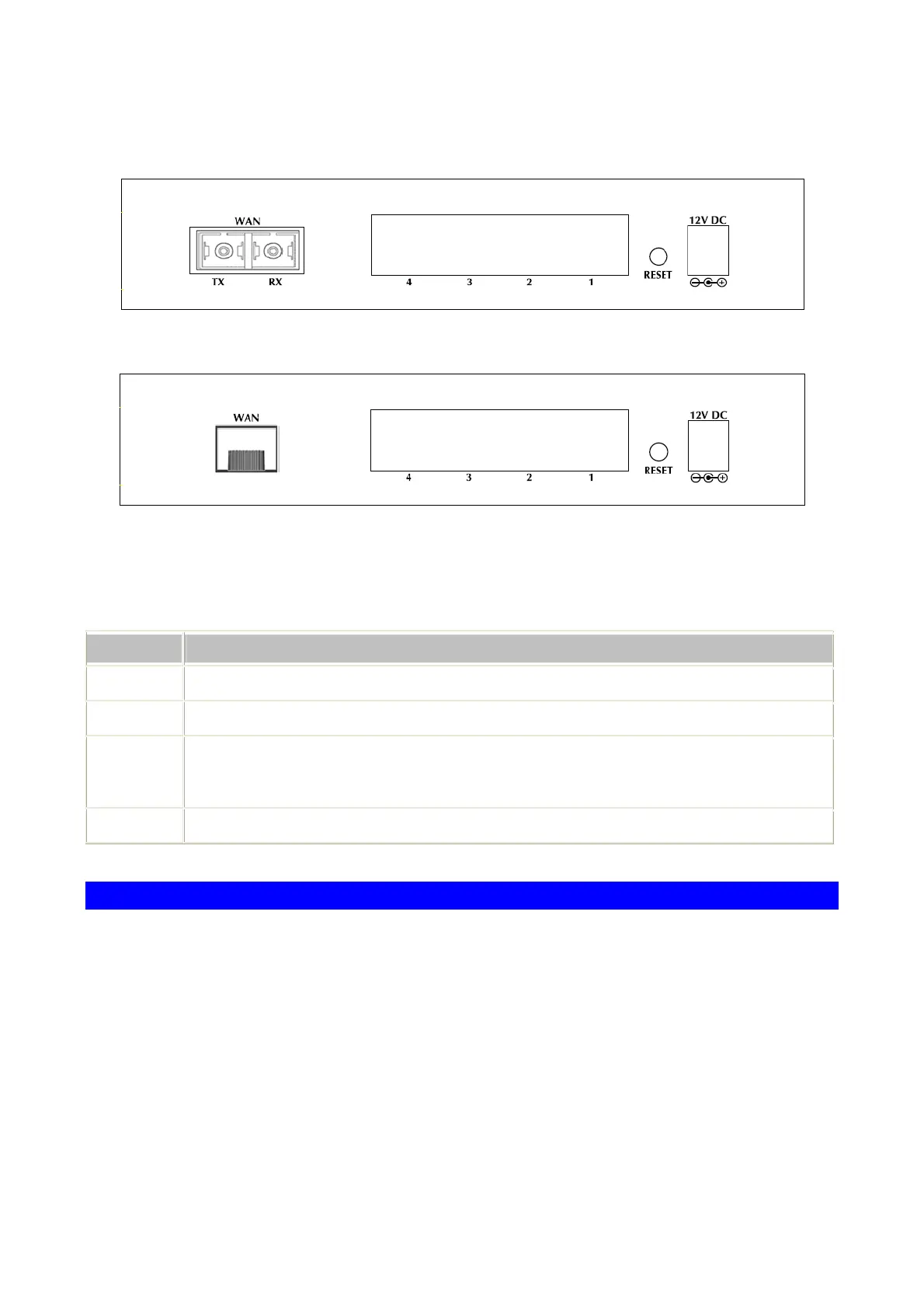9
Front Panel
FRT-401 / FRT-401S15
FRT-405
Rear Panel Port and Button Definition
Connector Description
POWER Power connector with 12V DC 1 A
RESET Press more than 3 seconds for reset to factory default setting.
LAN (1-4)
Router is successfully connected to a device through the corresponding port (1, 2, 3, or 4). If
the LED light of LNK/ACT is flashing, the Router is actively sending or receiving data over that
port.
WAN One Fiber-optic Interface, SC or SFP connector-type