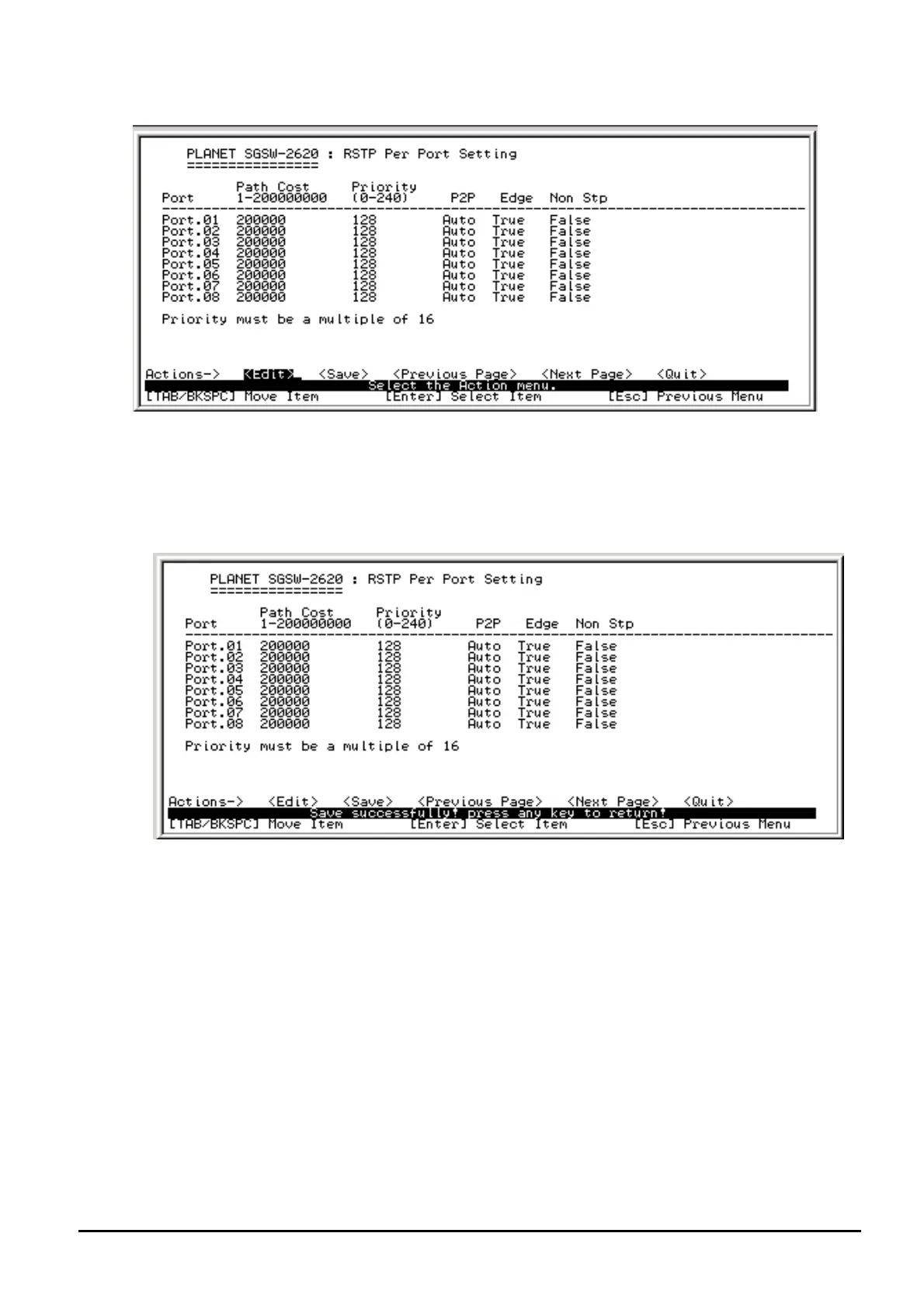- 44 -
Allow edit per port STP configuration. The RSTP Per Port Setting screen in Figure 4-59 appears.
Figure 4-59 RSTP Per Port Setting screen
Setup procedure:
1. Press “ Edit” to modify the path cost and priority on each port.
2. After setup completed, press” ESC” and choose “Save” to save the current configure. The screen in
Figure 4-60 appears.
Figure 4-60 STP Per Port Setting save successfully screen
Press any key for return to previous menu.
4.4.3.1.4 Per Port Status