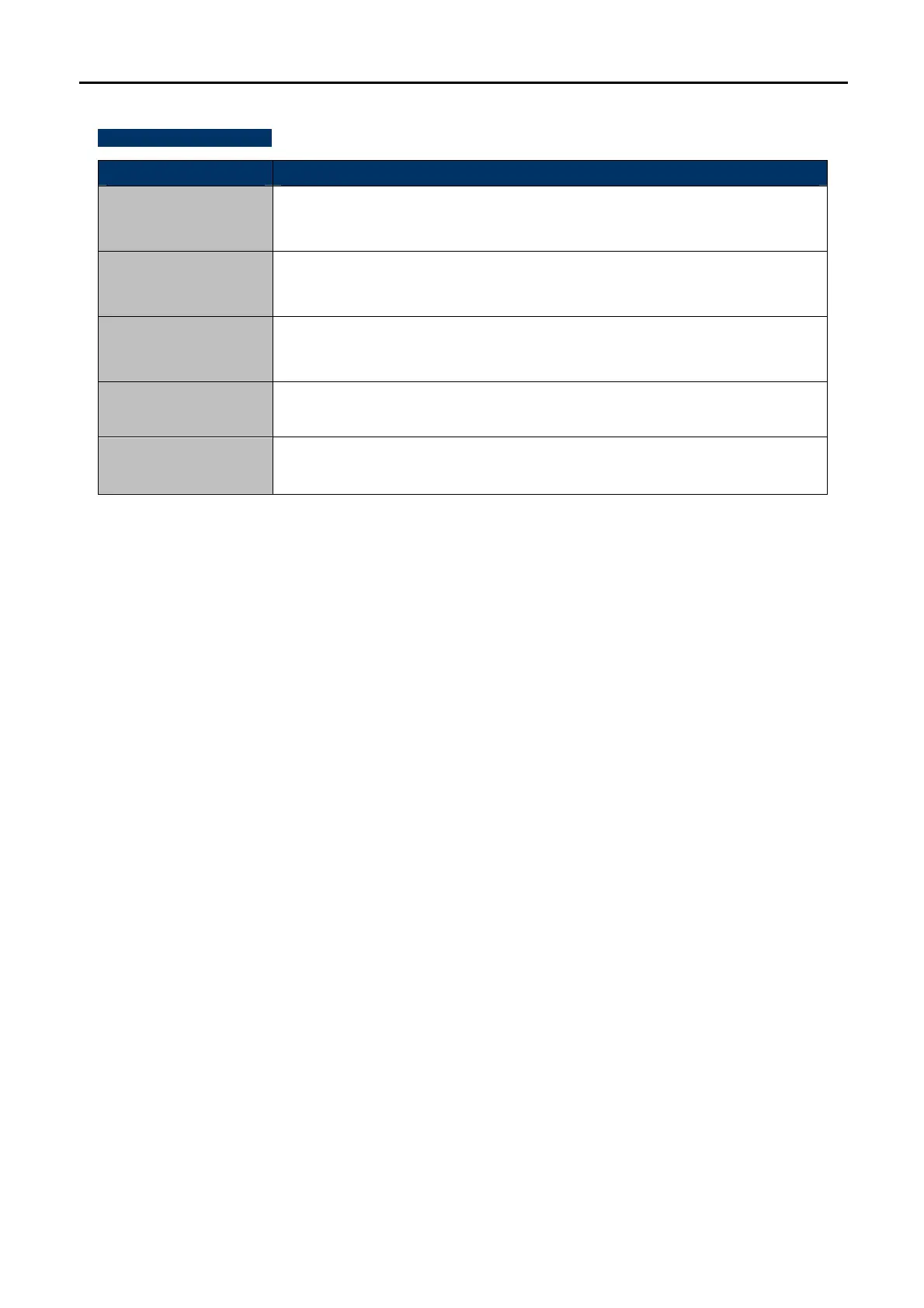User Manual of WNAP-W2200
-9-
H/W Interface definition
Object Description
PoE Port
(802.3af PoE)
10/100Mbps RJ-45 port , Auto MDI/ MDI-X
Connect LAN port to the PoE injector to power on the device.
LAN Port
10/100Mbps RJ-45 port , Auto MDI/ MDI-X
Connect this port to the network equipment.
USB Port
USB 2.0, Type-A, 5V DC/0.5A Output
Connect this port to charge the mobile device.
RJ11 Port
Connect to the telephone through the 4-conductor phone line
4-pin Terminal Block
Connect to the PBX through the 4-conductor telephone wire
