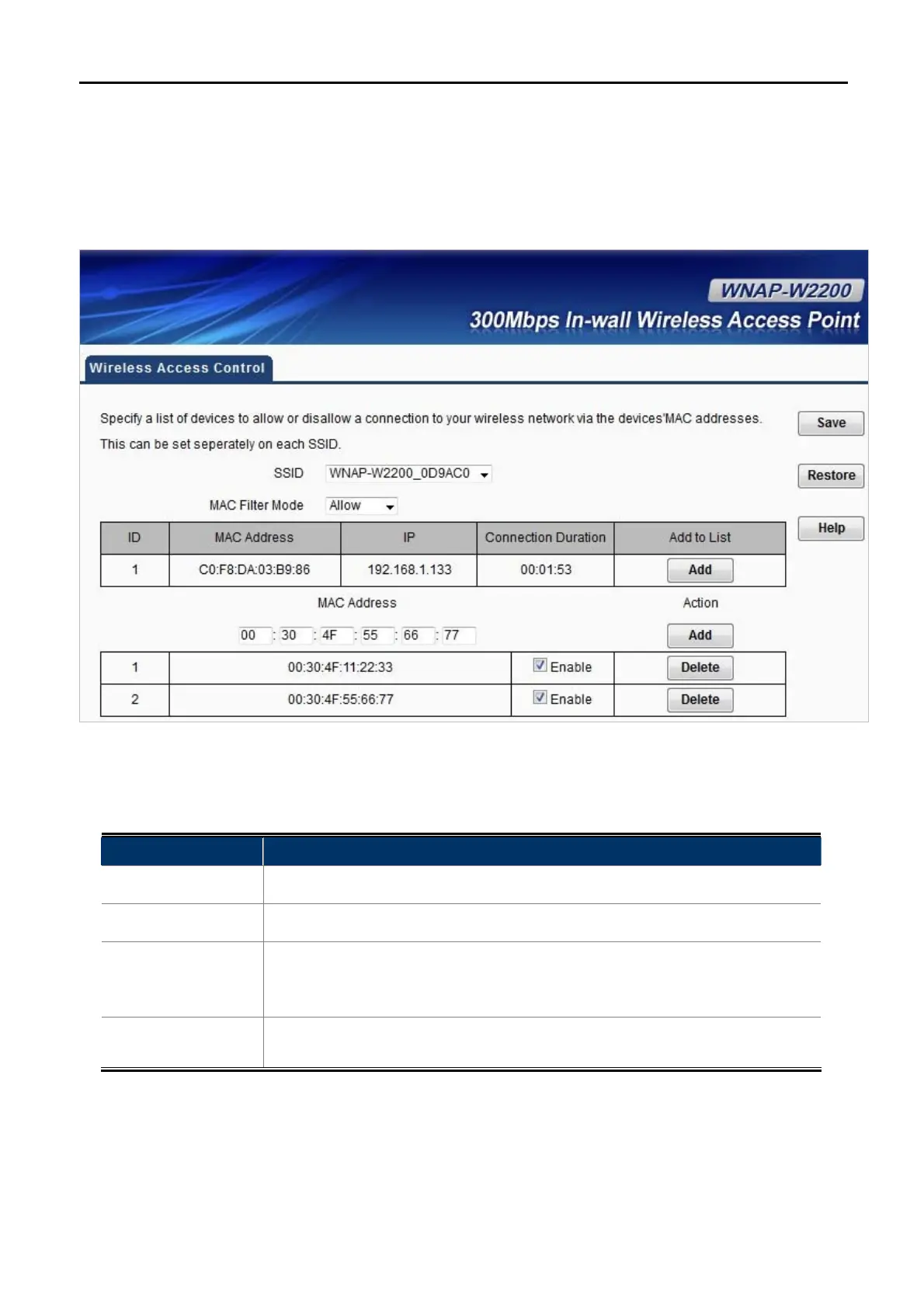User Manual of WNAP-W2200
-30-
5.4.4 Wireless Access Control
Choose menu “Wireless Wireless Access Control” to allow or deny the computer of specified MAC address
to wirelessly connect with the WNAP-W2200 on this page. After the configuration is done, please click the
“Save” button to save the settings.
Figure 5-12 Wireless Access Control
The page includes the following fields:
Object Description
SSID:
Displays the current SSID.
MAC Filter Mode:
You can choose to set to Allow or Deny, or disable this function.
MAC Address:
Enter the MAC address you want to allow or deny to connect to the
WNAP-W2200 in the field. Then, click “Add” to add the MAC address to the
control list.
Current Access
Control List:
You can select some MAC address, and click the “Delete” button to delete it.
5.4.5 QVLAN
Choose menu “Wireless QVLAN” to configure the 802.1QVLAN function. After the configuration is done,
please click the “Save” button to save the settings.
