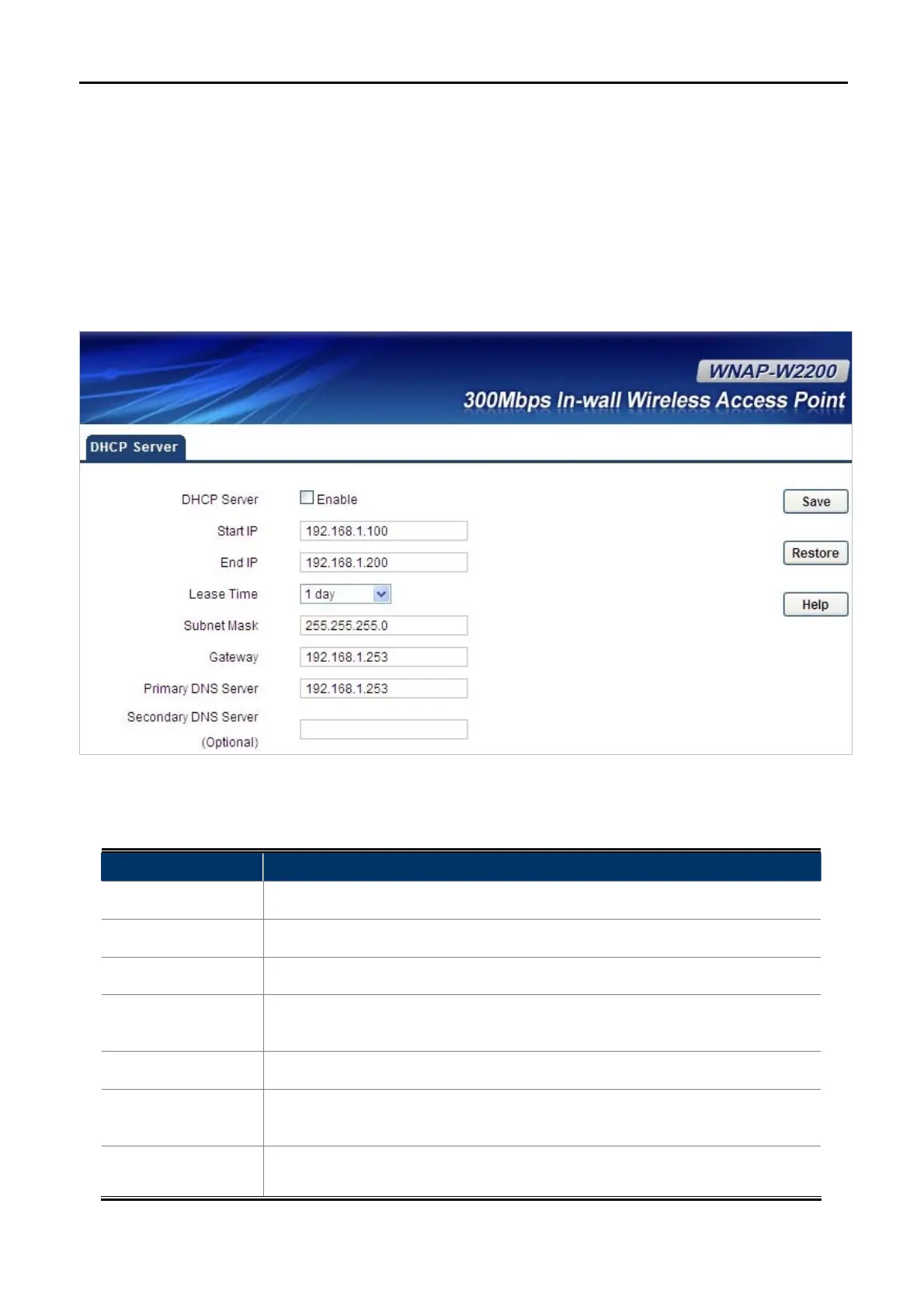User Manual of WNAP-W2200
-23-
5.3 DHCP Server
The menu contains submenus of the settings about DHCP. Please refer to the following sections for the details.
5.3.1 DHCP Server
Choose menu “DHCP Server” to configure the settings for DHCP server on this page. After the configuration is
done, please click the “Save” button to save the settings.
Figure 5-7 DHCP Server
The page includes the following fields:
Object Description
DHCP Server:
Click “Enable” to enable the DHCP function.
Start IP:
The start IP address of all the available successive IPs.
End IP:
The end IP address of all the available successive IPs.
Lease Time:
Select the time for using one assigned IP from the dropdown list. After the
lease time, the AP automatically assigns new IP
Subnet Mask:
AP’s LAN subnet mask.
Gateway:
Suggest to input the IP address of the LAN port of the router; default value is
192.168.1.253
Primary DNS
Server:
Enter the necessary DNS address.
