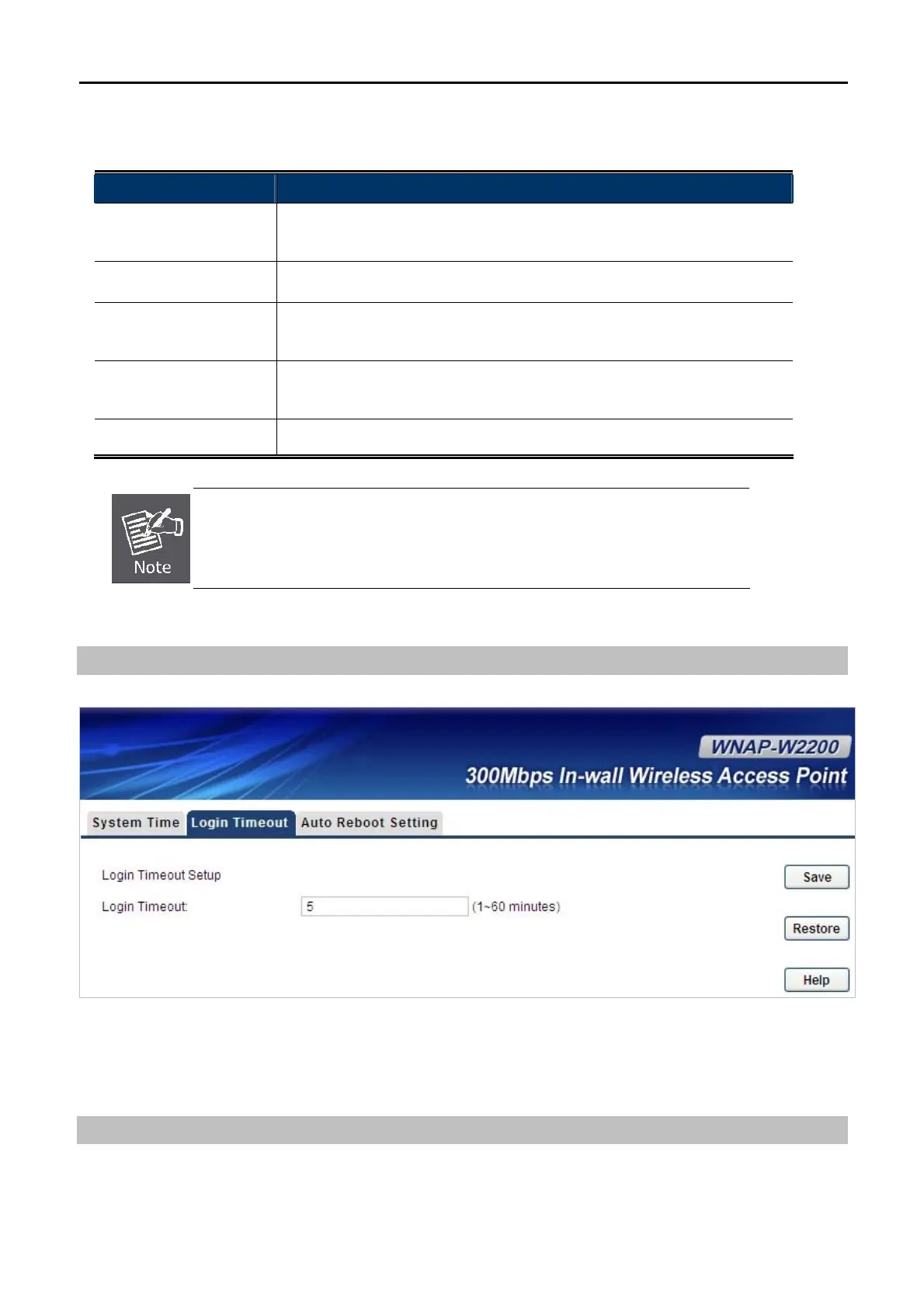User Manual of WNAP-W2200
-36-
The page includes the following fields:
Object Description
Sync with Internet
Time Servers:
Select it to update the system time by synchronizing with a public time
server over the Internet.
Sync Interval:
Configure the interval of synchronizing time.
Time Zone:
Select the time zone of the country you are currently in. The router will set
its time based on your selection.
Set Time & Date
Manually:
Input current time manually.
Sync with Your PC:
Synchronize local time to the AP.
The configured time and date settings are lost when the wireless AP is powered
off.
Login Timeout
Figure 5-18 Login Timeout
Login Timeout: You can configure the web login timeout (1-60 minutes). The default is 5 minutes.
Auto Reboot Setting
