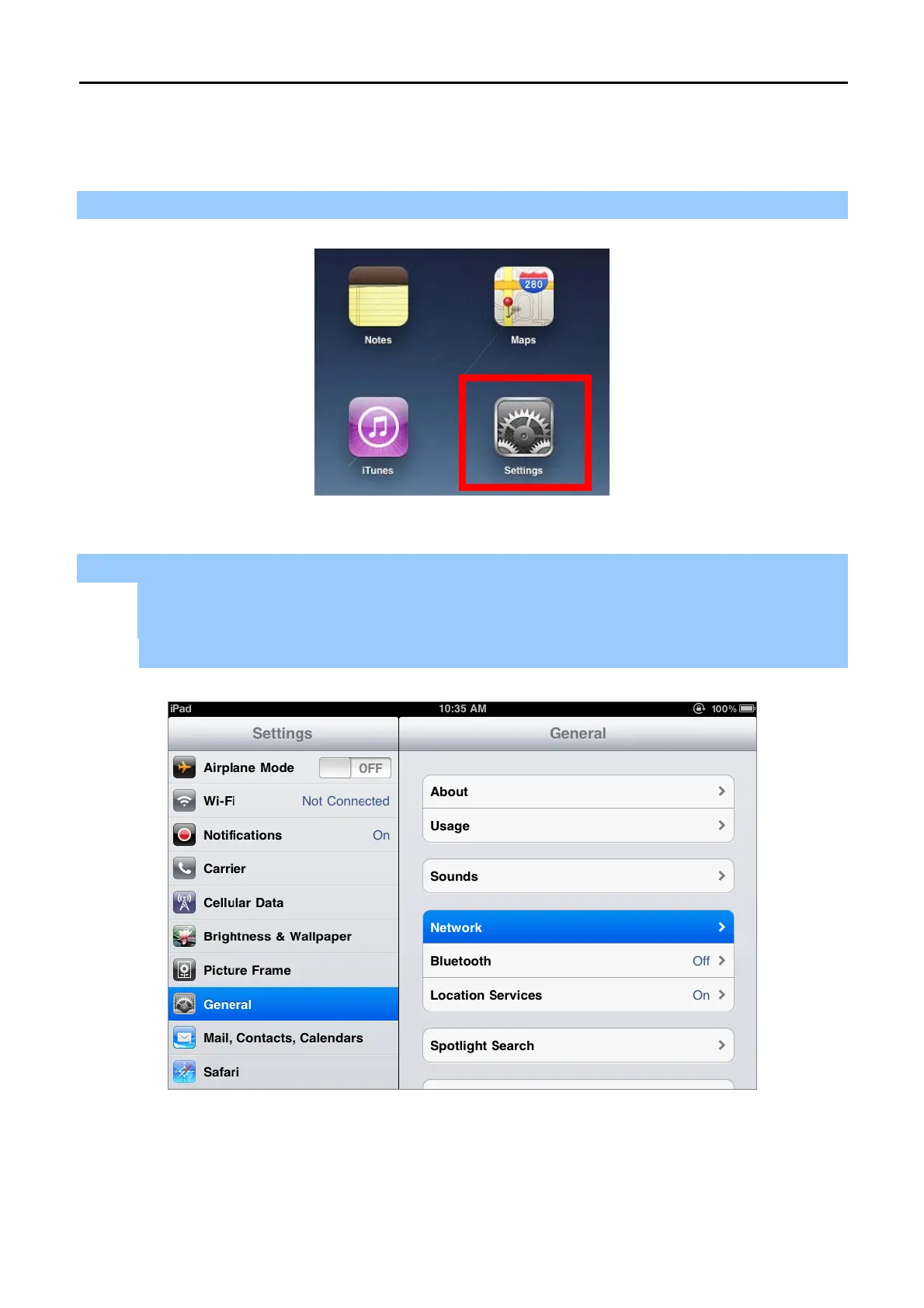User Manual of WNAP-W2200
-53-
6.4 iPhone / iPod Touch / iPad .4 iPhone / iPod Touch / iPad
In the following sections, the default SSID of the WNAP-W2200 is configured to “default”. In the following sections, the default SSID of the WNAP-W2200 is configured to “default”.
Step 1: Tap the [Settings] icon displayed on the home screen
Figure 6-17 iPhone – Settings Icon
Step 2: Check Wi-Fi setting and select the available wireless network
(3) Tap [General] \ [Network]
(4) Tap [Wi-Fi]
If this is the first time to connect to the Wireless AP, it should show “Not Connected”.
Figure 6-18 Wi-Fi setting
