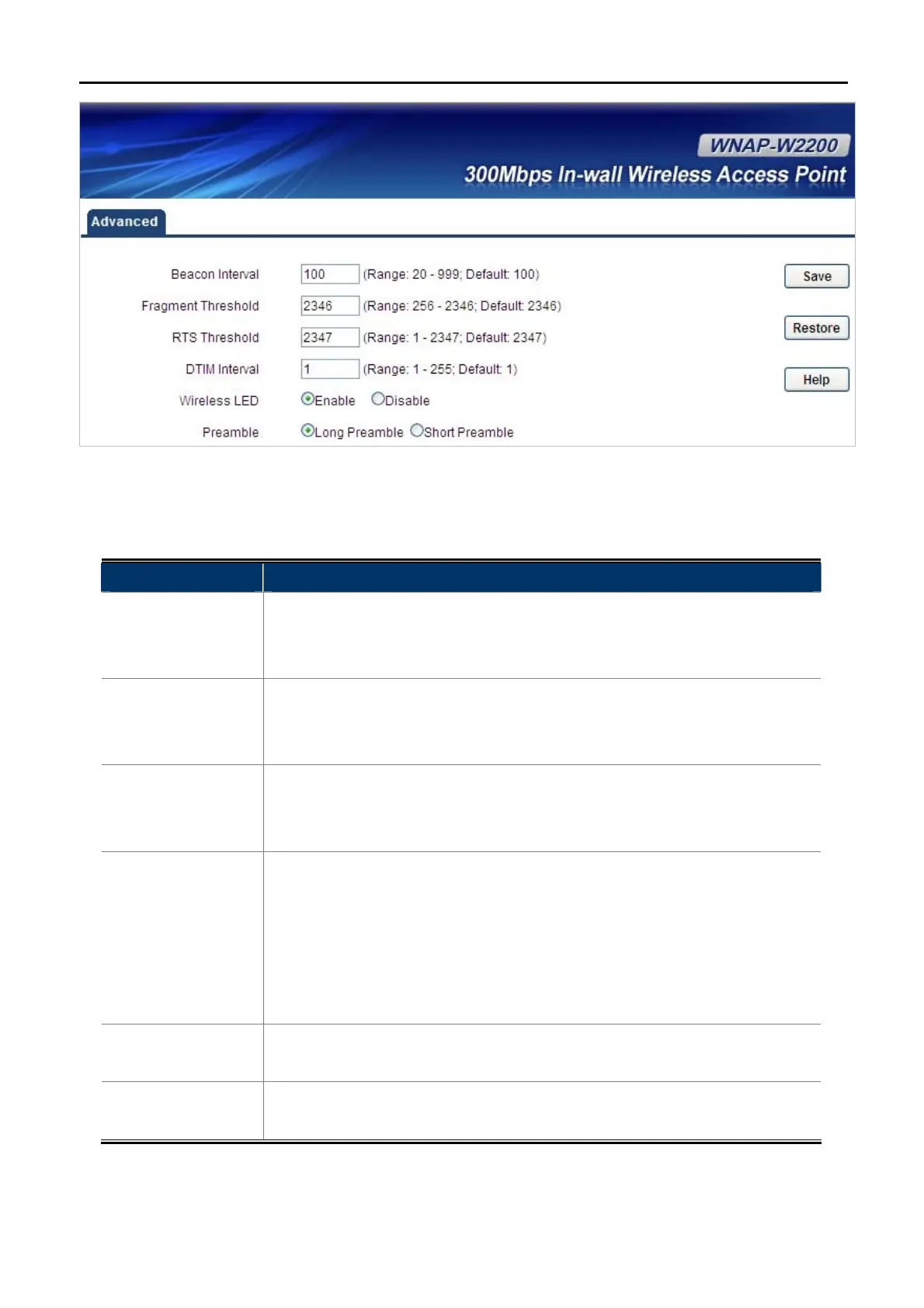User Manual of WNAP-W2200
-29-
Figure 5-11 Wireless Advanced
The page includes the following fields:
Object Description
Beacon Interval:
The interval of time that this access point broadcasts a beacon. Beacon is
used to synchronize the wireless network.
Default is “100”.
Fragment
Threshold:
You can specify the maximum size of packet during the fragmentation of data
to be transmitted. If you set this value too low, it will result in bad performance.
Default is “2346”.
RTS Threshold:
When the packet size is smaller than the RTS threshold, the access point will
not use the RTS/CTS mechanism to send this packet.
Default is “2347”.
DTIM Interval:
DTIM is a kind of traffic indication map (TIM) which informs the clients about
the presence of buffered multicast/broadcast data on the access point. It is
generated within the periodic beacon at a frequency specified by the DTIM
Interval. The higher the DTIM period, the longer a client device may sleep and
therefore the more power that particular client device may potentially save.
Default is “1”.
Wireless LED:
Select “Enable or “Disable” Wireless LED to turn on or turn off the LED
display.
Preamble:
There are two types of preambles: long preamble and short preamble. By
default, the device transmits data using the short preamble.
