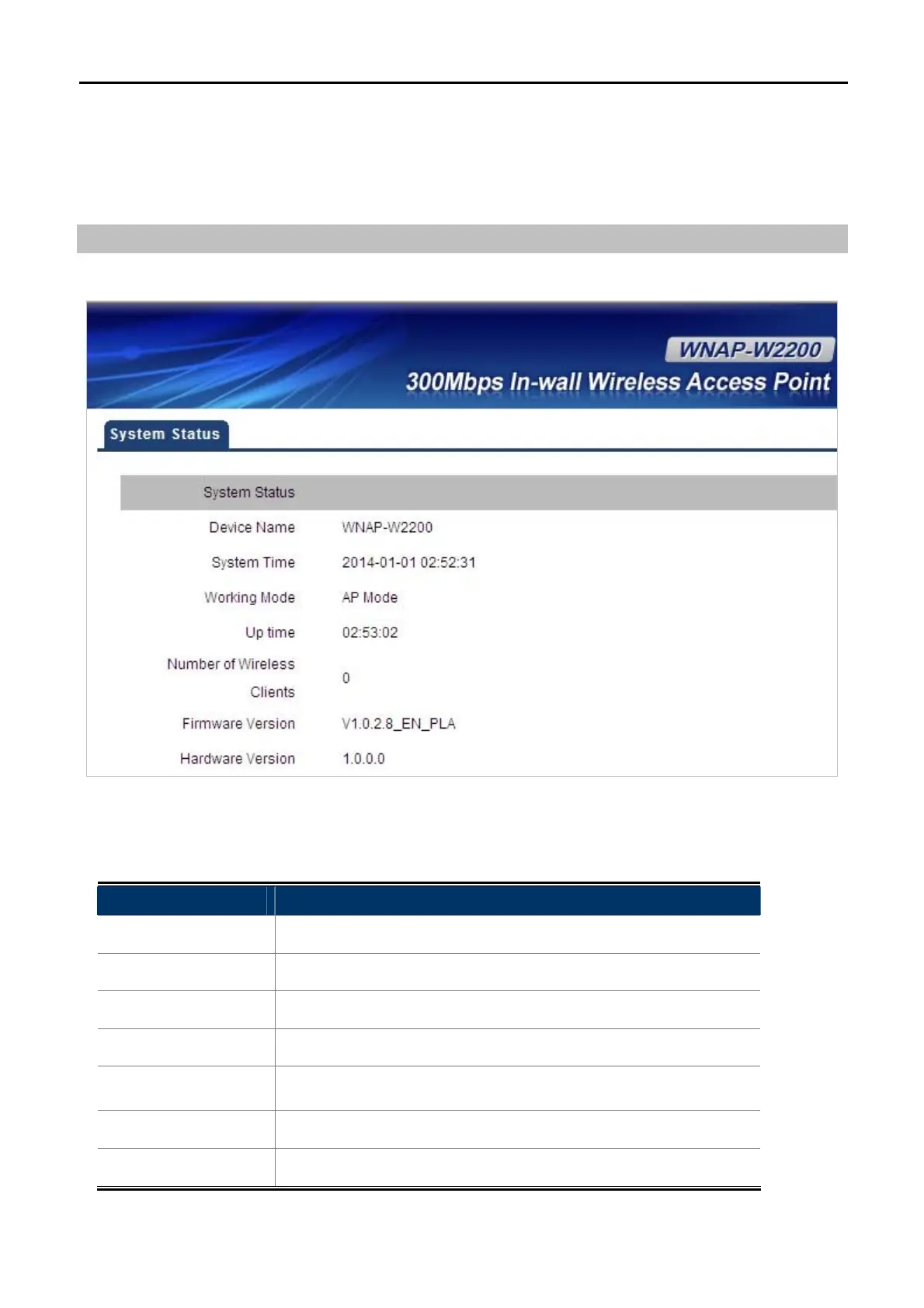User Manual of WNAP-W2200
-17-
5.1 Status
On this page, you can view information about the current running status of the WNAP-W2200, including LAN
interface, wireless interface settings and status, and firmware version information.
System Status
This section displays system status.
Figure 5-2 System Status
This section allows you to view the AP’s LAN info listed below:
Object Description
Device Name:
Displays the model of device.
System Time: Displays system time.
Working Mode:
Displays working mode.
Uptime:
Displays the working time of the WNAP-W2200.
Number of
Wireless Clients
Displays the number of wireless clients.
Firmware Version:
Displays AP’s firmware version.
Hardware Version: Displays AP’s hardware version.
