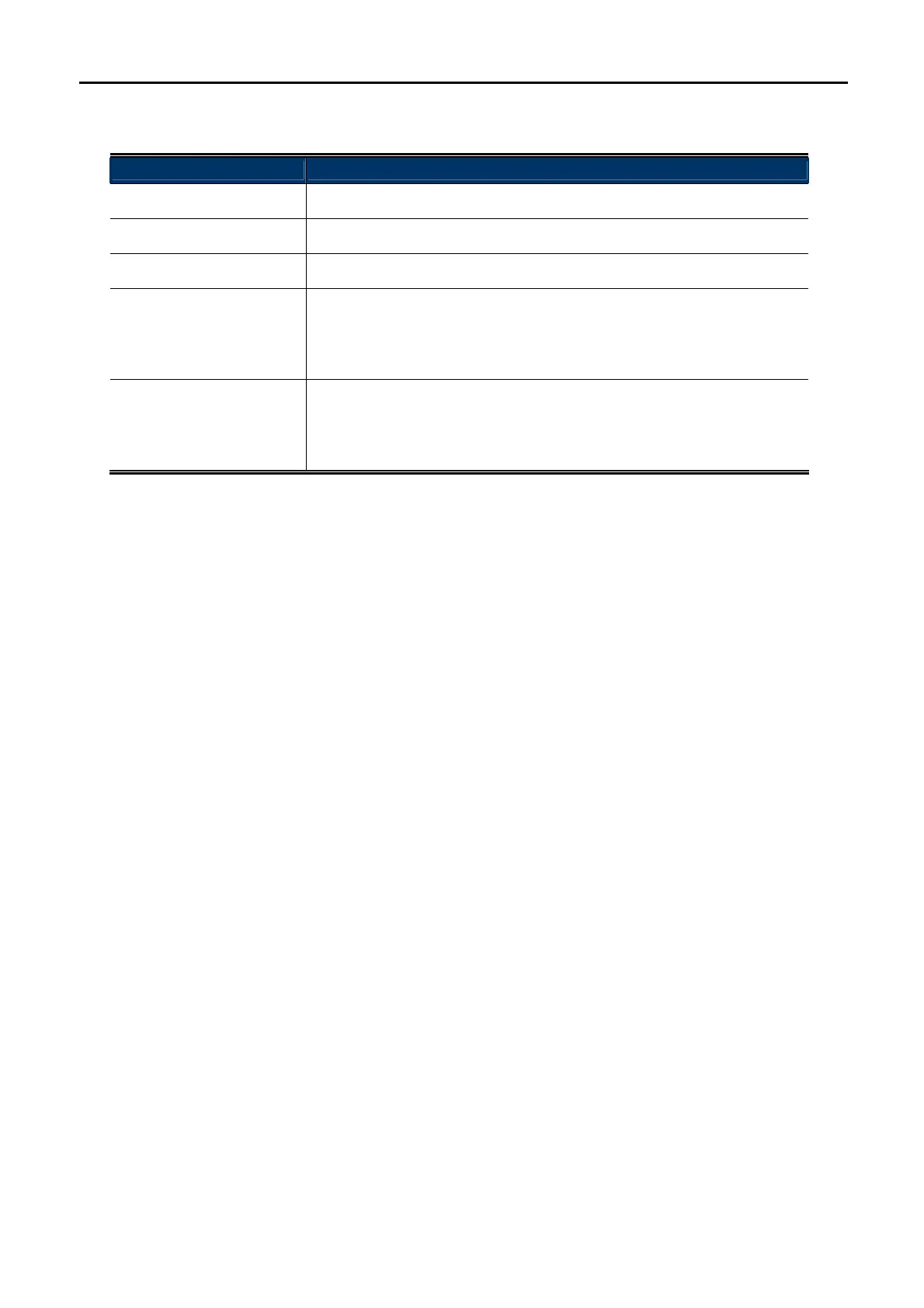User Manual of WNAP-W2200
-33-
The page includes the following fields:
Object Description
Administrator Name:
Set the name to access the AP. Default is “Administrator”.
Device Name:
Set the AP’s name. Default is “WNAP-W2200”.
Location:
Set the AP’s network location.
Read Community:
Indicates the community read access string to permit reading this AP’s
SNMP information.
The default is Public.
Write/Read
Community:
Indicates the community write access string to permit reading and
re-writing this AP’s SNMP information.
The default is Private.
