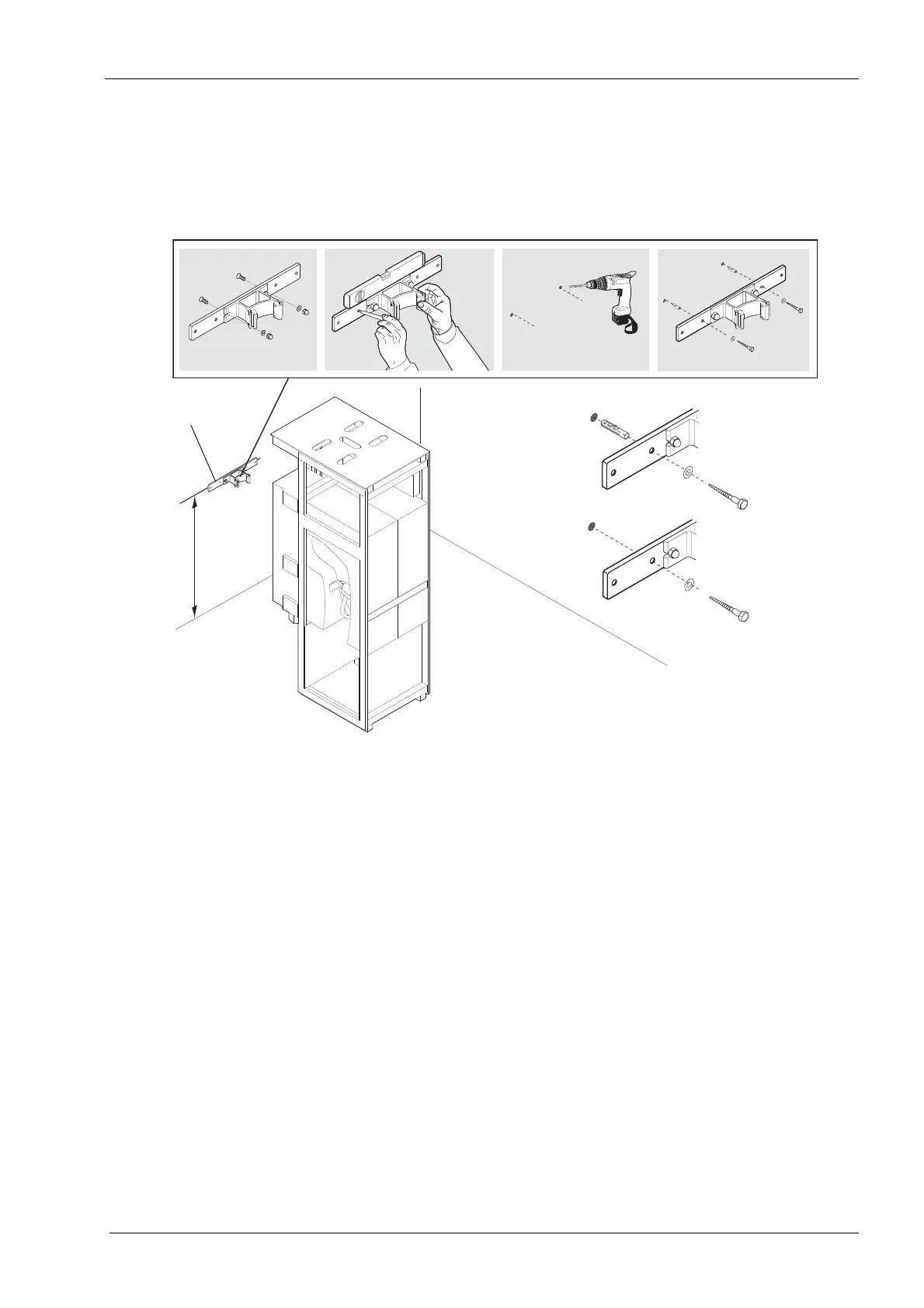7 INSTALLING THE X-RAY UNIT
Installation Manual Planmeca ProOne 19
When using the optional extension plate, first attach the wall bracket to the extension plate
by tightening the nuts on both sides of the wall bracket. Then use the extension plate to
mark the position of the two mounting screws.
If needed, use cover plugs (included in the delivery) to close unneeded holes in the
extension plate.
~1700mm
(66.9 in.)
1
2
3
4
5
6
ProO_Pack6_B.eps
Wall made of concrete or stone
Wooden wall
Extension plate
(optional)
