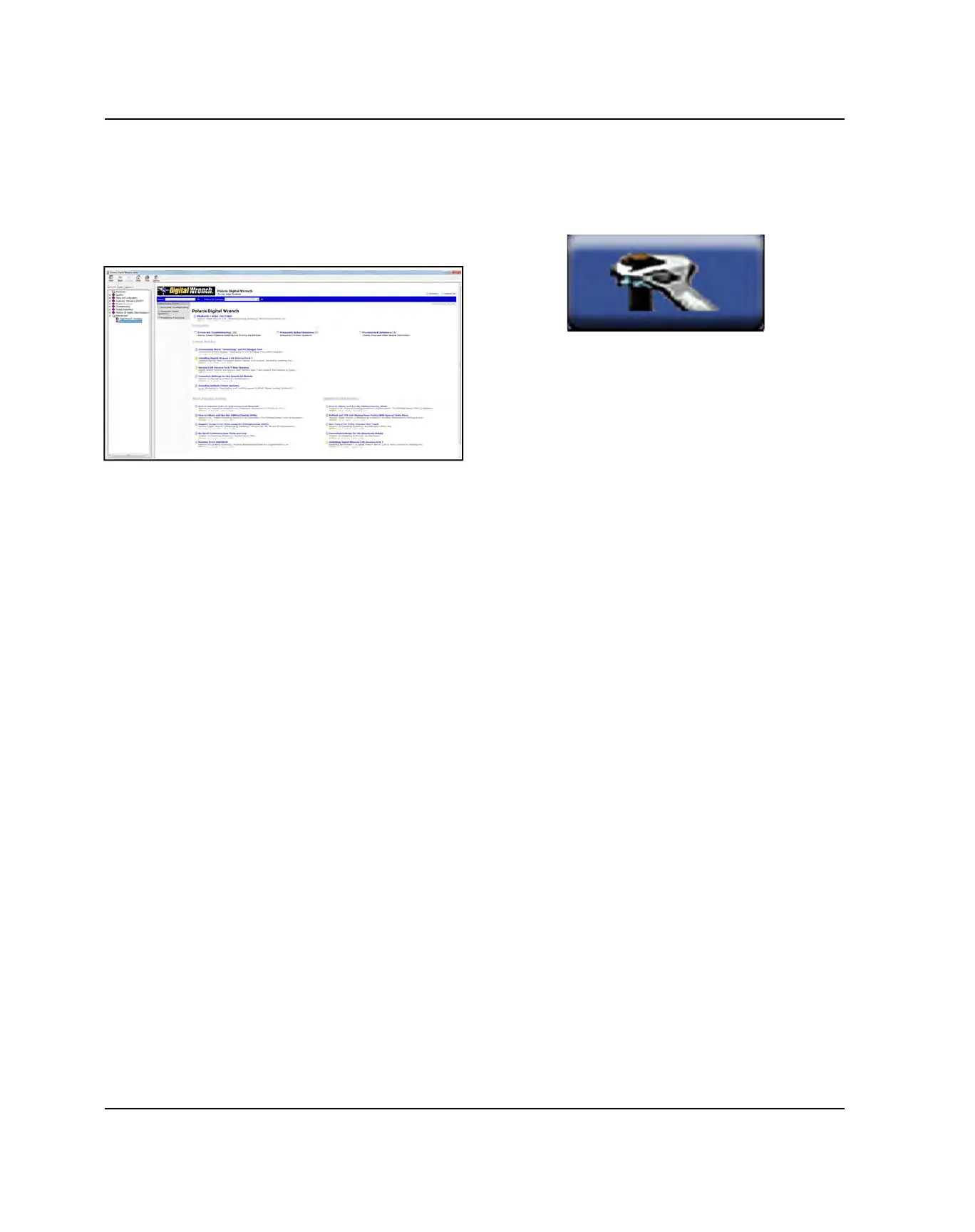4.48
9929422 R02 - 2017-2019 ACE 900 Service Manual
© Copyright Polaris Industries Inc.
DIGITAL WRENCH® COMMUNICATION
ERRORS
If you experience problems connecting to a vehicle or
any Digital Wrench® related problem, visit the Digital
Wrench® Knowledge Base for the most current
troubleshooting information, FAQs, downloads and
software updates at: http://polaris.diagsys.com/.
GUIDED DIAGNOSTICS
Guided diagnostics are available within Digital Wrench®
for all supported Trouble Codes (that is, any fault that will
turn on the ‘Check Engine’ indicator).
In addition, guided diagnostics are also available for
many other electrical sub systems.
Diagnostic procedures are added to subsequent versions
of Digital Wrench® as they become available. Check
your release version often and upgrade when available
to be sure you are using the most current software
available.
DIGITAL WRENCH® SERIAL NUMBER
LOCATION
Open the configuration screen by clicking on the wrench
icon. The serial number is located on the right side of the
screen.
FUEL SYSTEM
