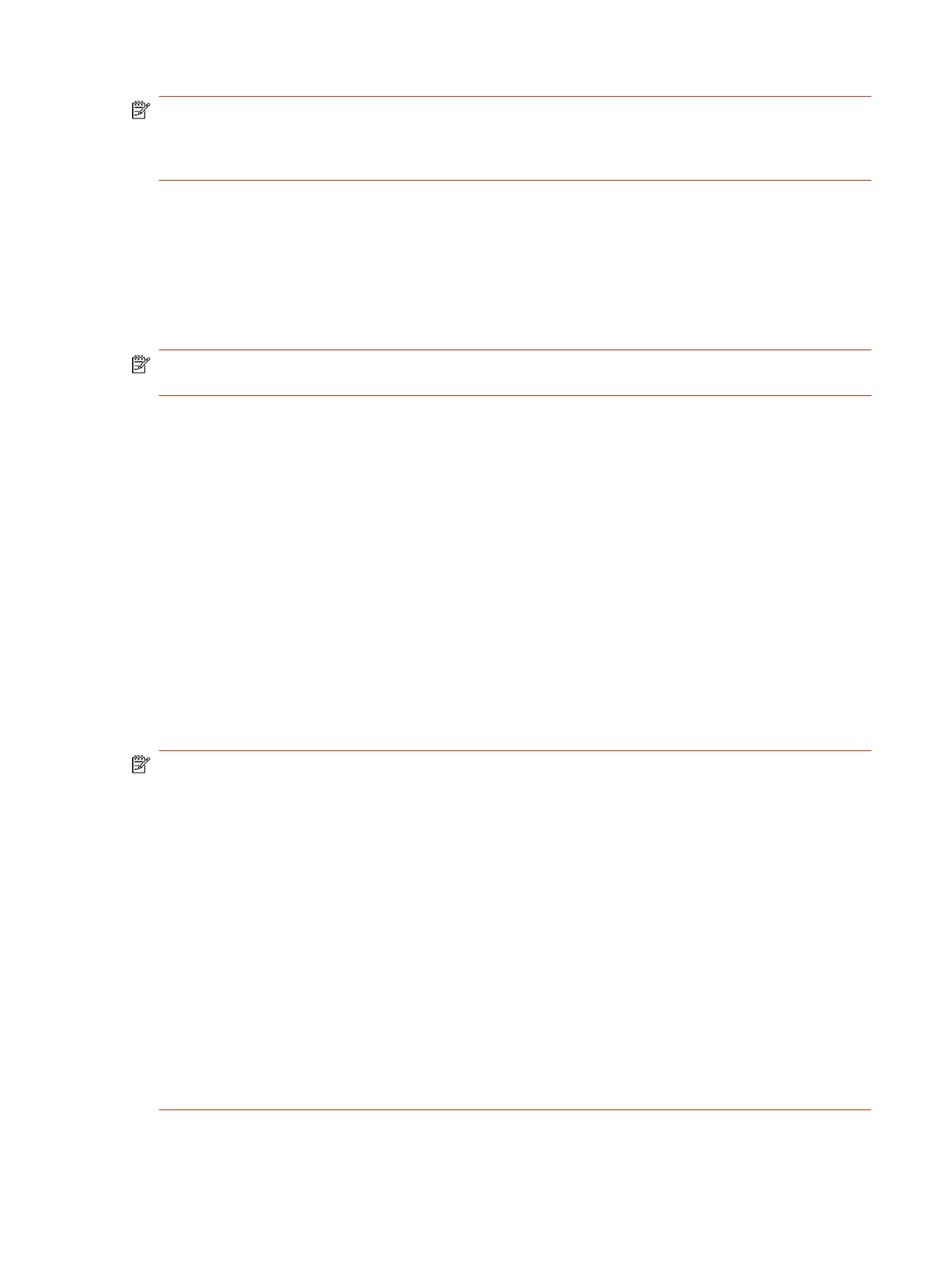NOTE: Camera support is dependent on the provider mode used. While Poly Video mode supports
all listed cameras, partner applications may not support all listed cameras. Refer to the
documentation for your conferencing application for details on USB camera support, multicamera
support/certification, and camera switching support.
Enabled in VideoOS 4.1.0, Studio X30 supports connecting a USB camera. The following cameras
are supported:
● Horus Scope DSC200p
● Horus Scope DSC300p
● EagleEye IV USB
NOTE: The system doesn't support hot plugging cameras. To connect a camera to the system,
power the system off, connect the camera, and restart the system.
Poly systems support the following USB cameras:
● Poly EagleEye Cube USB camera
● Polycom EagleEye IV USB camera
● Poly Studio USB video bar
● Poly Studio E70 camera
● Polycom EagleEye Mini USB camera
● Vaddio ConferenceSHOT AV
● Huddly IQ Conference Camera
● Logitech Rally Ultra HD PTZ Camera
Poly supports the INOGENI 4K2USB3 4K HDMI to USB 3.0 Capture Device.
NOTE: When setting up an INOGENI 4K2USB3, Poly recommends the following:
● Update the INOGENI 4K2USB3 to firmware release 8.39 or higher
● Use the INOGENI Control App v2.81 or higher
When configuring an INOGENI 4K2USB3, observe the following:
● The INOGENI 4K2USB3 defaults to a 4K output resolution. The maximum resolution supported
on the system is 1080p.
● Configure the INOGENI 4KUSB3 to match the HDMI input source you connect to the INOGENI
4K2USB3.
For example, if the HDMI input source connected to the INOGENI 4K2USB3 is outputting
the maximum resolution of 1920x1080, configure the INOGENI 4K2USB3 with a maximum
resolution of 1920x1080.
A mismatch between the HDMI input resolution of the source connected to the INOGENI
4K2USB3 and the device's maximum resolution results in no video.
Supported USB Cameras
91
