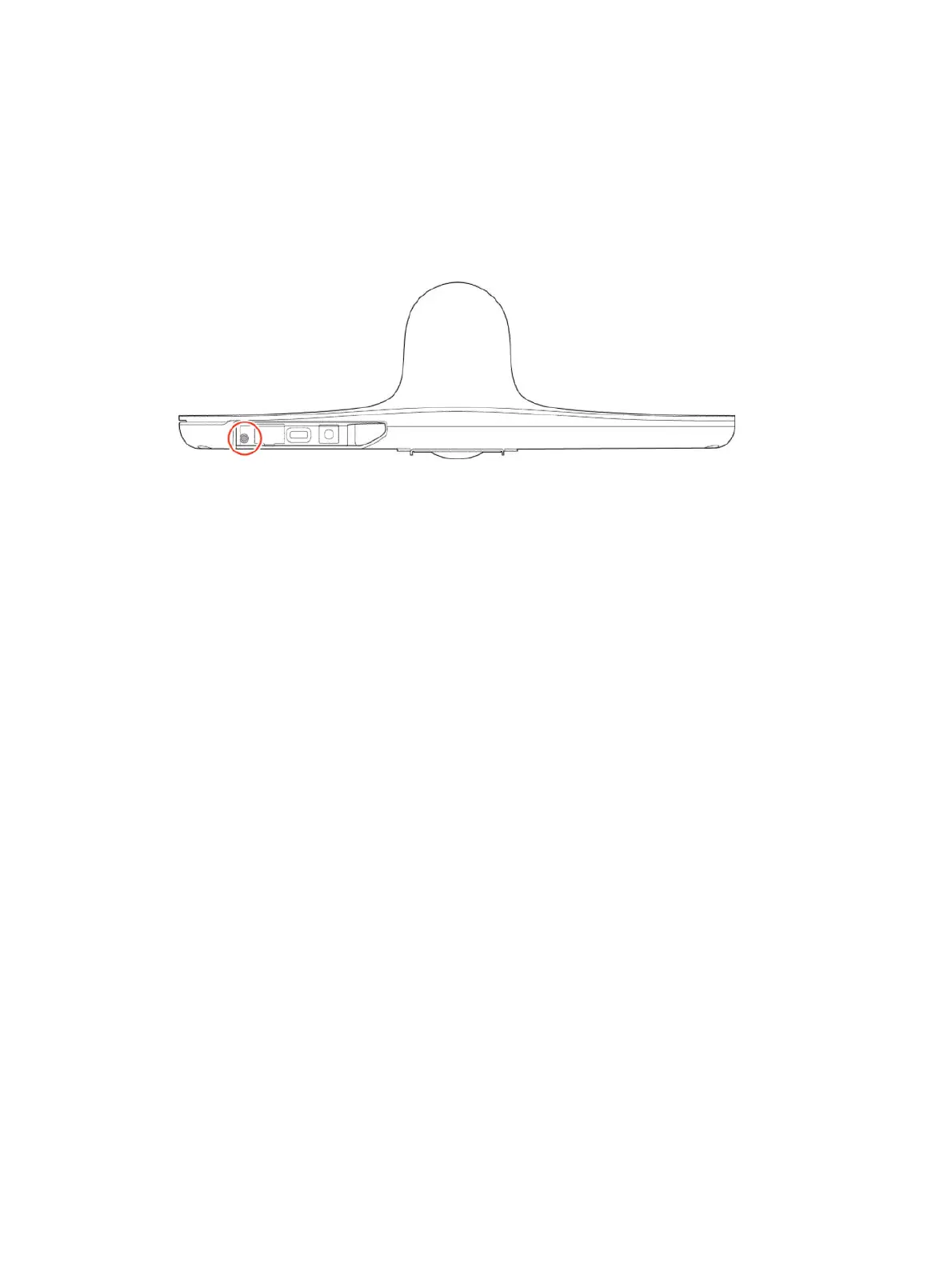Factory Restore the Studio E70 Camera
A factory restore completely resets the camera to default settings and restores it to the factory
firmware version.
1. Power off the Studio E70 by disconnecting the power source.
2. On the bottom of the camera, insert a straightened paper clip through the factory restore button
pinhole.
3. While continuing to hold the restore button, reconnect the power supply to turn the system on.
4. When the system LED indicator light turns amber, stop pressing the restore button.
The factory restore is complete when the LED indicator glows solid white.
118
Chapter 14System Maintenance
