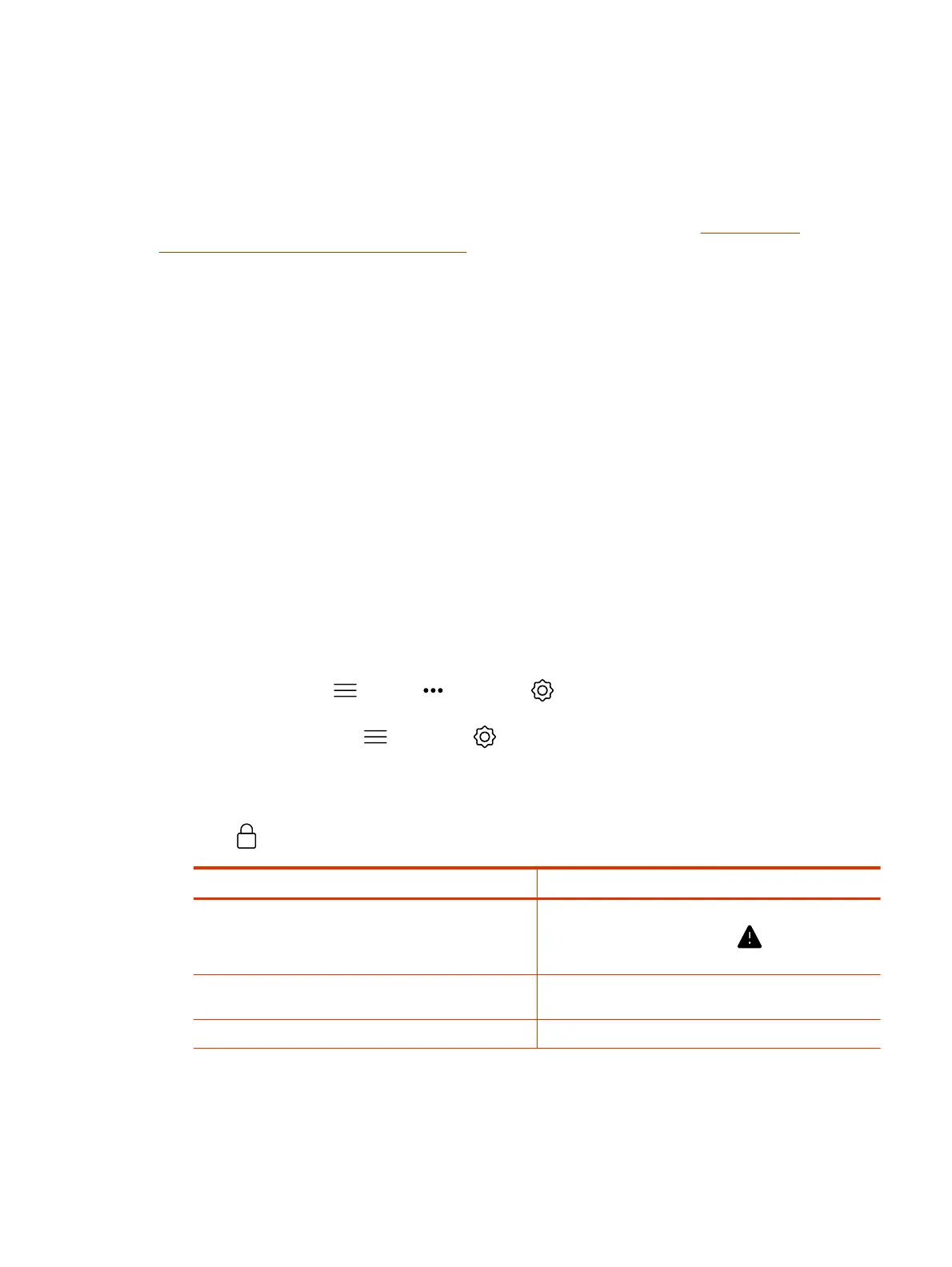● SUCCESS: The parameter was applied.
● IGNORED: The parameter didn’t apply because a configuration that controls this feature is
disabled, not applicable, or wasn’t provisioned.
● FAILURE: If you see this, the Error Message column can help you identify the issue.
For a list of available system parameters and their permitted values, see the Poly VideoOS
Configuration Parameters Reference Guide.
Checking System Status
You can verify the status of your G7500 and Studio X series system in the local and system web
interfaces. Status information also include details about connected devices and system services.
The system displays statuses using three colors:
● Green indicates the device or service is working or registered
● Red indicates an alert
● Gray indicates the device or service is unavailable or unregistered
Some statuses are available only after you connect the corresponding device, such as a camera, to
the system.
Check Status in the Local Interface
Verify your G7500 and Studio X series system status in the local interface.
1. Do one of the following:
● In a call: Menu > More > Settings > Status.
● Out of a call: Menu > Settings > Status.
2. View a system status page:
You must enter the system’s local administrator credentials to access status pages displaying a
Lock .
Setting
Description
Active Alerts Displays the status of any device or service with an error
status. If there’s an alert, an
Alert displays next to
the system time.
Call Control
Displays status of the Auto-Answer Point-to-Point Video
setting.
LAN Properties Displays network connection status.
Checking System Status 121
