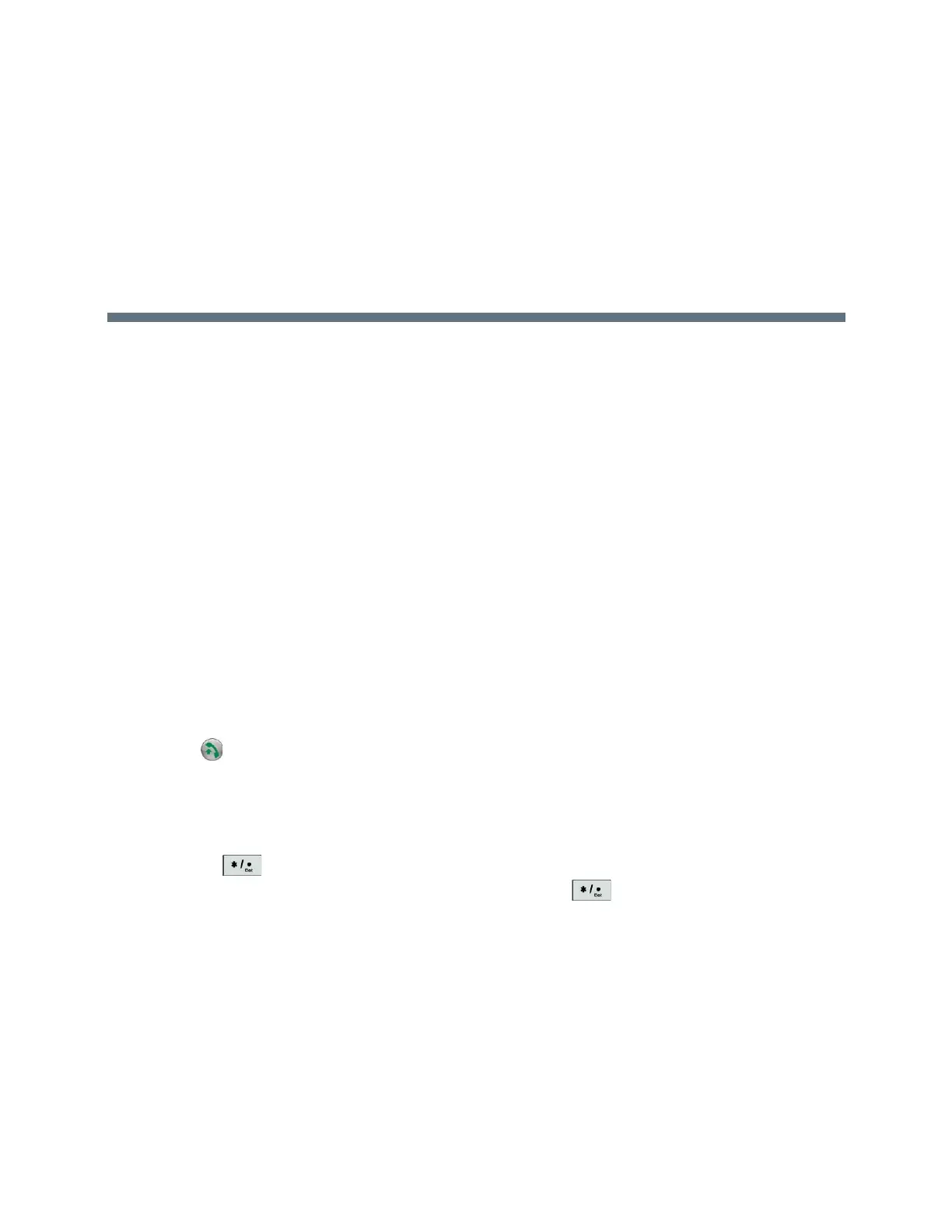Polycom, Inc. 99
Using a Polycom SoundStation IP 7000
Conference Phone
When you connect a Polycom SoundStation® IP 7000 conference phone to a Polycom RealPresence
Group system, the conference phone becomes another interface to dial audio or video calls.
The conference phone operates as a microphone and as a speaker in audio-only calls.
For more information, refer to the SoundStation IP 7000 documentation available on the Polycom web site.
This section includes the following topics:
Answer a Call with a Connected SoundStation IP
Use a connected SoundStation IP 7000 conference phone to answer incoming calls.
» Press the Answer soft key on the conference phone.
Place a Call with a Connected SoundStation IP
It is easy to place a call using a SoundStation IP 7000 conference phone connected to a RealPresence
Group system.
1 Press on the conference phone and press the Video or Phone soft key.
2 On the conference phone keypad, enter one of these:
The IP address (for example, 10*11*12*13) of the site you want to call
The phone number (for example, 19784444321) of the site you want to call
To enter letters, press the ABC soft key. To enter an asterisk, press the Video button and then
press on the SoundStation IP 7000 keypad two times.
To enter a dot or @ symbol, press the ABC soft key then multiple times.
You can also place calls using the conference phone's directory or the redial key.
The indicators on the conference phone are green when the system is in a call and audio is not
muted.
