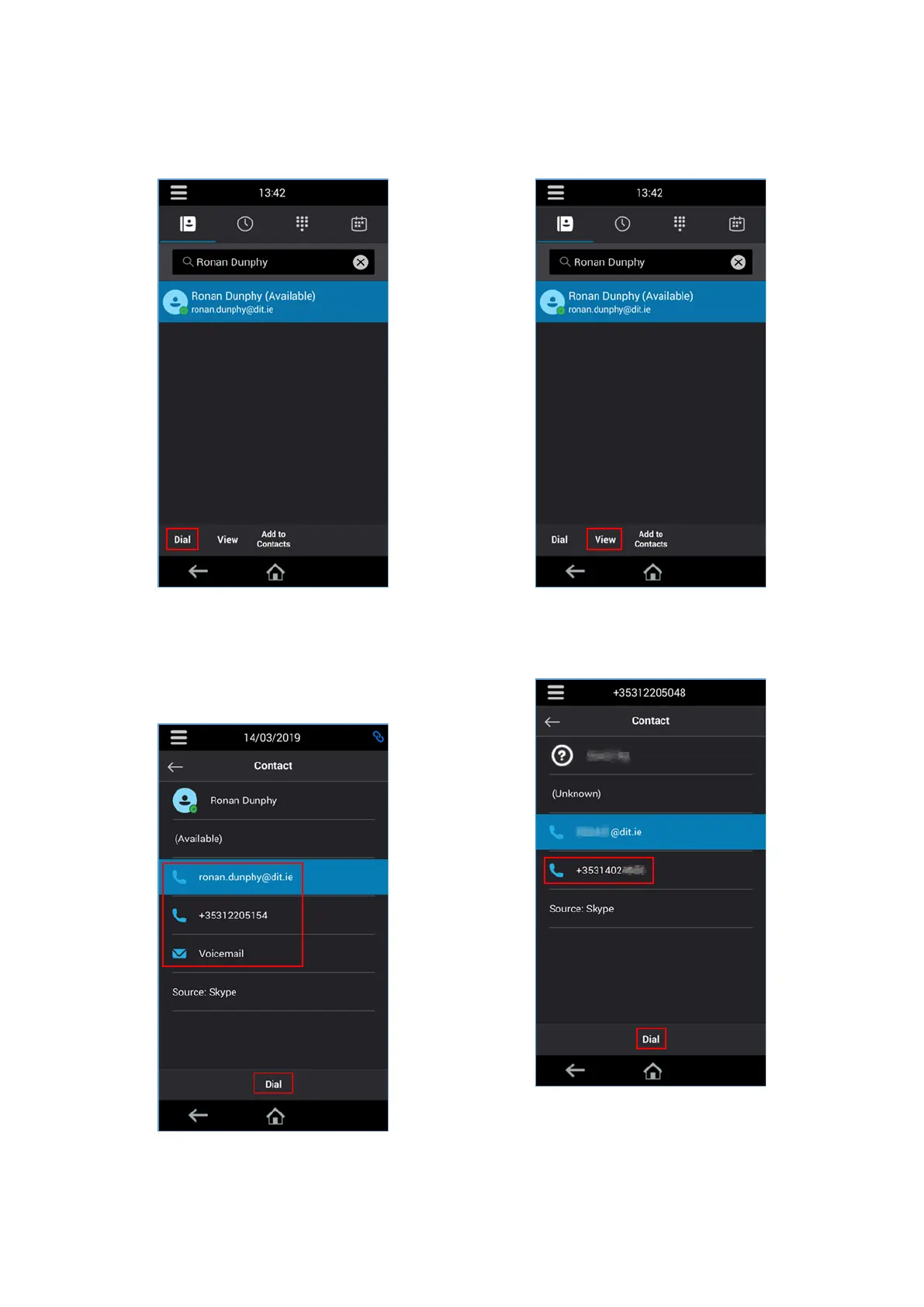10
Step 5: Press the “Dial” button to place a call
to the user.
Step 7: If the user is using Skype for Business
you will have the option to place a “Skype”
call, call the users direct dial number or call
their voicemail directly.
Step 6: To view more information about the
user press the “View” button.
Step 8: If the user is not using Skype for
Business all options may not appear.
